Battery and charger – Samsung SPH-D710AAABST User Manual
Page 27
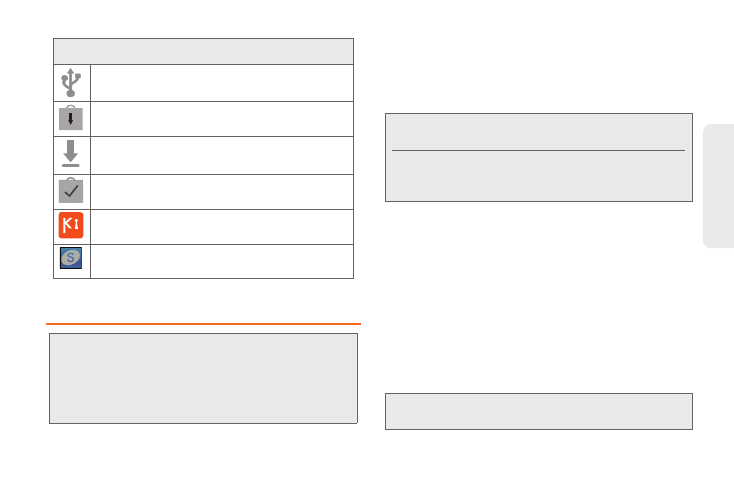
13
D
e
vi
ce
Basics
Battery and Charger
Battery Capacity
Your device is equipped with a Lithium Ion (Li-Ion)
battery. It allows you to recharge your battery before it is
fully drained.
Installing the Battery
ᮣ
See “Setting Up Your Device” on page 2.
Removing the Battery
1.
Make sure the power is off so that you don’t lose
any stored numbers or messages.
2.
Grasp the device firmly, locate the cover release
latch, and then place your fingernail in the opening
and firmly “pop” the cover off the device.
3.
Carefully remove the battery from the device.
USB Connection
– The device has detected an
active USB connection.
System Updates Available
– A new system
update is available for download.
Downloading
– The phone is currently
downloading an application.
Download Successful
– A recent software
download was successfully downloaded.
Kies air Connection
– Phone is connected to a
PC using Kies air.
Samsung Notification
– Samsung Account
requires activation.
WARNING:
Use only Samsung-approved batteries and
chargers with your device. The failure to use a
Samsung-approved battery and charger may
increase the risk that your device will overheat,
catch fire or explode, resulting in serious bodily
injury, death or property damage.
Status Bar – Notification Icons
Note:
Watch your device’s battery level indicator and charge
the battery before it runs out of power.
Long backlight settings, searching for service, vibrate
mode, browser use and other variables may reduce the
battery’s talk and standby times.
WARNING:
Do not handle a damaged or leaking Li-Ion
battery as you can be burned.
