Turning your phone on and off, Viewing the display screen – Samsung SPH-D710AAABST User Manual
Page 25
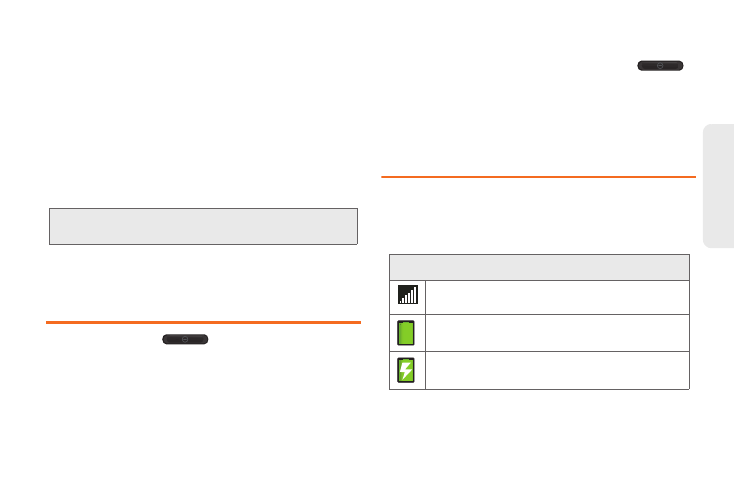
11
D
e
vi
ce
Basics
ⅷ
Camera flash
helps illuminate subjects in low-light
environments when the camera is focusing and
capturing a photo or video.
ⅷ
Volume Buttons
allows you to adjust the ringer
volume in standby mode, the voice volume during a
call, and media playback volume.
ⅷ
Camera Lens
as part of the built-in 3.0 megapixel
camera, this lens lets you take pictures and videos
ⅷ
microSD Card* Slot
lets you use a microSD card to
expand the memory of your phone.
ⅷ
Camera Button
lets you activate the camera and
camcorder and take pictures and videos.
Turning Your Phone On and Off
1.
Press and hold
until the phone
switches on.
2.
Sweep your finger across the screen to unlock
the phone.
Turning Your Phone Off
1.
To switch off the phone, press and hold
,
until the Device options screen displays.
2.
Tap Power
off to switch off the phone.
3.
At the Power off prompt, tap
OK.
Viewing the Display Screen
Your device’s display screen provides information
about your device’s status and options. This list
identifies the symbols you’ll see on your device’s
display screen:
Note:
*microSD Card not included. Must be purchased
separately.
Status Bar – Status Icons
Signal Strength
– Shows your current signal
strength. (More bars = stronger signal.)
Battery Strength
– Shows your current battery
charge level. (Icon shown is fully charged.)
Battery Charging
– Shows your current battery
charge level and indicates it is charging.
