Work email features – Samsung SPH-D710AAABST User Manual
Page 149
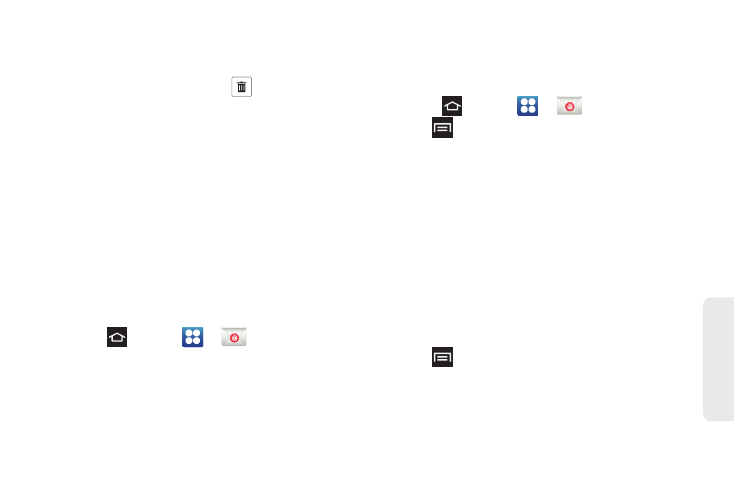
135
Web
a
n
d
Da
ta
Delete Multiple Email Messages
ᮣ
Tap the checkmark boxes to the left of each email
you want to delete then tap
. Tap
OK
again to
confirm.
Work Email Features
The following information provides details about
specific email features that can enhance your
experience.
Synchronize Exchange ActiveSync Email
You can set Exchange ActiveSync to automatically
check for new Exchange ActiveSync email messages.
Flag Email Messages
For an Exchange ActiveSync account, you can flag
email messages to help you keep track of them.
1.
Press
and tap
>
.
2.
On the email account Inbox, tap the flag icon to the
right of the email message to mark it. The flag
turns red.
Set Out of Office Status
You can set your Out of Office status and auto-reply
message right from your phone.
1.
Press
and tap
>
.
2.
Tap
> Account settings > Out of office settings
.
3.
Tap
On
and set the dates and times for the period
when you will be out of the office.
4.
Tap
Internal message settings
to modify the
auto-replies to inter-office e-mail. Tap
External
message settings
to modify the auto-replies to
email received outside of your immediate office
location.
5.
Tap
Set
.
Set Email Message Priority
You can set the priority for an email message you send
with your Exchange ActiveSync account.
1.
Tap
> Priority
while composing the message.
2.
Select one of the following:
High
,
Normal
, or
Low
.
