Email, Add an email account – Samsung SPH-D710AAABST User Manual
Page 143
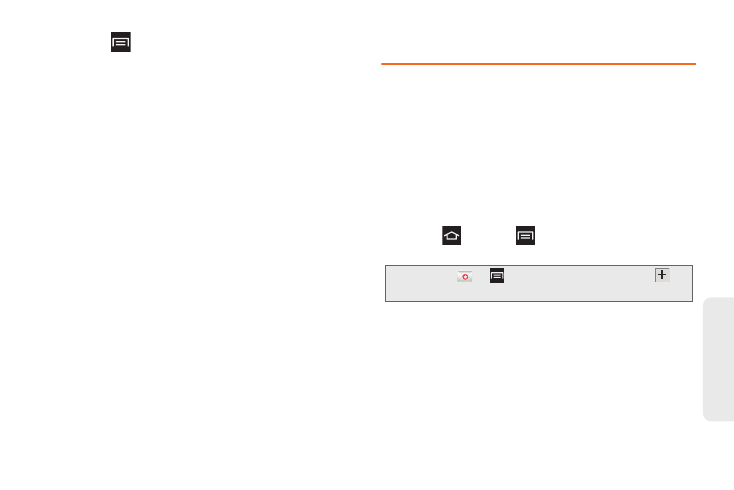
129
Web
a
n
d
Da
ta
10.
Press
>
Settings
to configure the following
settings:
Ⅲ
Phone name
: defaults to your phone. Use the
keypad to enter a new Media server if desired,
and tap Save.
Ⅲ
Share video/picture/audio
: allows you to restrict
what is shared from your phone. Tap the items
you want to share.
Ⅲ
Upload from other phones
: allows you set the
phone to select how uploads from other phones
are started. Tap Always accept, Always ask, or
Always reject.
Ⅲ
Default memory
: allows you to have media saved
to your Phone or Memory Card. Tap an option.
Ⅲ
Subtitles
: allows you to see subtitles on shared
media.
Depending on the setting you changed, a pop-up
screen may display to restart AllShare. Tap
Yes
to
continue.
Use the Email application to send and receive email
from your webmail or other accounts, using POP3 or
IMAP. You can also access your Exchange ActiveSync
email and other features on your phone.
Add an Email Account
Email allows you to review and create email using
various email services. You can also receive text
message alerts when you receive an important email.
1.
Press
and tap
>
Settings > Accounts and
sync > Add account > Email
.
2.
Enter your email address in the Email address
field.
Note:
Press
>
and tap
> Settings
, then tap
to
display the Set up email screen.
