Google, Google messenger – Samsung SPH-D710AAABST User Manual
Page 130
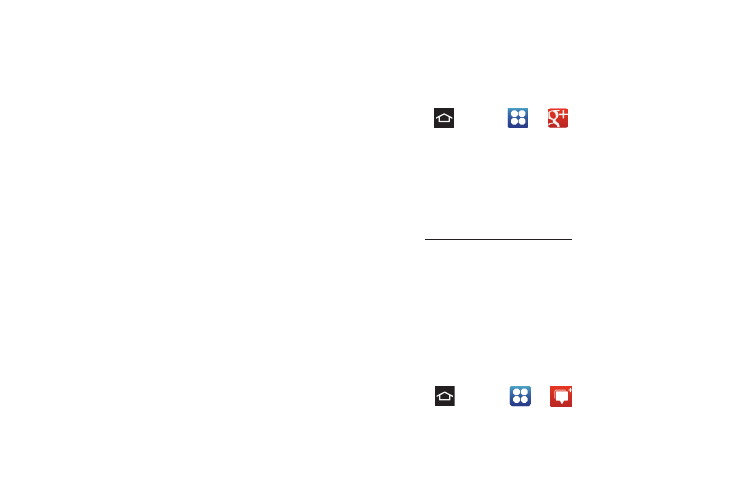
116
Ⅲ
Take picture
: Temporarily exits the message to
take a photo with phone’s camera. Tap
Save
to
add the photo to your message.
Ⅲ
Videos
: Choose an existing video from the Videos
list and then add it to your message.
Ⅲ
Capture video
: Temporarily exits the message to
record a video clip using the phone’s camcorder.
Tap
Save
to add the video to your message.
Ⅲ
Audio
: Select an existing audio file from the Audio
list and then add it to your message. Tap the
circle to the right of the audio, then tap
OK
.
Ⅲ
Record audio
: Temporarily exits the message to
record an audio clip. The audio clip automatically
attaches to the message.
Ⅲ
Calendar
: Attaches a calendar event.
Ⅲ
Contacts
: Tap on an existing Contacts entry then
tap
Done
to add it to your message.
Google+
Google+ makes messaging and sharing with your
friends a lot easier. You can set up Circles of friends,
visit the Stream to get updates from your Circles, use
Messenger for fast messaging with everyone in your
Circles, or use Instant Upload to automatically upload
videos and photos to your own private album on
Google+.
1.
Sign in to your Google Account.
2.
Press
and tap
>
(
Google+
). The app
will sign in to your Google Account.
Ⅲ
If you are signed into more than one Google
Account, select the account you would like to use
with Google+.
3.
Follow the onscreen instructions to use Google+.
4.
ww.google.com/mobile/+/
for more
information.
Google Messenger
Messenger allows you to bring groups of friends
together into a simple group conversation. When you
get a new conversation in Messenger, Google+ sends
an update to your phone.
1.
Sign in to your Google Account.
2.
Press
and tap
>
(
Messenger
).
