Phone settings, Display settings, Scroll through the list by pressing the or key – Samsung SGH-C225NBATMB User Manual
Page 80
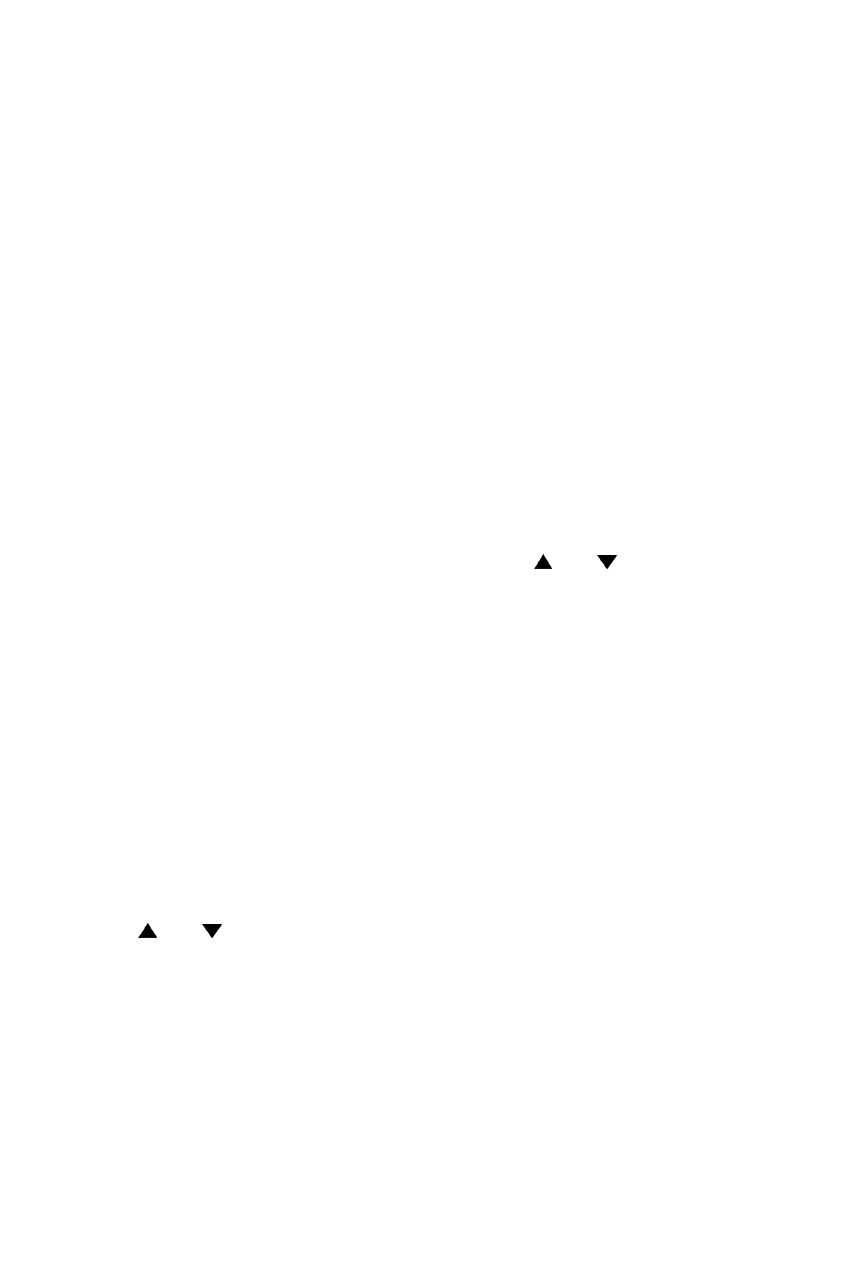
Phone settings
80
Phone settings
Many different features of your phone can be customised to suit
your preferences. All of these features are accessed via the
Phone settings menu.
Display settings
You can change the background image and the color of the
components in the display according to your preference.
Wallpaper
This option allows you to change the background image
(wallpaper) to be displayed in idle mode.
To change the background image, proceed as follows.
1. Scroll through the list by pressing the or key.
You have various preset images available. You can also
select the blank background and any images downloaded
from the Internet or the EasyGPRS program.
2. Press the Select soft key when the required image is
highlighted.
The selected image is displayed.
3. After viewing the image, press the Select soft key to display
it on the idle screen.
4. To change the Text color, scroll through the list by pressing
the or key. Select the color desired and press the
Select soft key.
Menu style
This option allows you to select the menu display style. You can
choose between Bar style and Page style.
