Tray, Adjusting the width and length 43, Changing the tray size 43 – Samsung CLX-3305W-XPE User Manual
Page 334: Setting the paper size and type 49, Troubleshooting 312, Understanding the status led 110, Unix, System requirements 125, Usb cable, Driver installation 31, 33, 146, 148
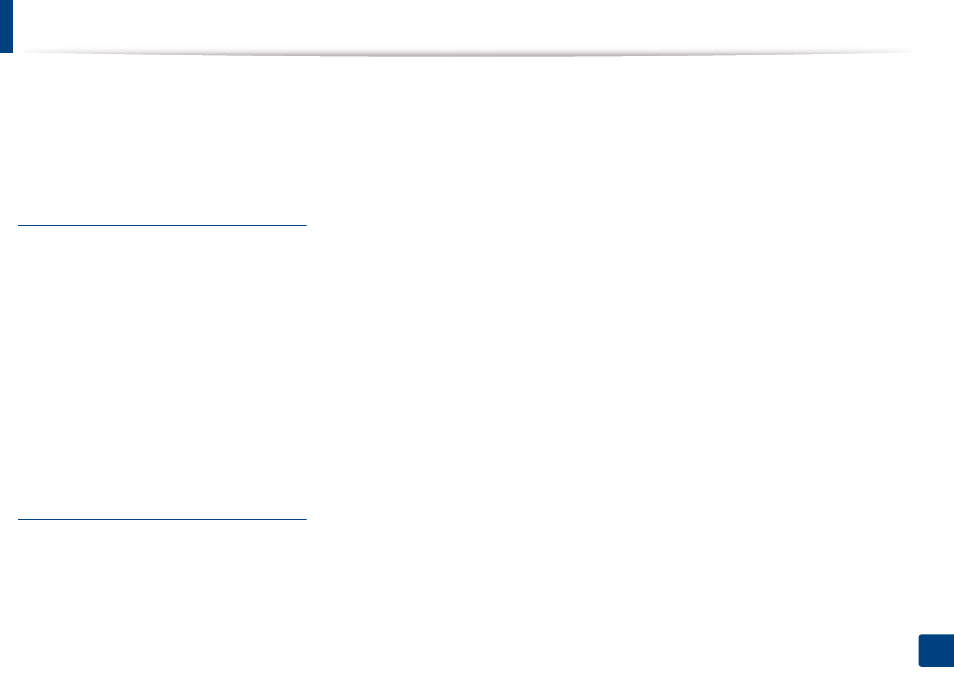
Index
334
Index
tray
adjusting the width and length
changing the tray size
setting the paper size and type
troubleshooting
U
understanding the status LED
Unix
system requirements
USB cable
driver installation
,
,
driver reinstallation
,
USB flash memory
managing
printing
scanning
using help
,
W
watermark
create
delete
edit
Windows
common Windows problems
driver installation for network connected
driver installation for USB cable connected
driver installation for Windows 8 network
connected
driver installation for Windows 8 USB cable
connected
driver installation for Windows 8 wireless
network
system requirements
using SetIP
Windows 8
driver uninstallation
network
driver installation
USB cable
driver installation
wireless
driver installation
wireless
ad hoc mode
Infrastructure mode
USB cable
WPS
disconnectiong
PBC mode
WPS (the machine does not have a display
screen)
PBC
PIN
wireless network
network cable
