Printing 226, Scanning 236, System requirements 124 – Samsung CLX-3305W-XPE User Manual
Page 332: Using setip 153, Mac scanning 236, Machine information 196, 197, 199, 203, 208, Machine setup, Machine status 196, 197, 199, 203, 208, Maintenance parts 78, Menu overview 35
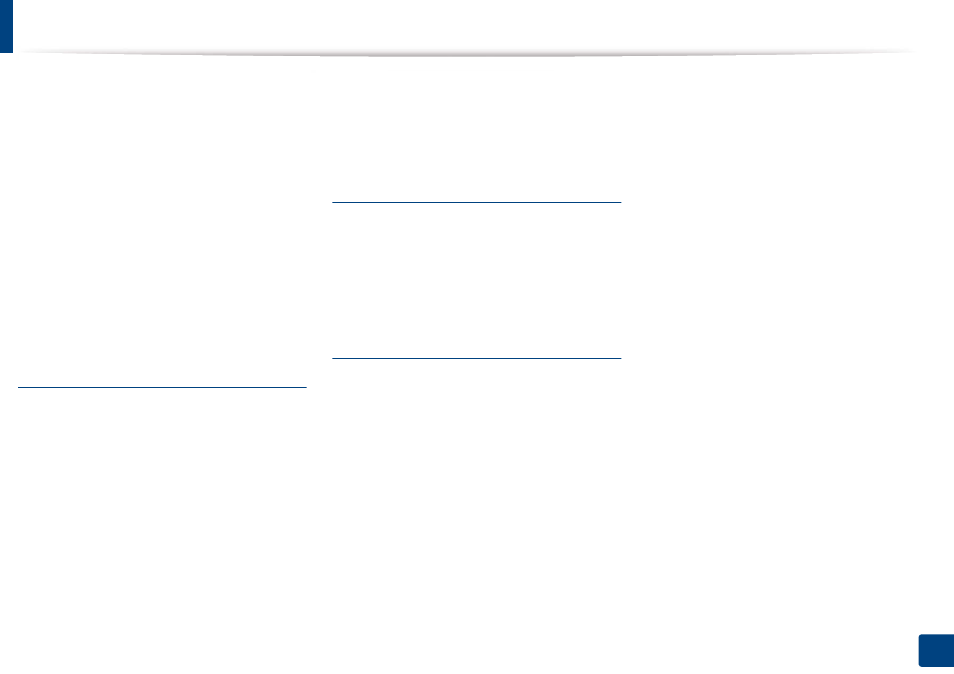
Index
332
Index
printing
scanning
system requirements
using SetIP
mac scanning
machine information
machine setup
machine status
,
maintenance parts
menu overview
multi-purpose tray
using special media
N
network
driver installation
Linux
Mac
Windows
general setup
installing environment
introducing network programs
IPv6 configuration
SetIP program
,
wired network setup
wireless network setup
n-up printing
Mac
O
output support
overlay printing
create
delete
P
placing a machine
adjusting the altitude
postScript driver
troubleshooting
preparing originals type
general setup
mobile OS
mobileprint
print media
card stock
labels
output support
preprinted paper
setting the paper size
setting the paper type
special media
print menu
print resolution set
Linux
printer preferences
Linux
printer status
general information
printing
changing the default print settings
Linux
Mac
multiple pages on one sheet of paper
Mac
printing a document
Windows
printing on both sides of paper
Mac
printing to a file
