Connecting to an analog amplifier, Connections – Samsung HLS5086WX-XAA User Manual
Page 24
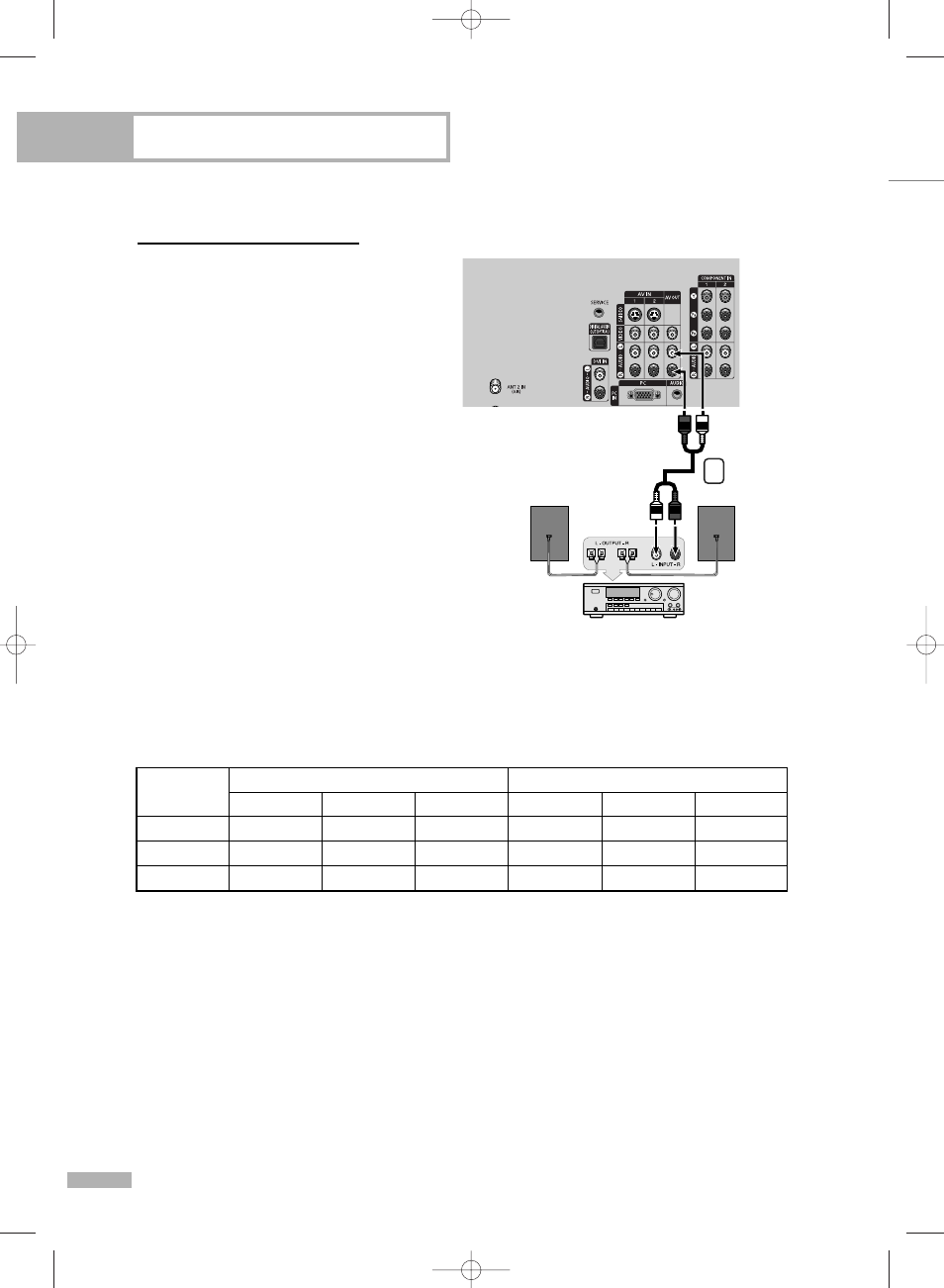
Connecting to an Analog Amplifier
1
The AV OUT (AUDIO L/R)
terminals cannot be used for
external speakers.
You must hook them up to an
amplifier.
When an audio amplifier is
connected to the AV OUT
(AUDIO L/R) terminals:
Decrease the gain (volume)
of the audio amplifier, and
adjust the volume level with
the volume control on the TV.
NOTE
• If using the HDMI/DVI, PC, or
Component input on the TV, the
audio output signal is available
only when the TV’s Internal Mute
is set to on.
(Refer to page 79)
Connections
English - 24
TV Rear Panel
Amplifier
1
Internal Speakers
Audio Out (Optical, L/R Out)
RF
AV, S-Video
Component, PC, HDMI
RF
AV, S-Video Component, PC, HDMI
Internal Mute Off Speaker Output Speaker Output Speaker Output Sound Output
Sound Output Sound Output
Internal Mute On
Inactive
Inactive
Inactive
Sound Output
Sound Output Sound Output
Video No Out
Inactive
Inactive
Inactive
Inactive
Inactive
Inactive
When “Internal mute” is set to “On”, Sound menus except “Multi-Track Options” and “Digital Output”
cannot be adjusted.
BP68-00586A-00Eng(016~025) 2/23/06 1:40 PM Page 24
