2 how to use up-link port – Acer ALH-316ds/324ds User Manual
Page 12
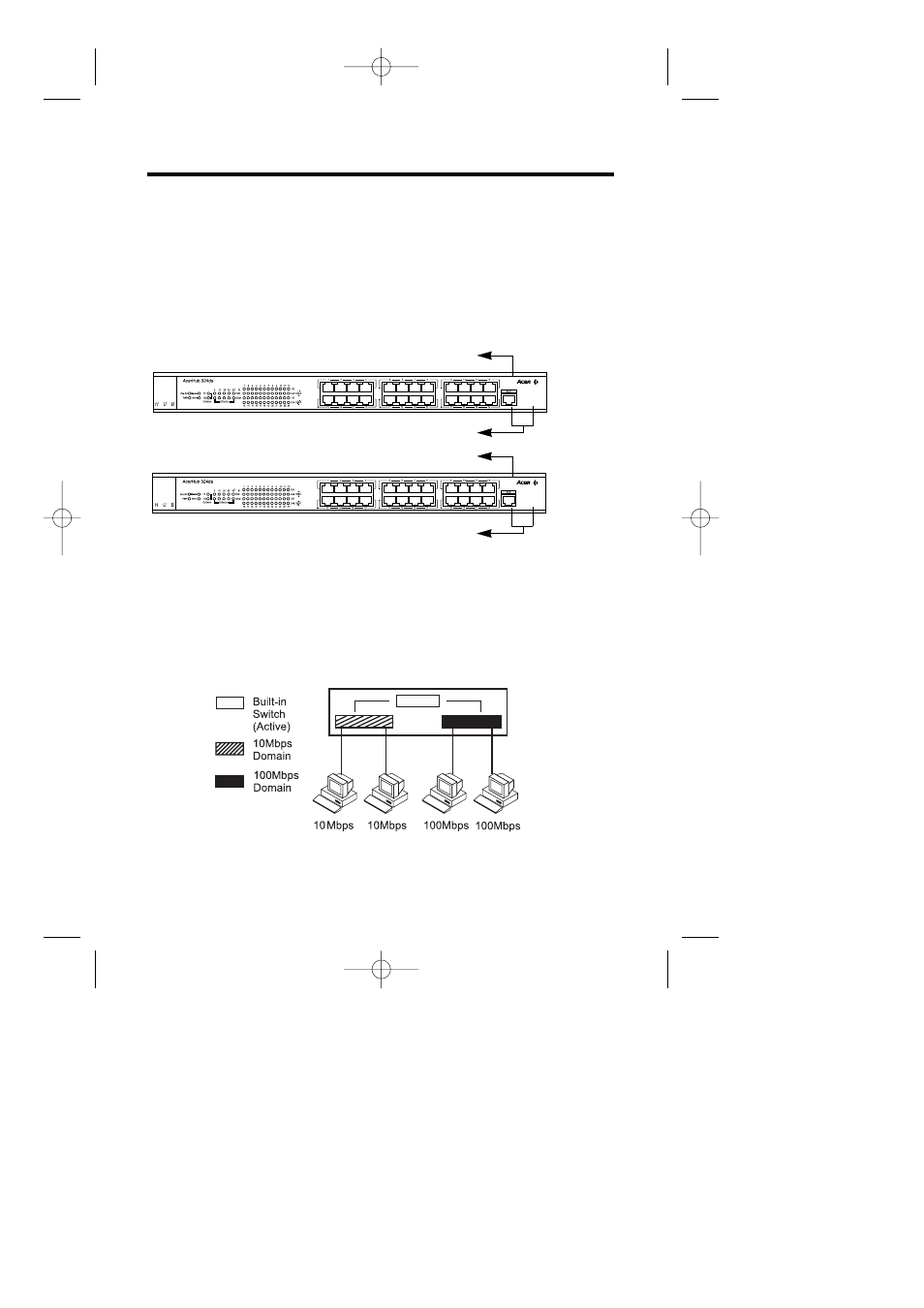
9
3.2 How to use up-link port
With up-link port you can use it to cascade to another switch to expand
your network. Please refer to the following procedure.
1. Use one end of UTP to connect to the 16th /24th up-link port of ALH-
316ds/324ds
2. Use the other end to connect to the normal port of the new switch
3. Make sure the Link LED is lit then it will work normally.
3.3 Network topology for AcerHub ALH-316ds/324ds
The factors for ALH-316ds/324ds dual-speed network implementation are:
• For stand-alone one, the ALH-316ds/324ds consists of separate 10Mbps
and 100Mbps network domains with one built-in switch to inter-connect
the data in domains, as shown in Figure 3-2.
Figure 3-2 Separate domains in ALH-316ds/324ds.
Normal hub port
Bridge port (10/100Mbps full/duplex)
Bridge port (10/100Mbps half/duplex)
Bridge port (10/100Mbps full/duplex)
316ds/324ds
Master
Slave
update ALH-316_324UM.qxd 11/10/99 8:42 AM ›¶›– 9
