Samsung LS22TWHSUV-ZA User Manual
Page 50
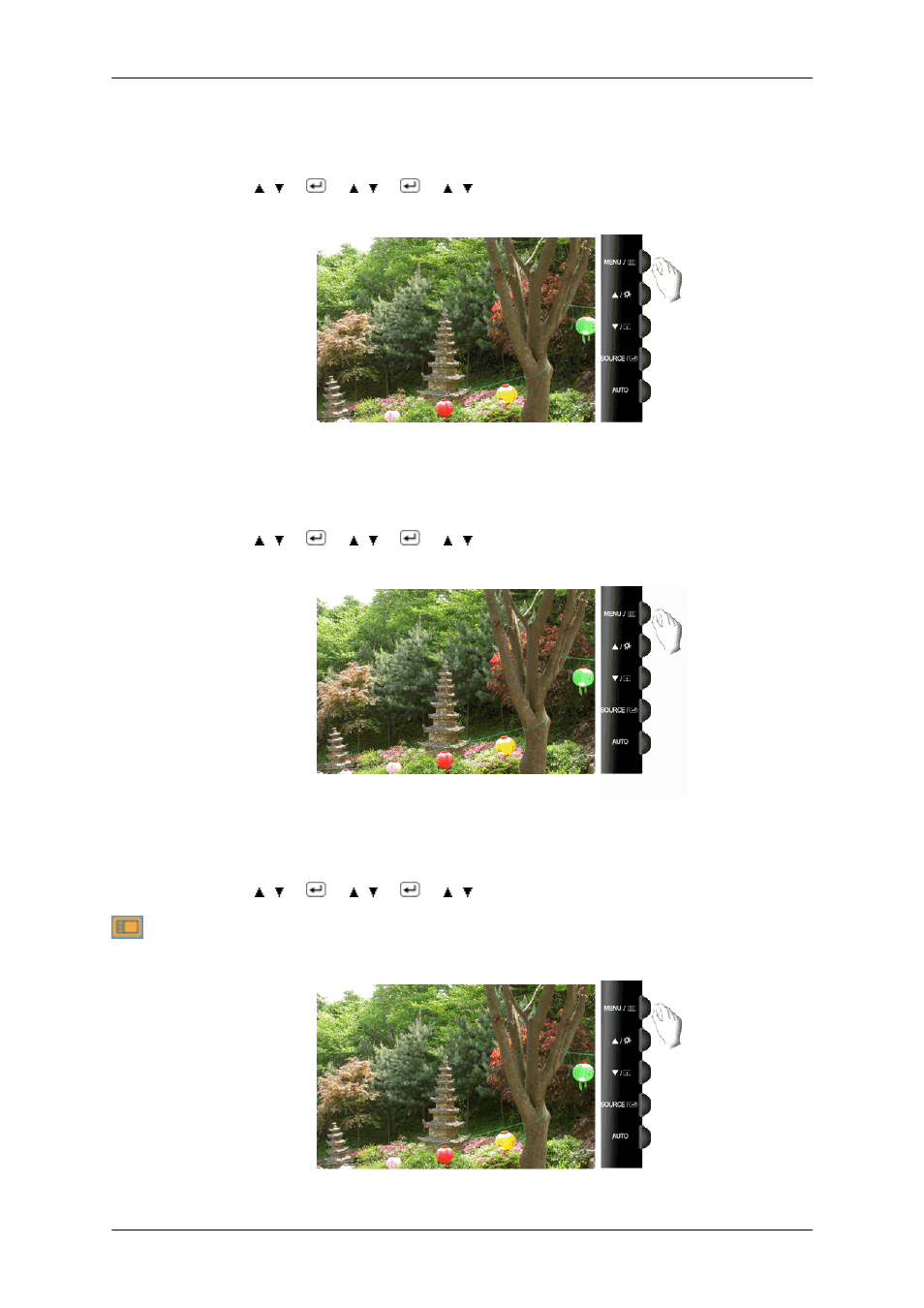
Changes the clearance of image.
( Not available in MagicColor mode of Full and Intelligent. )
MENU → , →
→ , →
→ , → MENU
H-Position
Changes the horizontal position of the monitor's entire display.
(Available in Analog mode only)
MENU → , →
→ , →
→ , → MENU
V-Position
Changes the vertical position of the monitor's entire display.
(Available in Analog mode only)
MENU → , →
→ , →
→ , → MENU
OSD
Language
Adjusting the Monitor
49
This manual is related to the following products:
