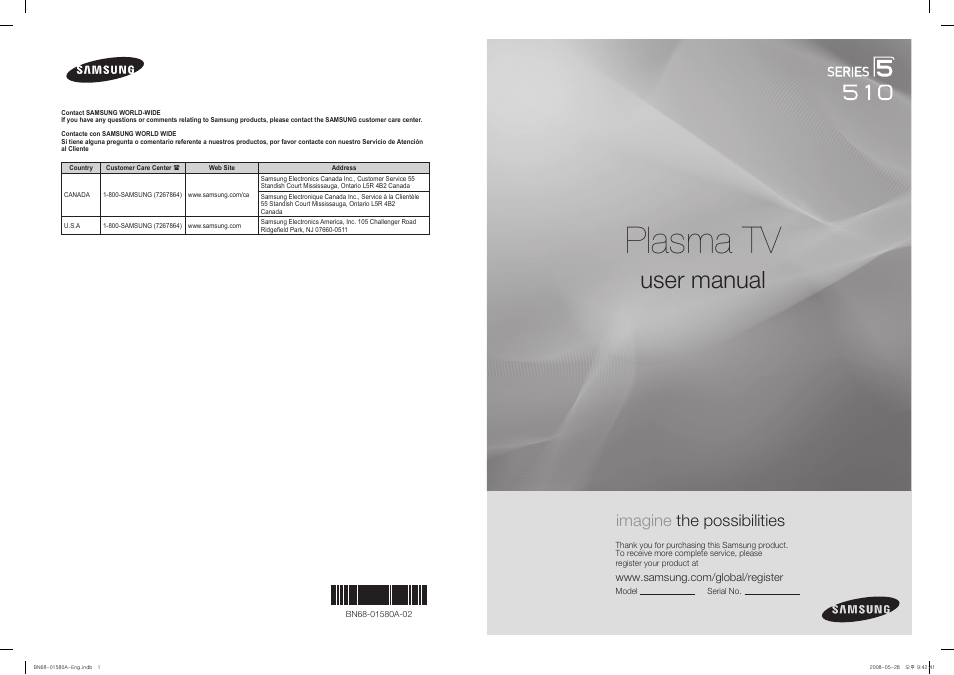Samsung PN50A510P3FXZA User Manual
Plasma tv, User manual, Imagine the possibilities
Table of contents
Document Outline
- Eng
- Important Warranty Information Regarding Television Format Viewing
- User Instructions
- Contents
- General Information
- Connections
- Connecting VHF and UHF Antennas
- Connecting Cable TV
- Connecting a DVD Player or Cable Box / Satellite receiver (Set-Top Box) via HDMI
- Connecting a DVD Player or Cable Box / Satellite receiver (Set-Top Box) via DVI
- Connecting a DVD Player or Cable Box / Satellite receiver (Set-Top Box) via Component cables
- Connecting a Camcorder
- Connecting a VCR
- Connecting an Amplifier / DVD Home Theater
- Connecting a Digital Audio System
- Connecting a PC
- Operation
- Picture Control
- Sound Control
- Changing the Sound Standard
- Customizing the Sound
- Setting the TruSurround XT
- Choosing the Preferred Language
- Choosing a Multi-Channel Sound (MTS) Track - Analog
- Automatic Volume Control
- Setting the TV Speakers On/Off
- Listening to the Sound of the Sub (PIP) Picture
- Resetting the Sound Settings to the Factory Defaults
- Channel Control
- PC Display
- Time Setting
- Function Description
- About Anynet+
- Appendix
- Securing the TV to the Wall
- Troubleshooting
- Auto Wall-mount adjustment (Sold separately)
- Preparing before installing Wall- Mount on the wall
- Wall Mount Kit Specifications (VESA)
- How to attach the Stand-Base
- Specifications
- Dimensions
- The GNU General Public License (GPL)
- GNU Lesser General Public License (LGPL)
- END OF TERMS AND CONDITIONS
- Spa