14 chapter 1: product introduction – Asus Motherboard P4GE-VM User Manual
Page 24
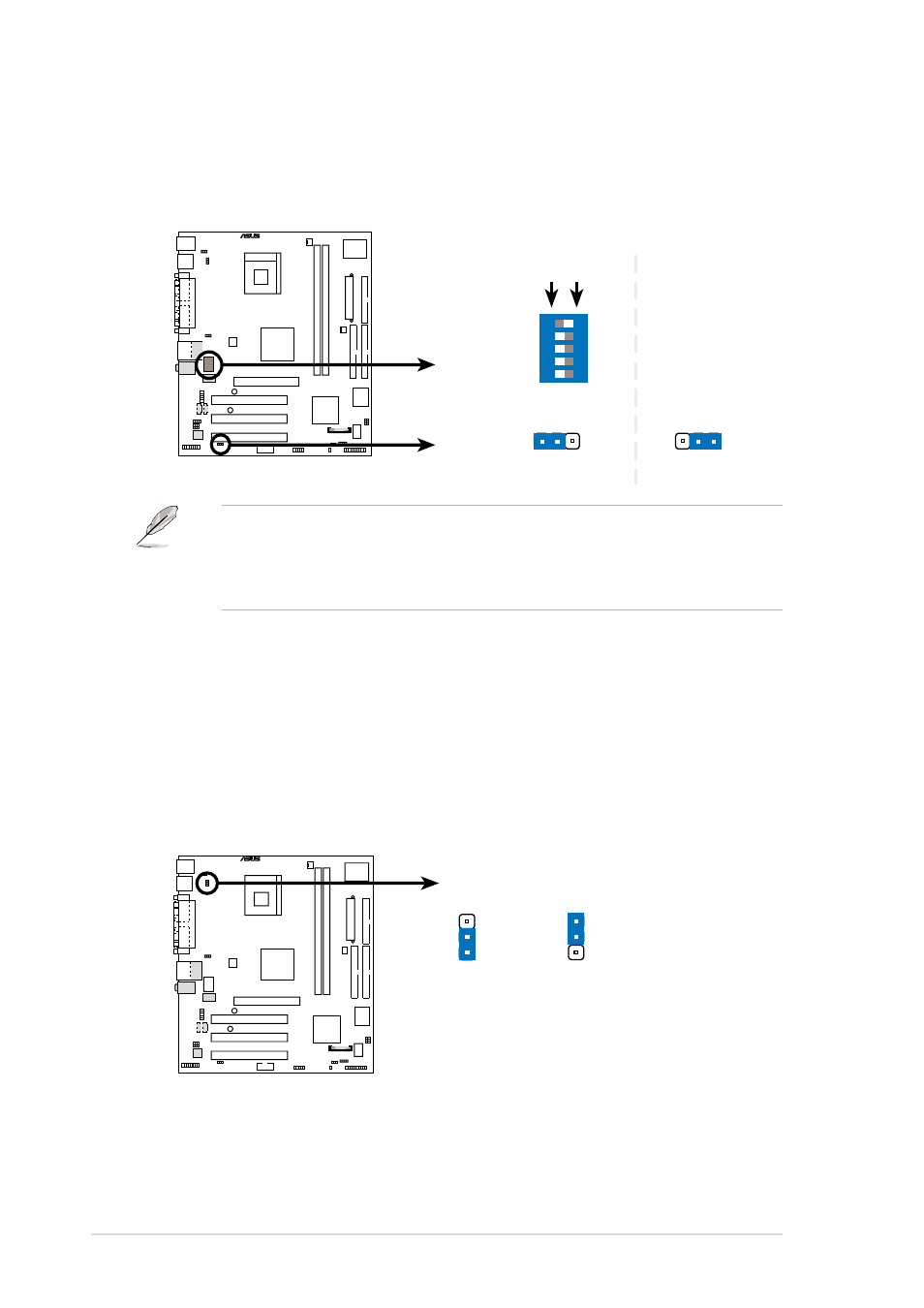
1-14
Chapter 1: Product introduction
3. Keyboard power (3-pin KBPWR1)
This jumper allows you to enable or disable the keyboard wake-up feature. Set
this jumper to pins 2-3 (+5VSB) if you wish to wake up the computer when you
press a key on the keyboard (the default is the Space Bar). This feature
requires an ATX power supply that can supply at least 1A on the +5VSB lead,
and a corresponding setting in the BIOS (see section 2.5.1 Power Up Control).
®
P4GE-VM
P4GE-VM JumperFree™ Mode Setting
J6
Jumper Free
Jumper Mode
(Default)
2
1
2 3
SW1
ON OFF
ON
12345
2. JumperFree™ mode (J6)
This jumper allows you to enable or disable the JumperFree™ mode. The
JumperFree mode allows you to change CPU settings through the BIOS setup
instead of using the DIP switches.
The J6 jumper is set in conjunction with the DIP switches. In JumperFree mode,
set the DIP switches as shown above.
In jumper mode, set the switches as shown in item 1 (CPU external frequency
selection).
®
P4GE-VM
KBPWR1
+5V
1
2
+5VSB
2
3
(Default)
P4GE-VM Keyboard Power Setting
