How to watch the 3d image, Method 1 – Samsung UN46EH6030FXZA User Manual
Page 136
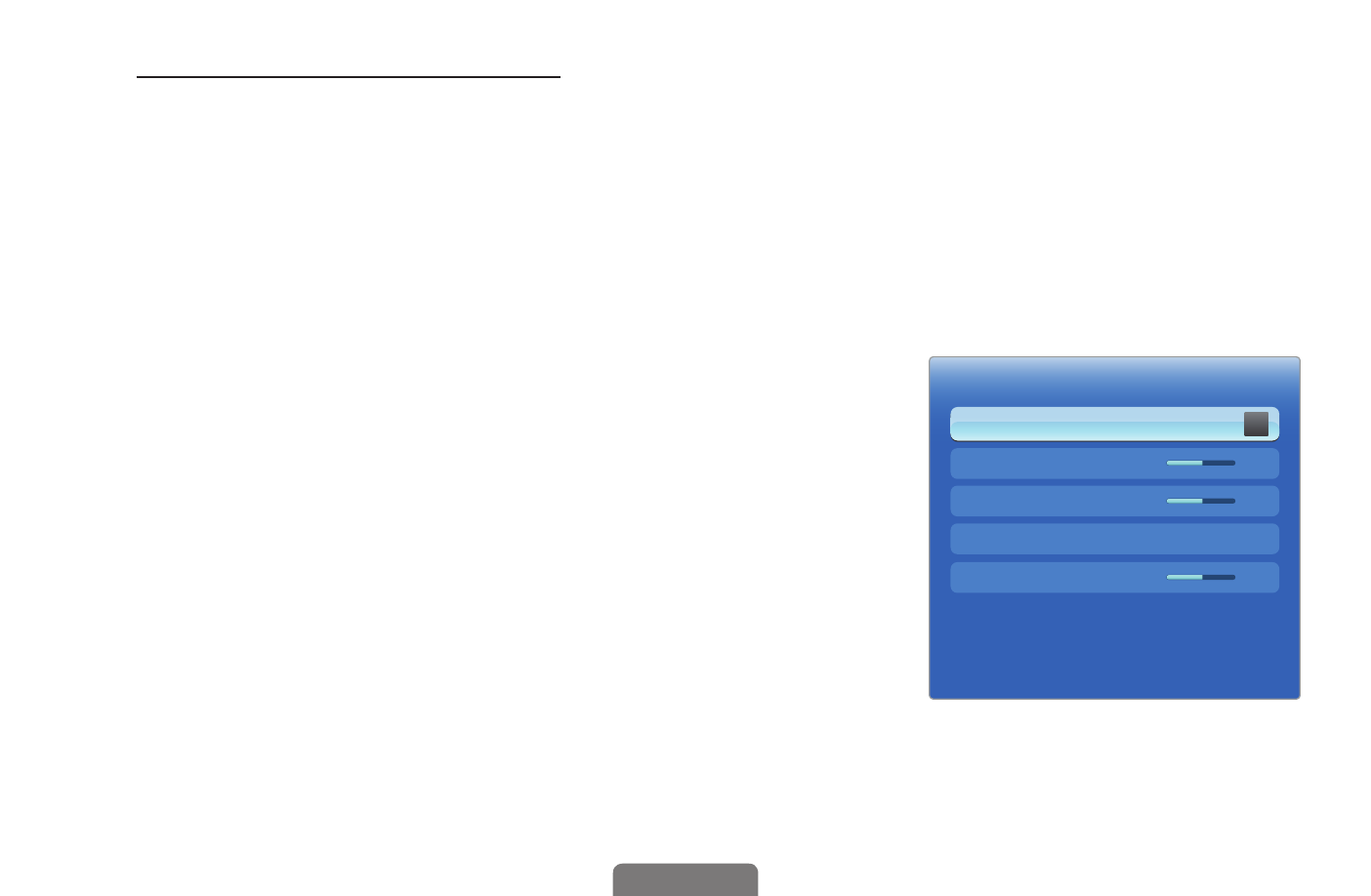
◀
▶
English
How to watch the 3D image
●
Method 1
N
Some 3D modes may not be available depending on the format of the
image source.
N
To watch in 3D, wear 3D Active Glasses and press the power button on
the glasses.
1. Press the MENU button, use the
▲ or ▼
button to select
Picture
, and then press the
ENTERE button.
2. Use the
▲ or ▼ button to select
3D
, and
then press the ENTERE button.
Off
Off
3D
3D Mode
3D Perspective
0
Depth
5
L/R Change
L/R Image
3D Optimize
0
This manual is related to the following products:
