Using automatic picture settings, P c d – Samsung LTP2045UX-XAO User Manual
Page 50
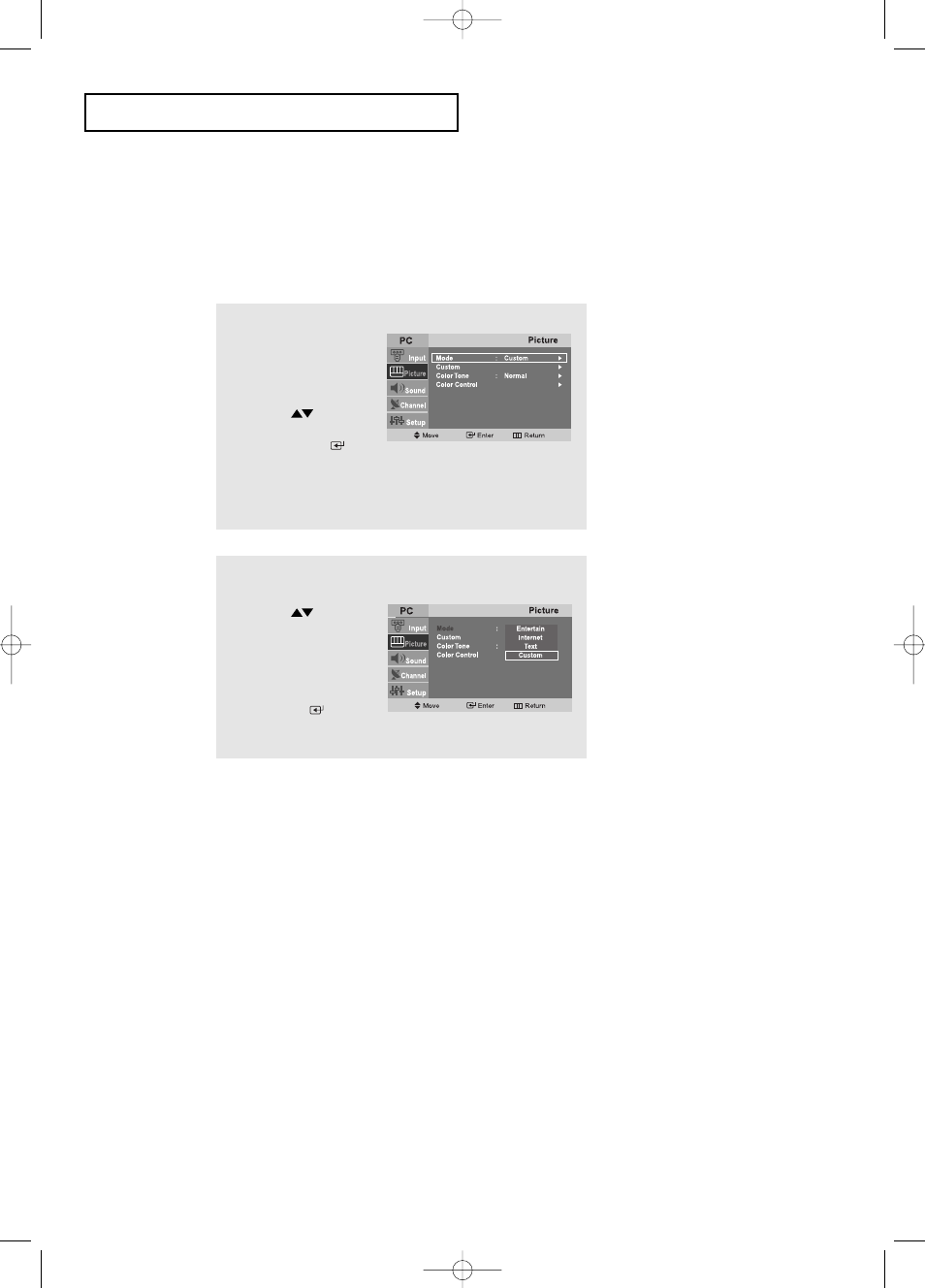
English-
47
Using Automatic Picture Settings
P C D
I S P L AY
1
Press the MENU button
to display the menu.
Press the
UP/DOWN
buttons
to select “Picture”, then
press the ENTER
button twice.
2
Press the
UP/DOWN
buttons to
select the
“Entertain”, “Internet”,
“Text”, or “Custom”
picture setting.
Press ENTER
button.
Press the EXIT button
to exit.
BN68-00633A-00Eng 4.qxd.q 4/8/04 4:46 AM Page 47
This manual is related to the following products:
