Samsung SGH-T239WRBTMB User Manual
Page 130
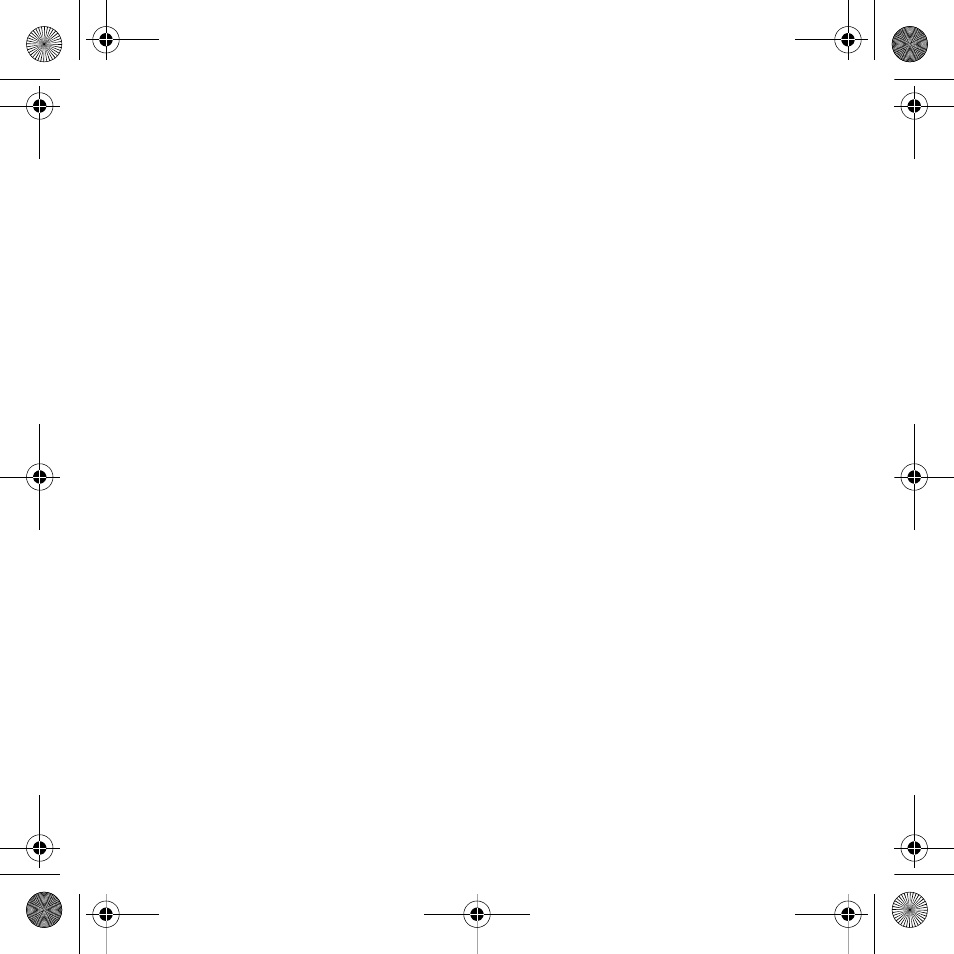
126
Display
backlight
icons
DTMF
E
Entering Text
Changing the Text Entry Mode
Using ABC Mode
Using Number Mode
Using Symbol Mode
Using T9 Mode
Extra tones
F
Files
Fun & Apps
Functions and Options
G
Games
Getting Started
,
Activating Your Phone
Voice mail
H
HAC
Health and Safety Information
Help
HiFi Ringers
I
Icons, description
Instant Messaging
International Call
K
Keypad Tone
L
Low battery indicator
M
Making a Call
Phonebook
MegaTones
Message
Viewing an Incoming Picture Message
Message settings
Picture message
Receive settings
Send settings
Text message
Message Tone
Messages
Messaging
Types of Messages
Missed Call
Viewing
M-Ratings
Multi-Party Call
Dropping One Participant
Private Conversation
Setting up
Mute
My Album
,
N
Network Selection
Network Services
Call Barring
Call Forwarding
t239.book Page 126 Wednesday, March 25, 2009 12:48 PM
