Preparations – Samsung LS27D390HS-ZA User Manual
Page 21
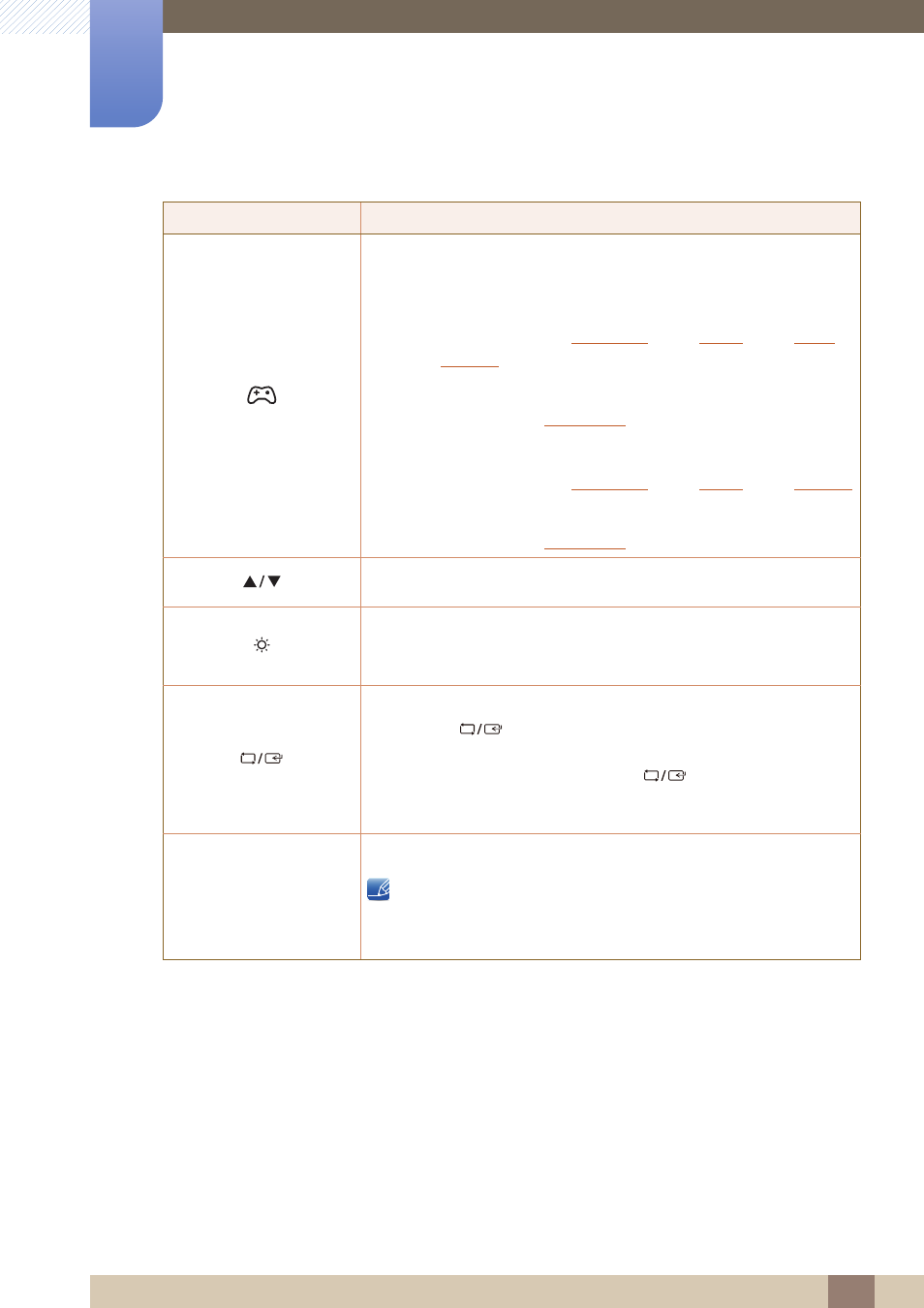
21
Preparations
1
1 Preparations
Icons
Description
Press to enable or disable
Game Mode
.
The items below are not available if the
Game Mode
function is enable.
S22D390H / S22D393H
PICTURE
Contrast
,
COLOR
SETUP&RESET
S24D390HL / S24D393HL / S27D390H / S27D393H
PICTURE
Contrast
,
COLOR
SETUP&RESET
Move to the upper or lower menu or adjust the value for an option on the
OSD menu.
Analog
-Use this button to control the brightness and contrast of the
screen.
HDMI
-Use this button to control the volume of the set.
Confirm a menu selection.
Pressing the [
] button when the OSD menu is not displayed will
change the input source (
Analog
/
HDMI
). If you power on the product or
change the input source by pressing the [
] button, a message that
shows the changed input source will appear at the top left corner of the
screen.
Press the [
] button to automatically adjust the screen settings.
Changing the resolution in Display Properties will activate the
Auto Adjustment
function.
Available only in
Analog
mode.
→
SAMSUNG
→
→
SAMSUNG
→
AUTO
AUTO
