Information – Samsung LS22B150NS-ZL User Manual
Page 27
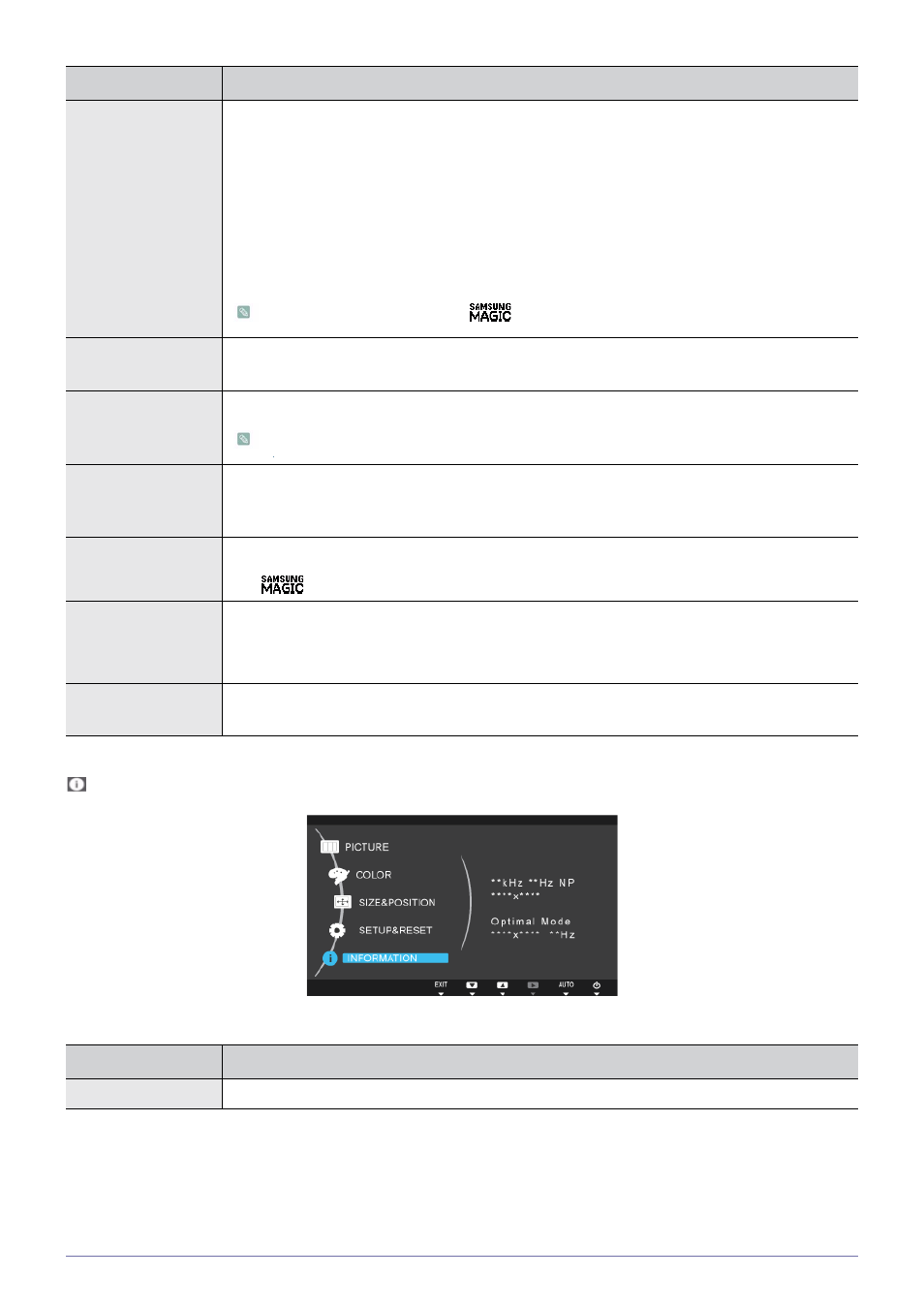
Using the product
3-5
INFORMATION
Eco Saving
This function provides user a low power mode which is realized by lowering the current of the display
panel.
•
<75%>
When <75%> is selected, the power consumption is about 75% of default setting.
•
<50%>
When <50%> is selected, the power consumption is about 50% of default setting.
•
When
This menu is unavailable when <
Bright> is set to
Off Timer On/Off
You can turn the Off Timer on or off.
•
Off Timer Setting
Turns the power off automatically when the configured time is reached.
When
Key Repeat Time
Controls the repeat delay of a button.
You can set to
responds once.
Customized Key
You can set the function of the Customized Key to one of the following.
•
<
Bright> -
Display Time
The OSD automatically disappears if no action is taken by the user.
You can determine the time to wait before the OSD is hidden.
•
<5 sec> - <10 sec> - <20 sec> - <200 sec>
Menu Transparency
You can select the transparency of the OSD.
•
Menu
Description
INFORMATION
Shows the frequency and resolution set on the PC.
Menu
Description
