Color control, Color control [bluish, Color control [reddish – Samsung NB24BSAB User Manual
Page 29
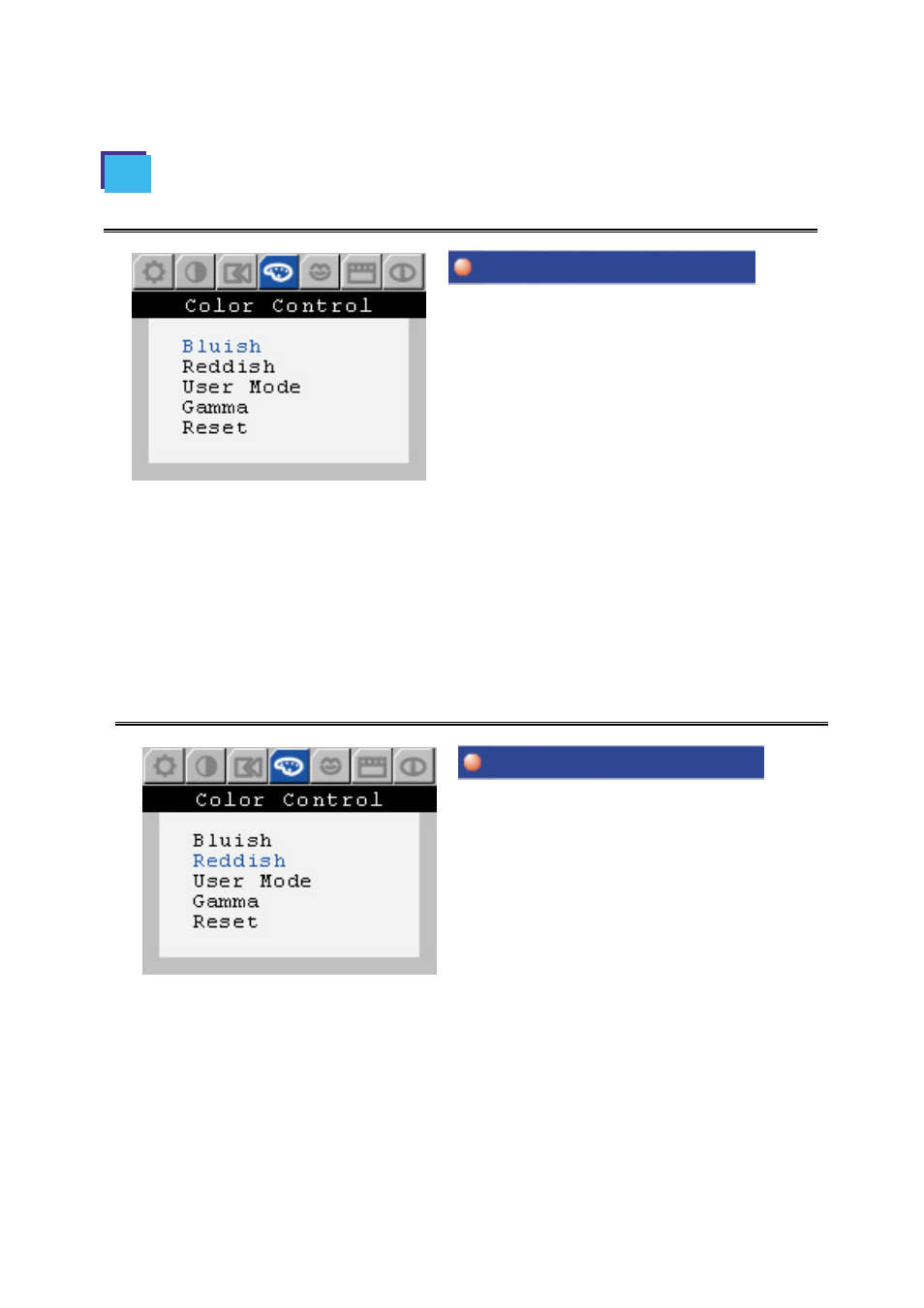
Menu
How to adjust
Color Control [Bluish]
- Bluish white.
1. Push the Menu button.
2. Push the
[ - ]
button or
[ + ]
button until
the Color Control screen is displayed.
3. Push the Menu button to open the
sub-menu selection screen.
4. Push the
[ - ]
button or
[ + ]
button to
select the Bluish.
5. Push the Menu button to adjust Bluish
white.
Menu
How to adjust
Color Control [Reddish]
- Reddish white.
1. Push the Menu button.
2. Push the
[ - ]
button or
[ + ]
button until
the Color Control screen is displayed.
3. Push the Menu button to open the
sub-menu selection screen.
4. Push the
[ - ]
button or
[ + ]
button to
select the Reddish.
5. Push the Menu button to adjust Reddish
white.
Color Control
