Samsung LNT4665FX-XAA User Manual
Owner’s instructions, Tft-lcd television
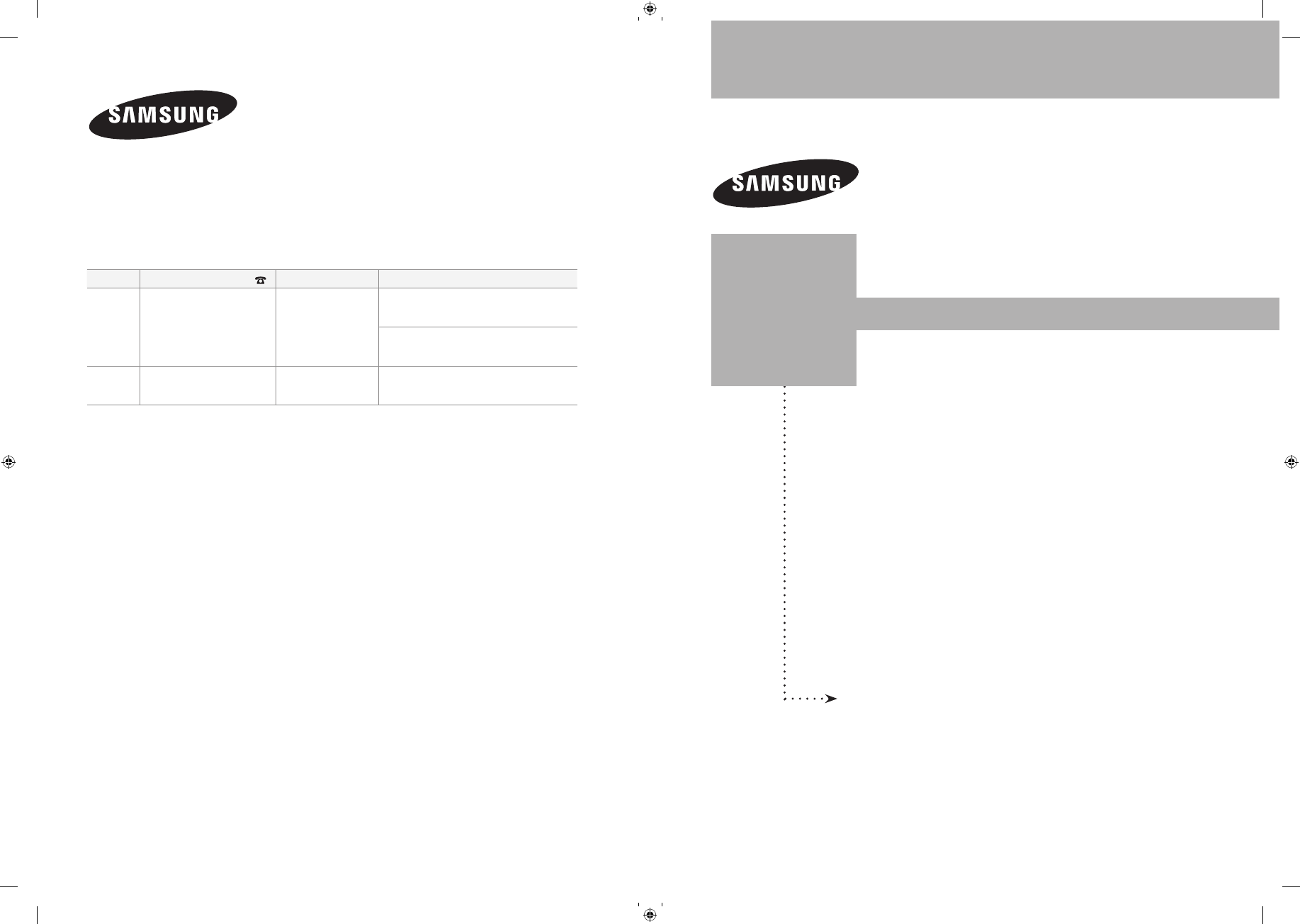
Owner’s
Instructions
Register your product at www.samsung.com/global/register
Record your Model and Serial number here for future reference.
· Model __________ · Serial No. ____________
LN-T4061F
LN-T4065F
LN-T4661F
LN-T4665F
LN-T5265F
TFT-LCD TELEVISION
Contact SAMSUNG WORLD-WIDE
If you have any questions or comments relating to Samsung products, please contact the SAMSUNG
customer care center.
Contacte con SAMSUNG WORLD-WIDE
Si tiene alguna pregunta o comentario referente a nuestros productos, por favor contacte con nuestro Servicio de
Atención al Cliente.
Country Customer Care Center
Web Site
Address
CANADA
1-800-SAMSUNG (7267864)
www.samsung.com/ca
Samsung Electronics Canada Inc., Customer
Service 55 Standish Court Mississauga,
Ontario L5R 4B2 Canada
Samsung Electronique Canada Inc.,
Service à la Clientèle 55 Standish Court
Mississauga, Ontario L5R 4B2 Canada
U.S.A
1-800-SAMSUNG (7267864)
www.samsung.com
Samsung Electronics America, Inc.
105 Challenger Road
Ridgefield Park, NJ 07660-0511
BN68-01178A-00
BN68-01178A-00-Cover.indd 1
2007-02-15 �� 4:34:47
Document Outline
- Contents
- General Information
- Connections
- Connecting VHF and UHF Antennas
- Connecting Cable TV
- Connecting a VCR
- Connecting a Camcorder
- Connecting a DVD Player or Set-Top/Cable Box
- Connecting a DVD Player or Set-Top/Cable Box via HDMI
- Connecting a DVD Player or Set-Top/Cable Box via DVI
- Connecting a Digital Audio System
- Connecting an Amplifier/DVD Home Theater
- Connecting a PC
- Operation
- Picture Control
- Sound Control
- Customizing the Sound
- Using Automatic Sound Settings
- Setting the TruSurround XT
- Choosing a Multi-Channel Sound (MTS) track - Digital
- Choosing a Multi-Channel Sound (MTS) track - Analog
- Automatic Volume Control
- Selecting the Internal Mute
- Setting the On/Off melody
- Listening to the Sound of the Sub (PIP) Picture
- Resetting the Sound Settings to the Factory Defaults
- Connecting Headphones
- Channel Control
- PC Display
- Time Setting
- Function Description
- Selecting a Menu Language
- Setting the Blue Screen Mode
- Using the Game Mode
- Viewing Closed Captions (On-Screen Text Messages) - Analog
- Viewing Closed Captions (On-Screen Text Messages) - Digital
- Menu Transparency Level
- Using the Energy Saving Feature
- Setting the Function Help
- Digital Noise Reduction
- Using the V-Chip
- Setting the Light Effect (LN-T4065F / LN-T4665F / LN-T5265F)
- Upgrading the Software
- WISELINK
- Using the WISELINK Function
- Using the WISELINK Menu
- Using the PHOTO (JPEG) List
- Using the MP3 List
- Using the Setup Menu
- About Anynet+
- What is Anynet+?
- Connecting Anynet+ Devices
- Setting Up Anynet+
- Scanning and Switching between Anynet+ Devices
- Recording
- Listening through a Receiver (Home theater)
- Check Points before Requesting Service
- Appendix
