Changing the size of the pipwindow – Samsung LNR408DX-XAA User Manual
Page 50
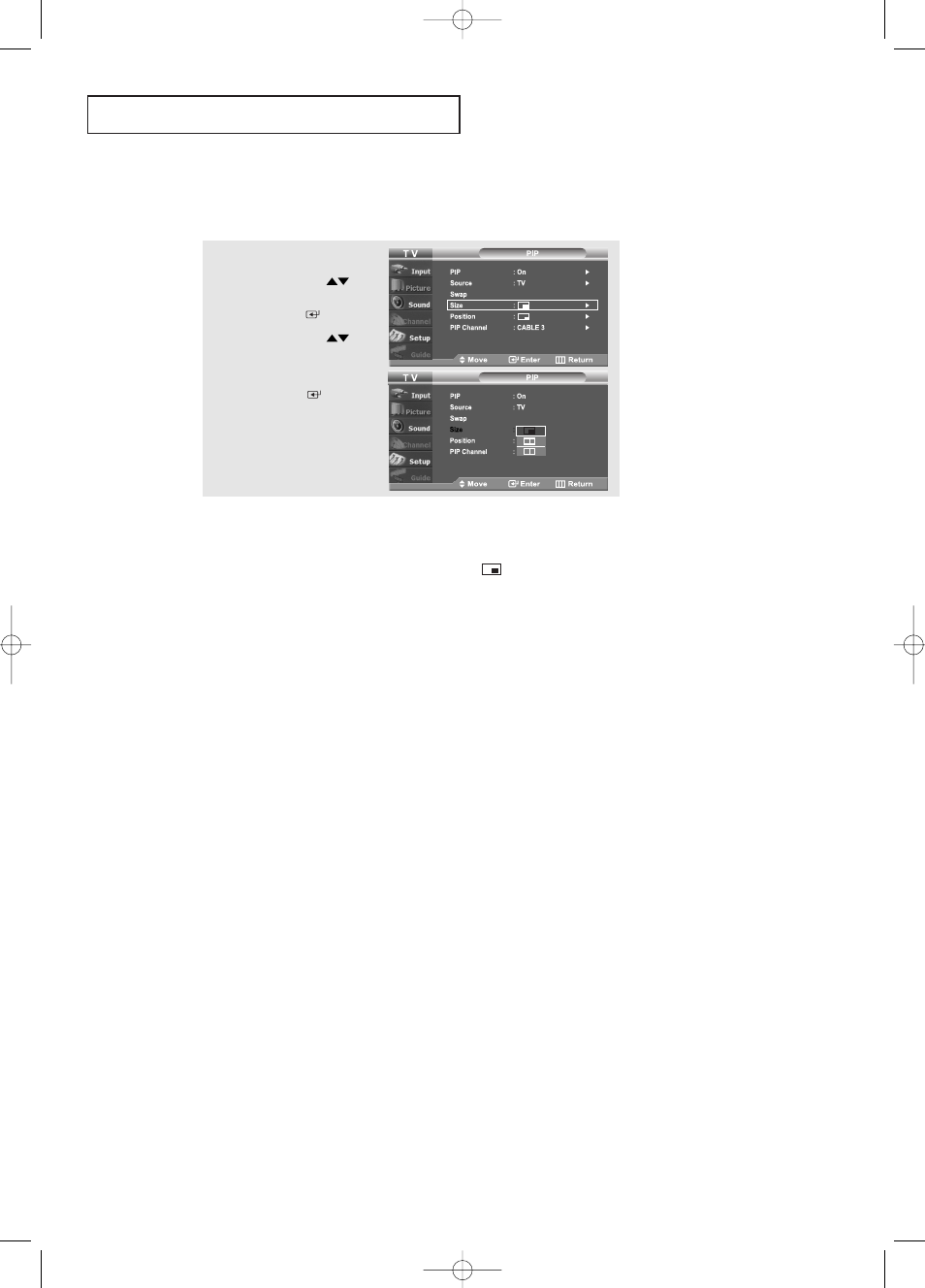
English-
44
P
I C T U R E
C
O N T R O L
• When the PC is in energy saving mode, you cannot choose the PIP option.
• You may notice that the picture in the PIP window becomes slightly unnatural when you use the main
screen to view a game or karaoke.
• You can adjust picture position only by using the
size menu.
Changing the Size of the PIP Window
7
Press the UP/DOWN
buttons to select “Size”, then
press the ENTER
button.
Press the UP/DOWN
buttons to select the desired
size of the PIP window.
Press the ENTER
button.
Press the EXIT button to exit.
01 BN68-00803A-00Eng.qxd 12/29/04 10:48 AM Page 44
This manual is related to the following products:
