Picture options, Color tone – Samsung LS22TDNSUVD-ZA User Manual
Page 41
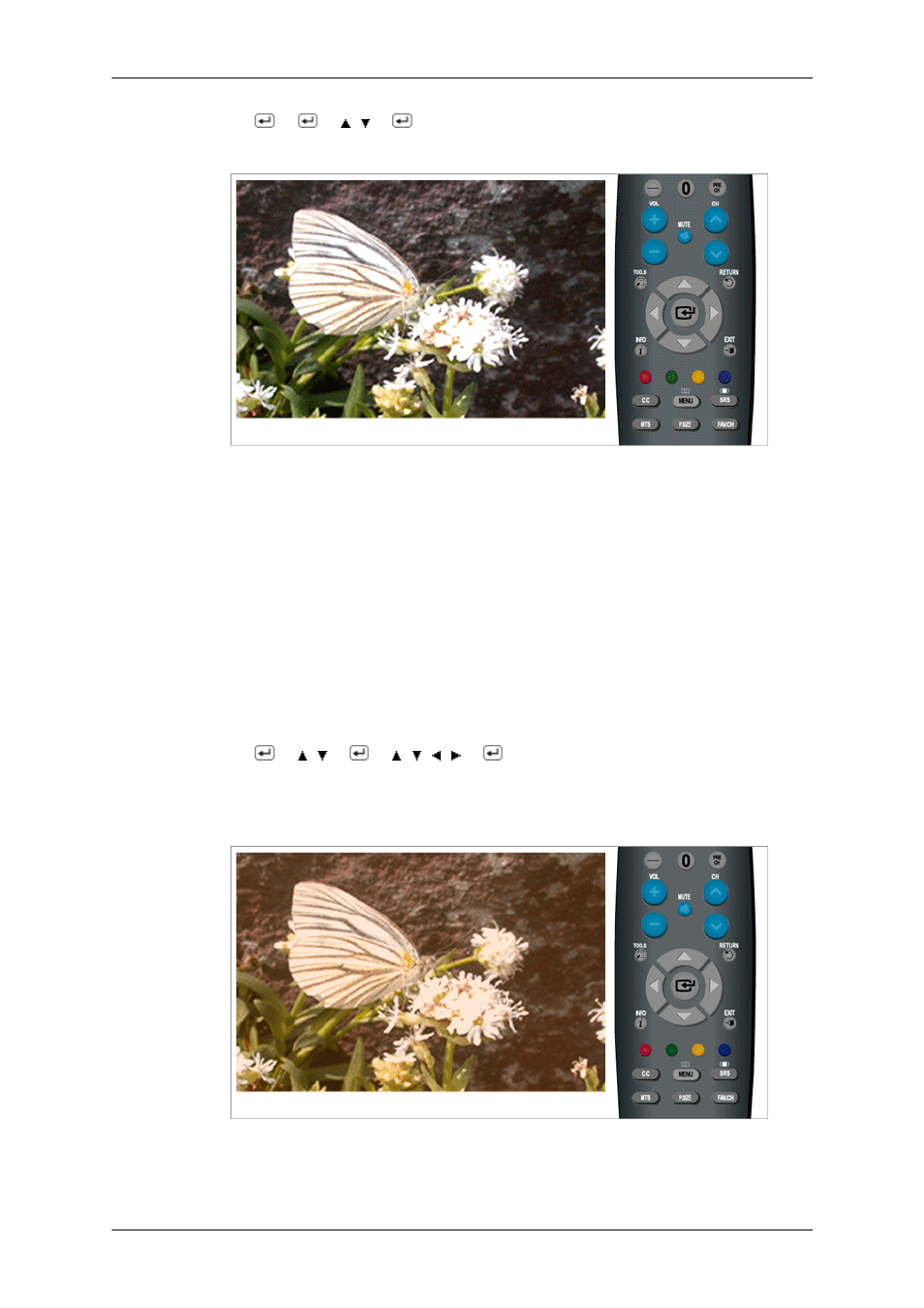
MENU →
→
→ , →
→ MENU,EXIT
Backlight / Contrast / Brightness / Sharpness / Color / Tint
You can use the on-screen menus to change the contrast and brightness according to personal prefer-
ence.
•
Backlight : Adjust the screen brightness by adjusting the LCD backlight.
•
Contrast : Adjust the Contrast.
•
Brightness : Adjust the Brightness.
•
Sharpness : Adjust the Sharpness.
•
Color : Adjusts the picture color.
•
Tint : Adds a natural tone to the display.
MENU →
→ , →
→ , , , →
→ MENU,EXIT
Picture Options
- Color Tone
The tone of the color can be changed.
Cool1 / Cool2 / Normal / Warm1 / Warm2
Adjusting the Monitor
This manual is related to the following products:
