Connecting a dvd player(480i,480p), Connecting a dvd player, Playing dvd – Samsung HPS4253X-XAC User Manual
Page 25: How to connect
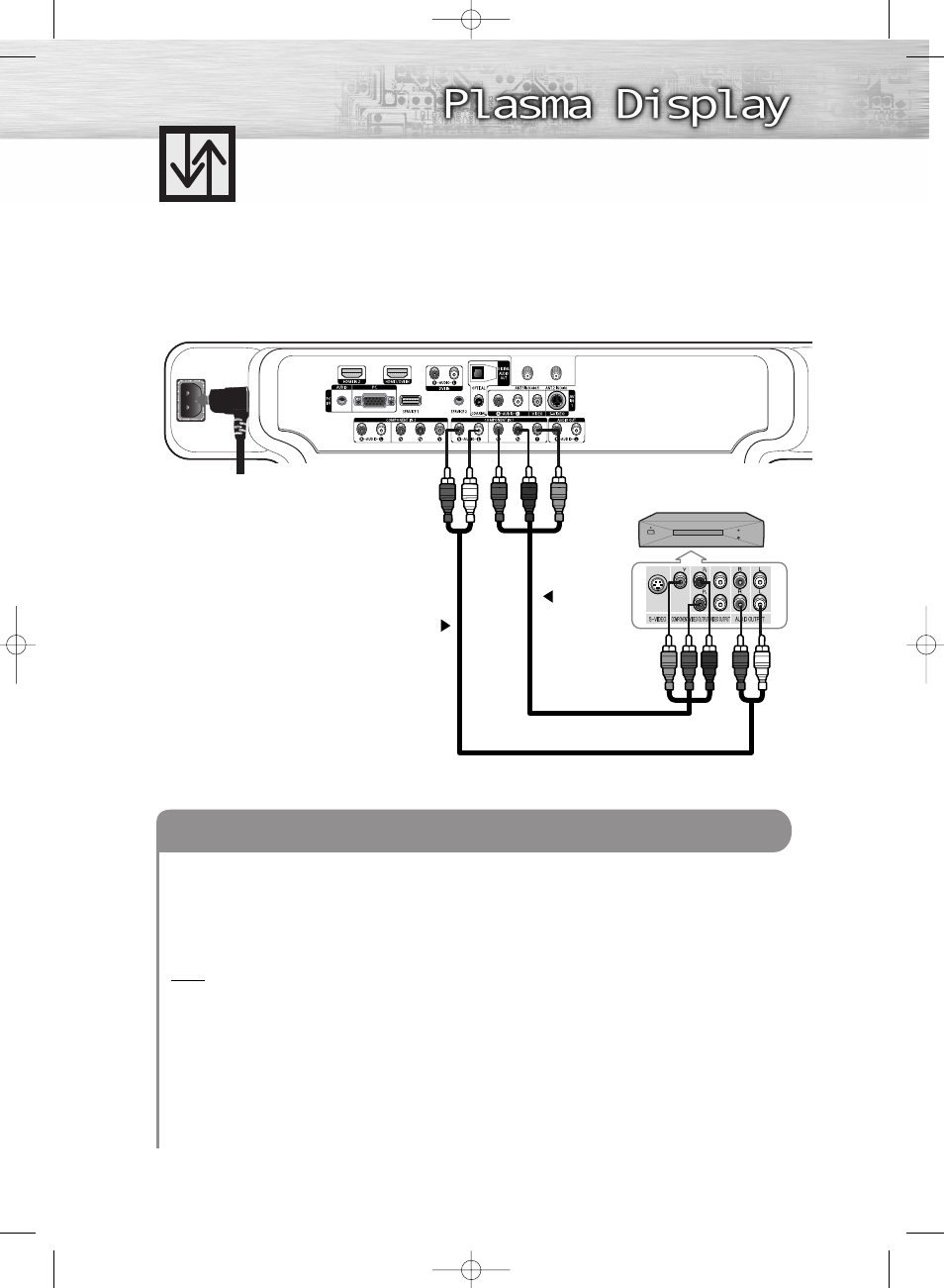
25
Connecting a DVD Player
(480i, 480p)
Playing DVD
Connect the Y, P
B
, P
R
(COMPONENT1, 2) input jacks on the TV to the Y, P
B
, P
R
output jacks
on the DVD player using a component cable.
Connect the AUDIO L/R (COMPONENT1, 2) input jacks on the TV to the AUDIO output
jacks on the DVD player using a audio cable.
Note
• Please be sure to match the color coded input terminals and cable jacks.
To Play DVD:
1. Turn on your TV.
2. Turn on your DVD player, insert a DVD disc and press the Play button.
• Component Video separates the video into Y (Luminance (Brightness)), P
B
(Blue) and P
R
(Red)
for enhanced video quality.
3. Press the SOURCE button to select “Component 1” or “Component 2”.
How to Connect
1
2
TV Rear Panel
Audio cable
Component cable
DVD Player
Power cord
2
1
BN68-00991B-01Eng(002~031) 2/17/06 1:56 PM Page 25
