Use text/multimedia messaging & im, Take & send a picture, Instant messaging – Samsung SGH-I907ZKAATT User Manual
Page 10
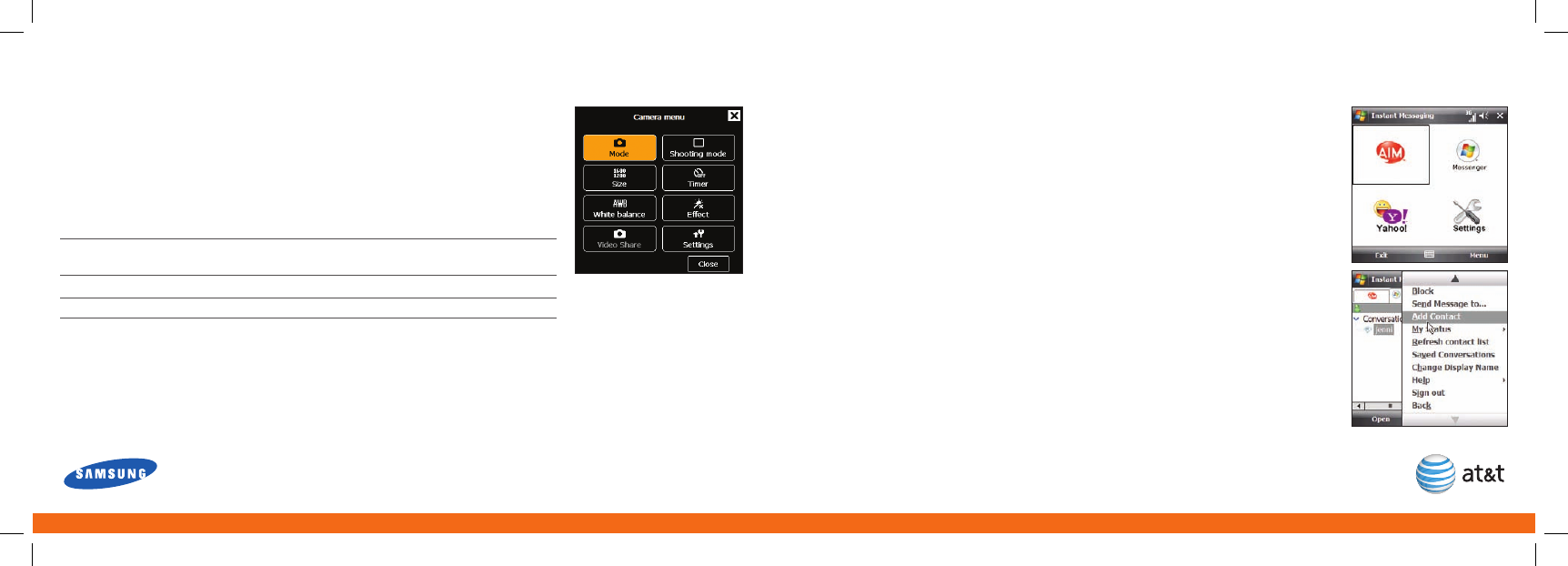
18
19
Use Text/Multimedia Messaging & IM
Use Text/Multimedia Messaging & IM
Take & Send a Picture
Time Required: 2 minutes
Press the
1.
CAMERA key on the bottom right hand side of the keyboard.
Press the
2.
NAVIGATION PAD to take a picture.
After the picture has been taken, press the
3.
RIGHT SOFT key to enter the Menu, and
select
Send Multimedia Msg.
In the To field, type a phone number or you can select an entry in your saved contact list.
4.
Type a message (optional).
5.
Note:
To add or attach an item to the message, press the
RIGHT SOFT key to enter the Menu.
Select
Insert and select the type of item to attach. Choose the desired item from the list.
Select
6.
Send.
Note: Pictures will automatically be saved in the My Stuff Folder.
Instant Messaging
If you subscribe to an instant messaging (IM) service such as Yahoo!®, AOL®, or Windows
Live™, you can have the convenience and fun of IM on your i907.
Set Up
Time Required: 1 minute
On the Today screen, press the
1.
START key to select Start, and then select Programs.
Select
2.
IM & Email.
Select
3.
Instant Messaging.
Highlight your desired IM service and press the
4.
NAVIGATION PAD.
Enter your user name and password and press the
5.
LEFT SOFT key to select Sign In.
Add a Contact
Time Required: 1 minute
While signed in, press the
1.
RIGHT SOFT key to enter the Menu.
Select
2.
Add Contact.
Enter contact information.
3.
Press the
4.
LEFT SOFT key to select Add.
