Fine tuning channels – Samsung LTN226WX-XAC User Manual
Page 41
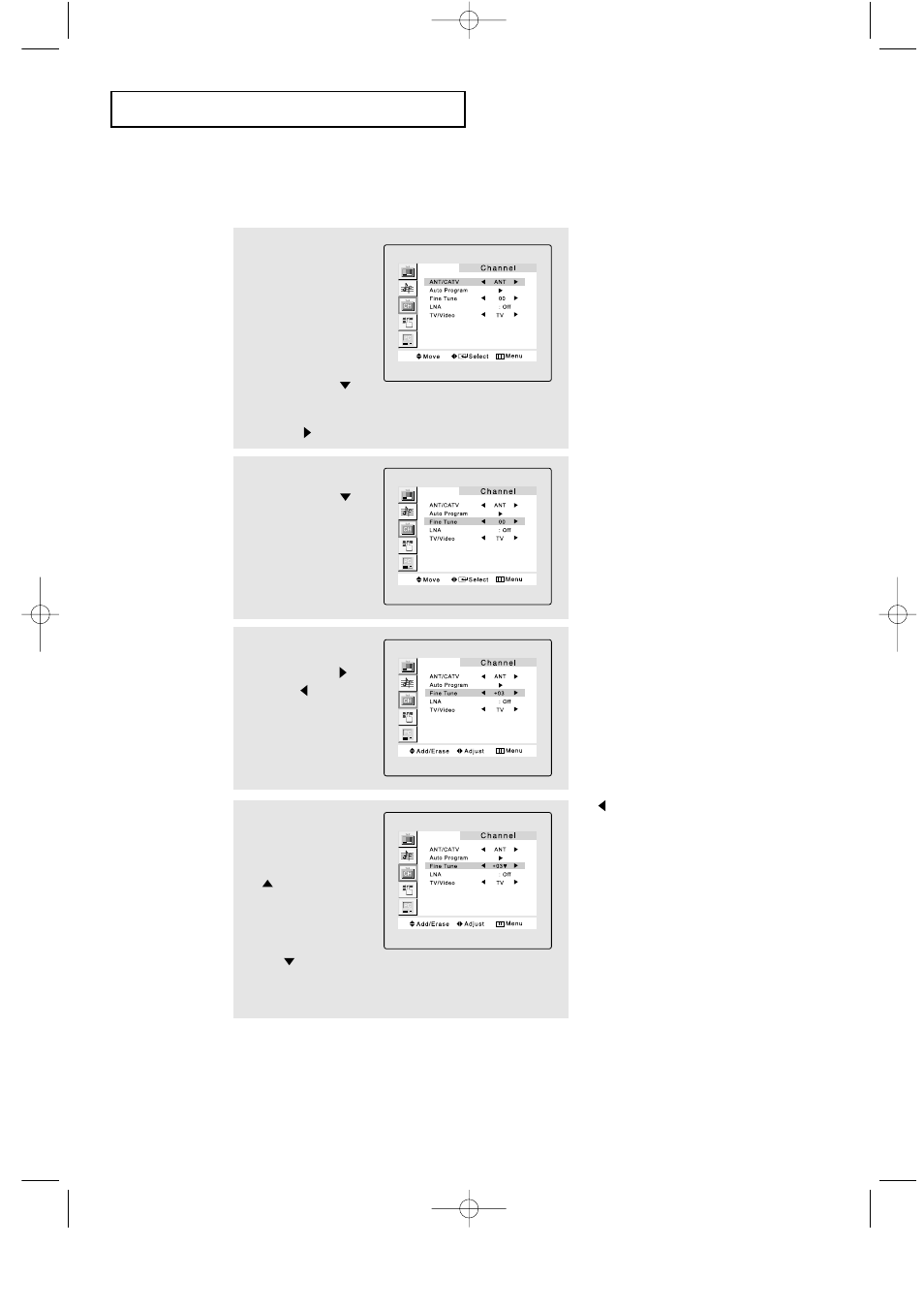
English-
33
Fine Tuning Channels
Use fine tuning to manually adjust a particular channel for optimal reception.
1
Select the appropriate
channel.
2
Press the MENU button
to display the menu.
Press the DOWN
button twice to select
“Channel”, then press
the RIGHT
button.
3
Press the DOWN
button to select
“Fine Tune.”
4
Press the RIGHT
and LEFT
butons
to adjust the fine tuning.
5
To store the fine tuning
setting in the TV’s
memory, press the
UP
button.
(A heart icon will appear.)
To reset the fine tuning
to “00”, press the
DOWN
button.
Press the MENU button
to exit.
After you adjust the fine tuning,
the “MFT” will appear when you
press Display while watching this
channel.
S
P E C I A L
F
E AT U R E S
08.CHAPTER4_EN 9/2/03 3:25 AM Page 33
This manual is related to the following products:
