Selecting a channel, Making a call on another channel, Push to talk (ip touch 610 wlan) 4 – Alcatel-Lucent IP Touch 310 User Manual
Page 10
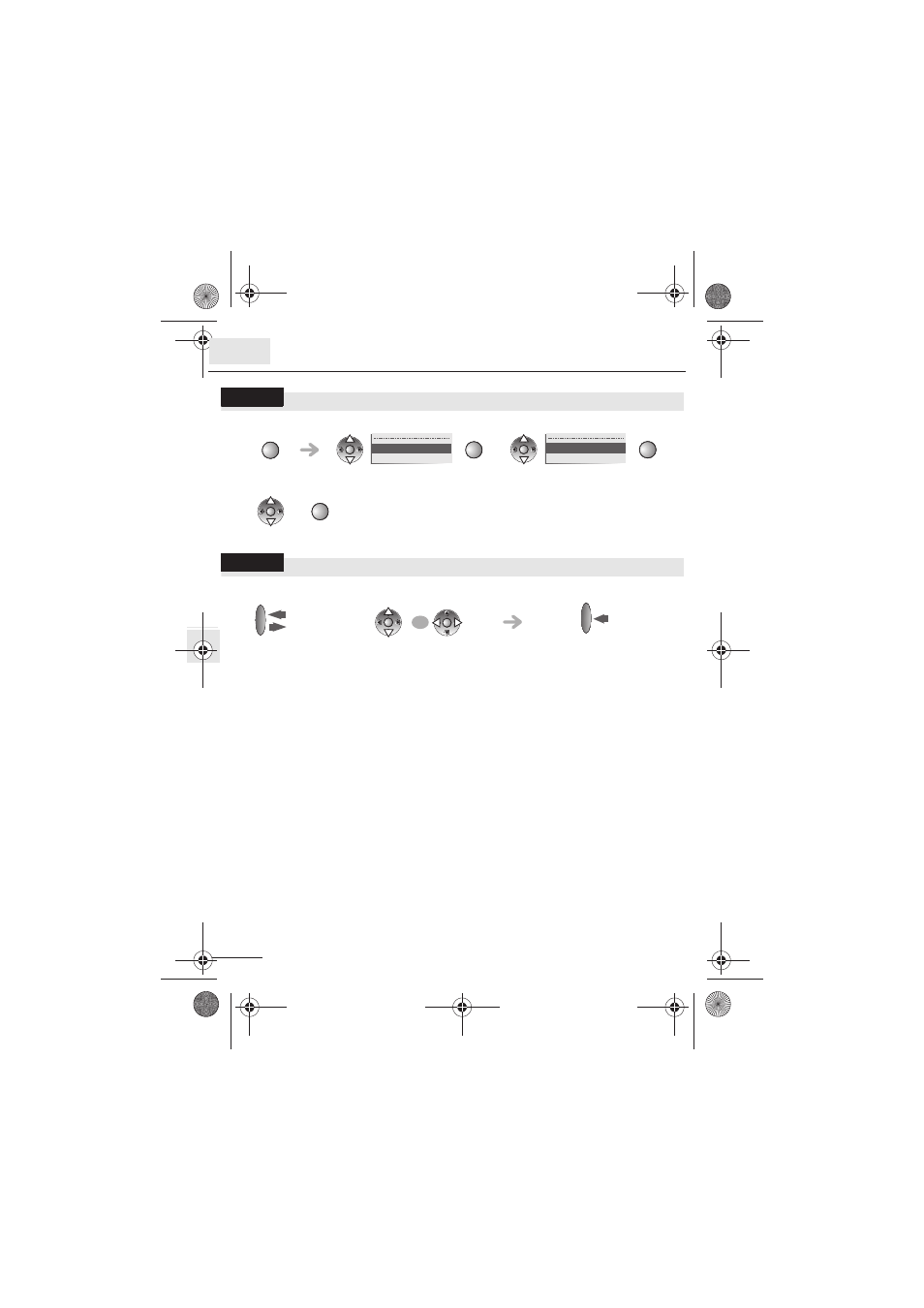
10
10
Selecting a channel
To add channels to the default list of channels, see the channels subscription f
eature.
Making a call on another channel
You may need to make a call on another channel than the one defined by default. You must first
subscribe to new channels.
go to the channel and select it
OK
OK
Push to talk
OK
OK
Default Channel
OK
OK
OK
press and release the
'talk' button ( twice)
select the channel using the navigator
or the volume level adjustment keys
start the call ('talk' key pressed and
held down)
OK
OR
OK
NOEADMU130-140
8al90800bsabed01.fm Page 10 Vendredi, 15. juin 2007 12:40 12
Push to Talk (IP Touch 610 WLAN)
4
