Digital noise reduction, Press the exit button to exit – Samsung LNT2353HX-XAA User Manual
Page 60
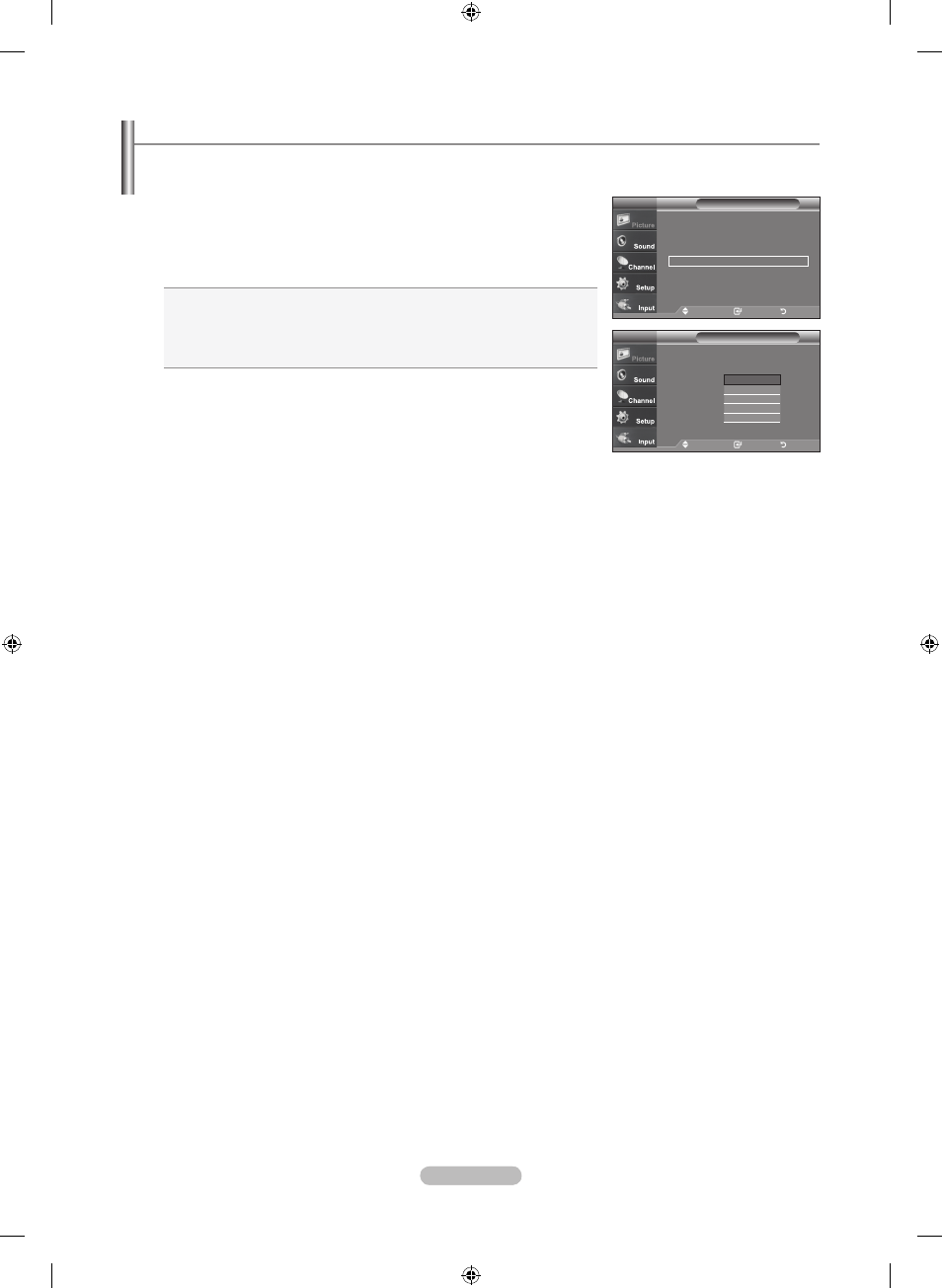
English - 5
If the broadcast signal received by your TV is weak, you can activate the Digital Noise Reduction feature to help reduce any static
and ghosting that may appear on the screen.
. Press the mEnu button to display the menu.
Press the
EntEr button, to select “Picture”.
. Press the ▲ or ▼ button to select “Digital NR”, then press the EntEr button.
. Press the ▲ or ▼ button to select “Off”, “Low”, “Medium”, “High”, “Auto”.
Press the
EntEr button.
off: Turns the screen noise reduction function off.
low: Reduces screen noise at a low level.
medium: Reduces screen noise at a medium level.
high: Reduces screen noise at a high level.
auto: Automatically recognizes and reduces screen noise.
Press the
ExIt button to exit.
digital noise reduction
move
Enter r
e
t
u
r
n
▲More
Color tone : Warm
detailed setting
Size
: 6 :
digital nr
:
low
active Color : on
dnle
: on
reset
picture
tV
off
low
medium
high
auto
English - 5
▲More
Color tone : Warm
►
detailed setting
►
Size
: 6 :
►
digital nr
: low
►
active Color : on
►
dnle
: on
►
reset
►
picture
tV
move
Enter
return
BN68-01156B-02Eng-0329.indd 58
2007-03-29 �� 8:00:09
