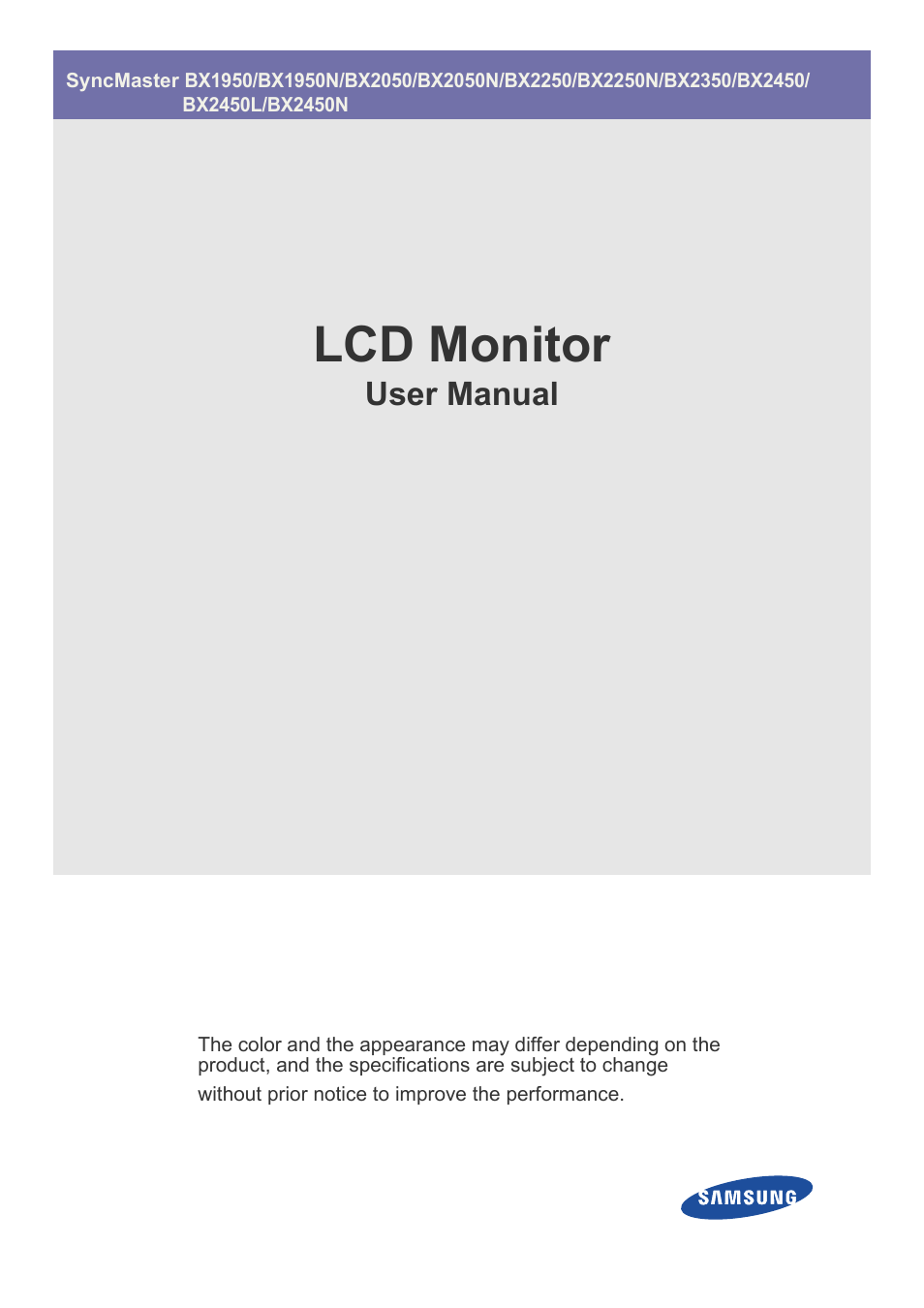Samsung LS24B5HVFH-ZA User Manual
Lcd monitor, User manual
This manual is related to the following products:
Table of contents
Document Outline
- SyncMaster BX1950/BX1950N/BX2050/BX2050N/BX2250/BX2250N/BX2350/BX2450/ BX2450L/BX2450N
- Table Of Contents
- 1 Major Safety Precautions
- 2 Installing the Product
- 3 Using the product
- 3-1 Setting the Optimal Resolution
- 3-2 Standard Signal Mode Table
- 3-3 Standard Signal Mode Table
- 3-4 Standard Signal Mode Table
- 3-5 Standard Signal Mode Table
- 3-6 Standard Signal Mode Table
- 3-7 Standard Signal Mode Table
- 3-8 Standard Signal Mode Table
- 3-9 Standard Signal Mode Table
- 3-10 Standard Signal Mode Table
- 3-11 Standard Signal Mode Table
- 3-12 Installing the Device Driver
- 3-13 Product Operating Buttons
- 3-14 Using the Screen Adjustment Menu (OSD: On Screen Display)
- 4 Installing the Software
- 5 Troubleshooting
- 6 More Information
- 6-1 Specifications
- 6-2 Power Saving Function
- 6-3 Specifications
- 6-4 Power Saving Function
- 6-5 Specifications
- 6-6 Power Saving Function
- 6-7 Specifications
- 6-8 Power Saving Function
- 6-9 Specifications
- 6-10 Power Saving Function
- 6-11 Specifications
- 6-12 Power Saving Function
- 6-13 Specifications
- 6-14 Power Saving Function
- 6-15 Specifications
- 6-16 Power Saving Function
- 6-17 Specifications
- 6-18 Power Saving Function
- 6-19 Specifications
- 6-20 Power Saving Function
- 6-21 Contact SAMSUNG WORLDWIDE
- 6-22 Correct Disposal of This Product (Waste Electrical & Electronic Equipment) - Europe only