Improving your photos, Applying photo styles, Applying photo styles ………………………… 53 – Samsung EC-PL100ZBPSPA User Manual
Page 54
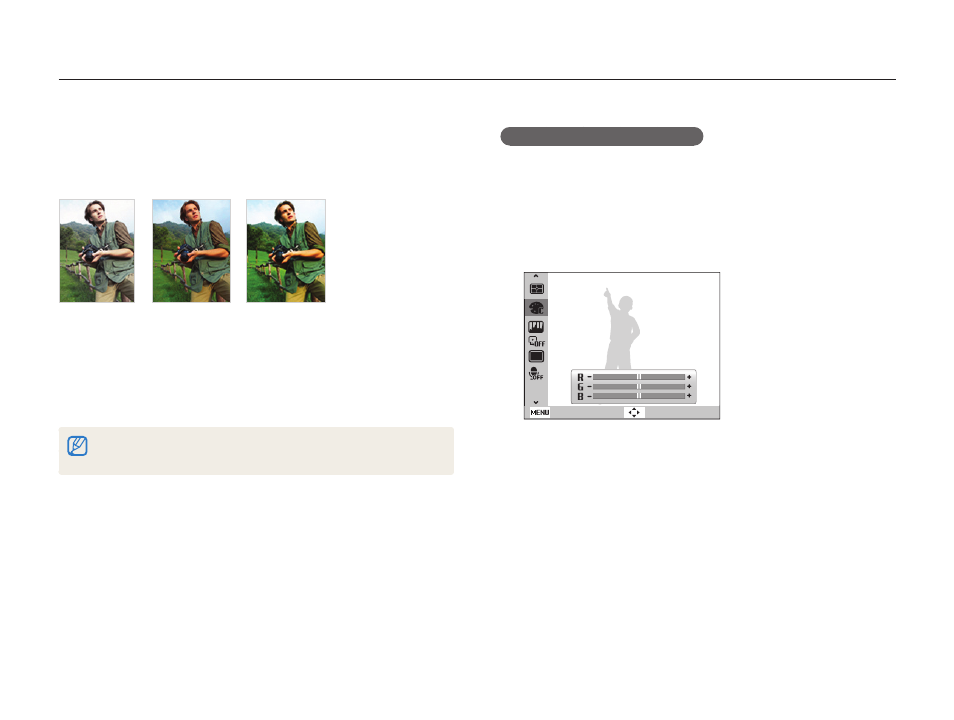
Shooting options
53
Improving your photos
Learn how to improve your photos by applying photo styles, colors, or make some adjustments.
Defining your own RGB tone
In Shooting mode, press [
1
m].
Select
2
Shooting
RGB.
Select a color (R: Red, G: Green, B: Blue).
3
Back
Move
Adjust the amount of the selected color.
4
(-: less or +: more)
Applying photo styles
Apply a different photo style to your photos, such as Soft, Vivid,
or Forest.
Soft
Vivid
Forest
In Shooting mode, press [
1
m].
Select
2
Shooting
Select
t
Custom RGB to define your own RGB tone.
If you use this function, you cannot set the face detection and image
adjustment options.
a p d v
This manual is related to the following products:
