Magicbright – Samsung MJ19BSASQ-XBG User Manual
Page 56
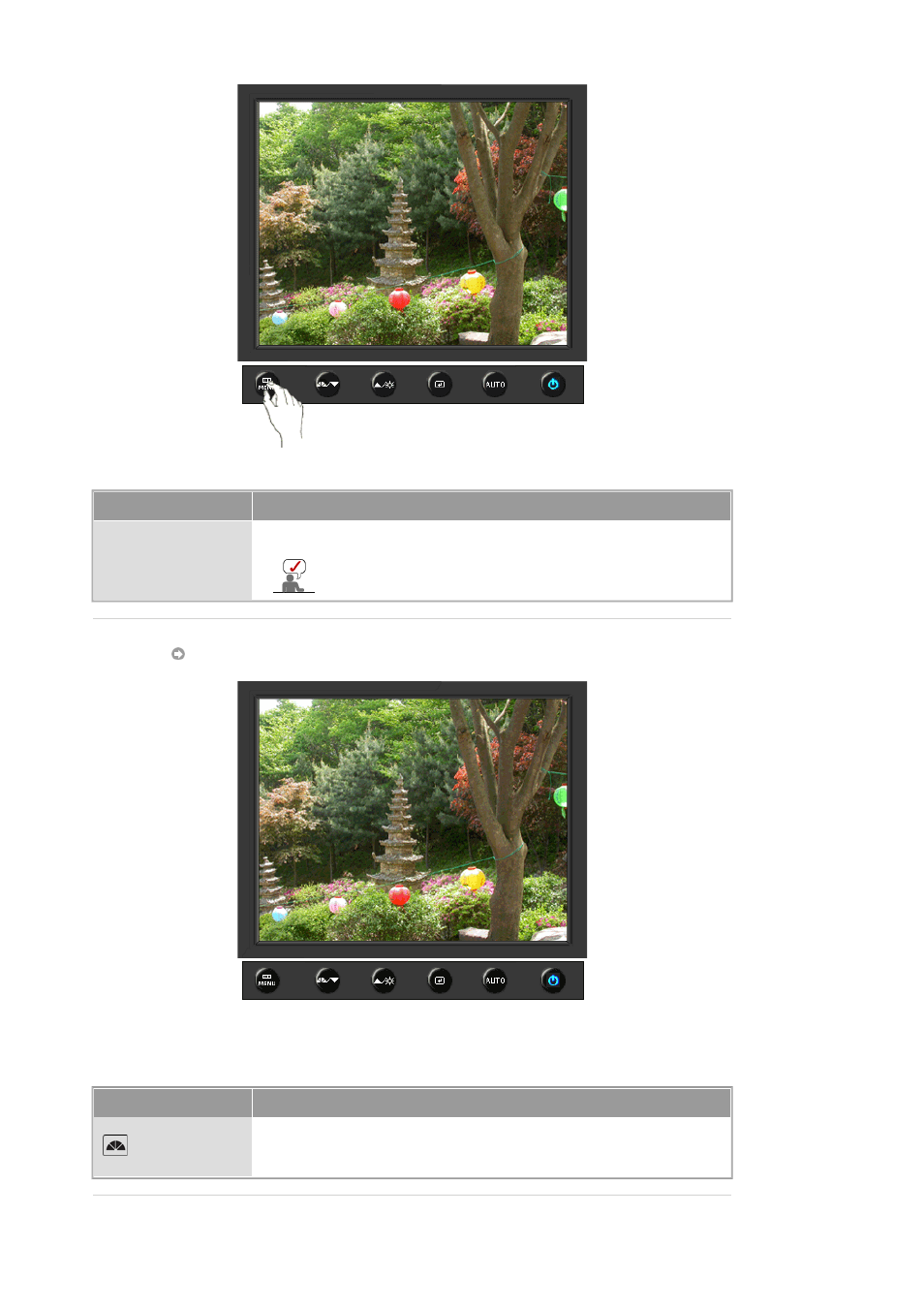
Menu
Description
Locked
After pushing the "MENU" button more than 5 seconds, OSD function is
locked (unlocked).
You can also adjust the brightness and contrast of the
monitor with the OSD adjustment locking feature.
MagicBright™
Menu
Description
MagicBright™
Push the MagicBright button to circle through available preconfigured
modes.
- Six different modes (Custom/Text/Internet/Game/Sport/Movie)
This manual is related to the following products:
