Adjusting the pc screen, Adjusting the r.g.b – Samsung HPP5071X-XAA User Manual
Page 80
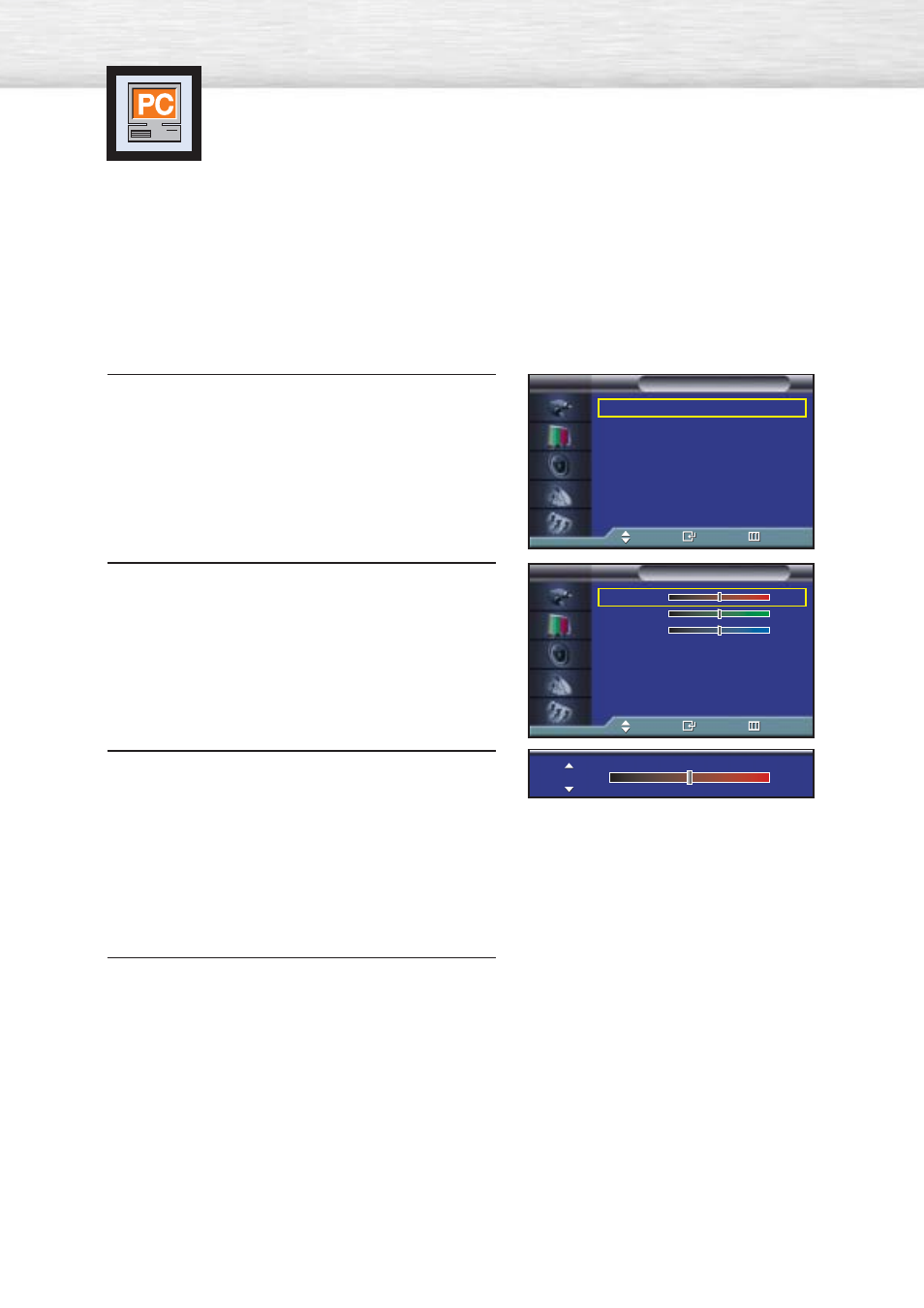
Adjusting the PC Screen
80
Adjusting the R.G.B
Preset:
• Press the SOURCE button to select “PC”.
1
Press the MENU button. Press the
▲ or ▼ button to
select “Picture”, then press the ENTER button.
2
Press the
▲ or ▼ button to select “Color Control”,
then press the ENTER button.
The “Color Control” is available only when
the mode is set to Custom and a PC is connected.
3
Press the
▲ or ▼ button to select the item you want
to change, then press the ENTER button.
Press the œ or √ button to change the value of the
item, using the on-screen gauge as your guide.
4
Press the MENU button to exit.
Mode
: Custom
√
Custom
√
Color Tone
: Normal
√
Color Control
√
Film Mode
: Off
√
Size
: 16:9
√
PIP
√
†
More
Picture
TV
Move
Enter
Return
R
50
G
50
B
50
Color Control
TV
Move
Enter
Return
R
50
This manual is related to the following products:
