Setting and using the custom cook button, Turning the turntable on/off, Turning the light on/night/off – Samsung SMH7185WG-XAA User Manual
Page 23: Turning the vent fan turbo/hi/low/off, Programming the custom cook button, Using the custom cook button
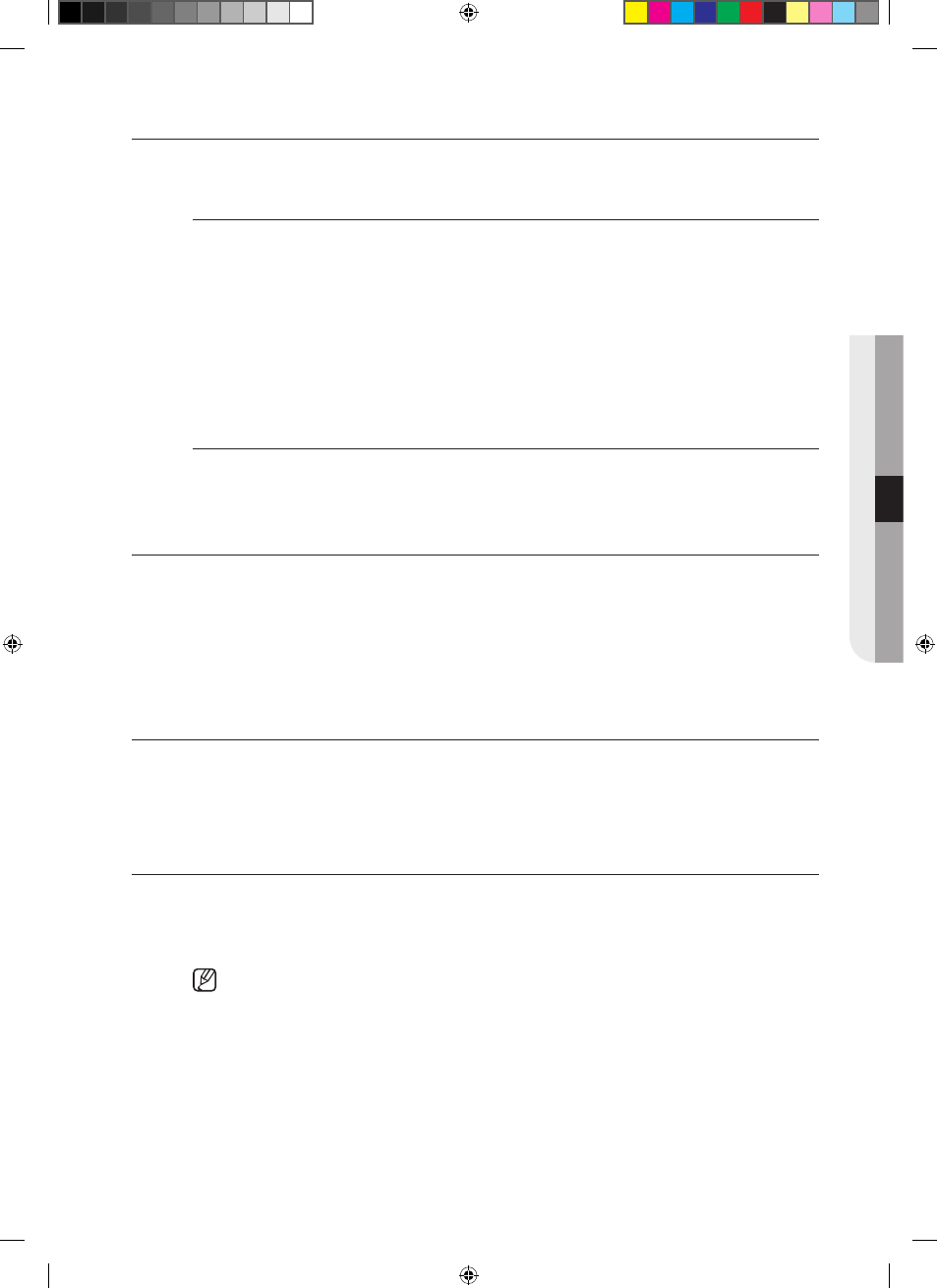
04
OPERA
TING THE OVEN
Operating the oven _
2
SeTTIng anD uSIng The CuSTom Cook BuTTon
The Custom button memorizes the time and power setting for a particular food.
Programming the Custom Cook button
1. Press the
CUSTOM COOk button. Press the button twice to delete the previous Custom
setting. The display shows:
ENTER COOKING TIME AND POWER
2. Use the number buttons to enter the amount of cooking time. The display will show the amount
of time you have set.
3. Press the
POWER LEVEL button and use the number buttons to enter the power level. The
display will show the power level you have set. You can set the power level from 0 to 9.
4. Press the
CUSTOM COOk button again. The display will read
CUSTOM RECIPE SAVED
.
Using the Custom Cook button
Press the
Custom Cook button, then press Start button. You can check the power level while
cooking is in progress by pressing the
Power Level button.
TurnIng The TurnTaBle on/oFF
For best cooking results, leave the turntable on.
It can be turned off for large dishes.
Press
TURNTAbLE ON/OFF button to turn the turntable on or off.
Sometimes the turntable can become too hot to touch. Use pot holders touching the turntable
during and after cooking.
TurnIng The lIghT on/nIghT/oFF
Press the
LIGhT button to adjust the light or turn it on/off.
Press the
LIGhT button once for on light, twice for the night light and three times to turn the
light off.
TurnIng The VenT Fan TurBo/hI/loW/oFF
The vent fan removes steam and other vapors from surface cooking.
Press
TURbO VENT button once for turbo fan speed, twice for high fan speed and three times
for low fan speed or four times to turn the fan off.
The Vent Fan protects the microwave from too much heat rising from the cooktop below it.
It automatically turns on if it senses too much heat. If you have turned the fan on, you may
find that you cannot turn it off. The fan will automatically turn off when the internal parts
are cool. It may stay on for 30 minutes or more after the cooktop and microwave controls
are turned off.The Vent Fan will operate only in Hi/Low/Off mode while the microwave is
working.
•
•
•
•
•
•
•
•
(Refer page 22 for more informations.)
SMH7185BG_XAC-GB.indd 23
2007-06-25 10:57:20
