Using smart touch focus, Using smart touch focus …………………… 50 – Samsung EC-CL80ZZBPAUS User Manual
Page 51
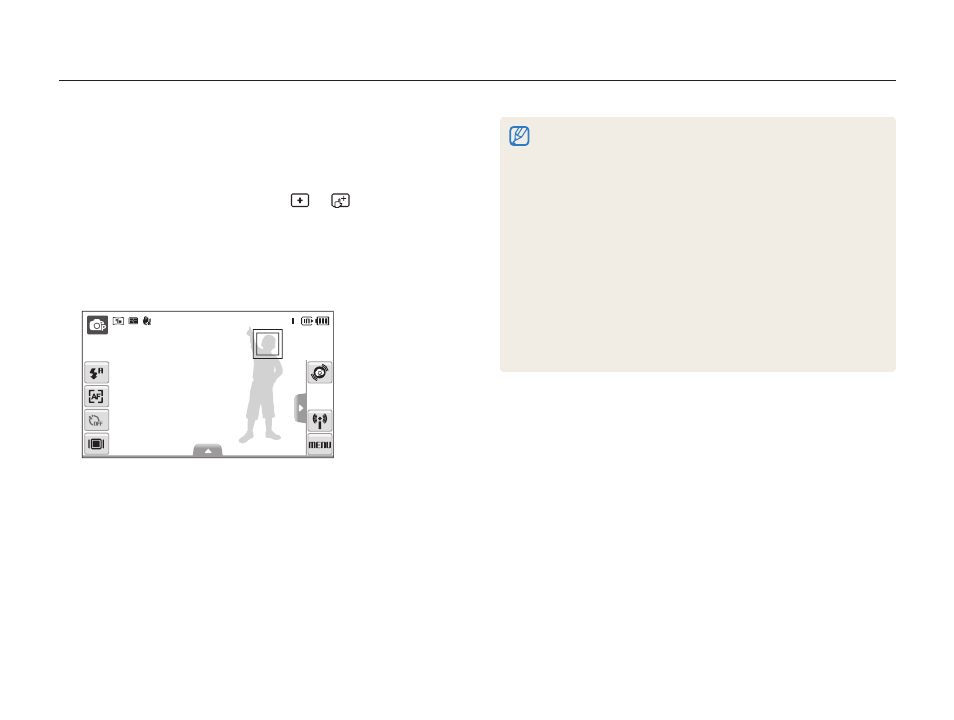
Shooting options
50
Changing the camera’s focus
If you do not touch any area on the screen, the focus frame will
t
appear in the center of the screen.
Tracking a subject may fail when:
t
the subject is too small or the subject moves
-
the subject is backlit or you are shooting in a dark place
-
colors or patterns on the subject and the background are the same
-
the camera shakes excessively
-
In these cases, the focus frame will appear as a white single-line
frame.
If the camera fails to track the subject, you must reselect the subject
t
to track.
If the camera fails to fix the focus, the focus frame will change to a red
t
single-line frame.
If you use this function, you cannot set face detection, photo style
t
options, and smart filter effects.
Using smart touch focus
Smart Touch AF allows you to track and auto focus on your
subject, even when you are moving.
In Shooting mode, select
1
f .
Touch the subject you want to track in the touch area
2
(indicated by a frame).
A focus frame will appear on the subject and will follow the
t
subject as you move the camera.
The white frame means that your camera is tracking the
t
subject.
The green frame means that your subject is in focus when you
t
half-press [Shutter].
a p s d
