Samsung PN51E6500EFXZA User Manual
Page 360
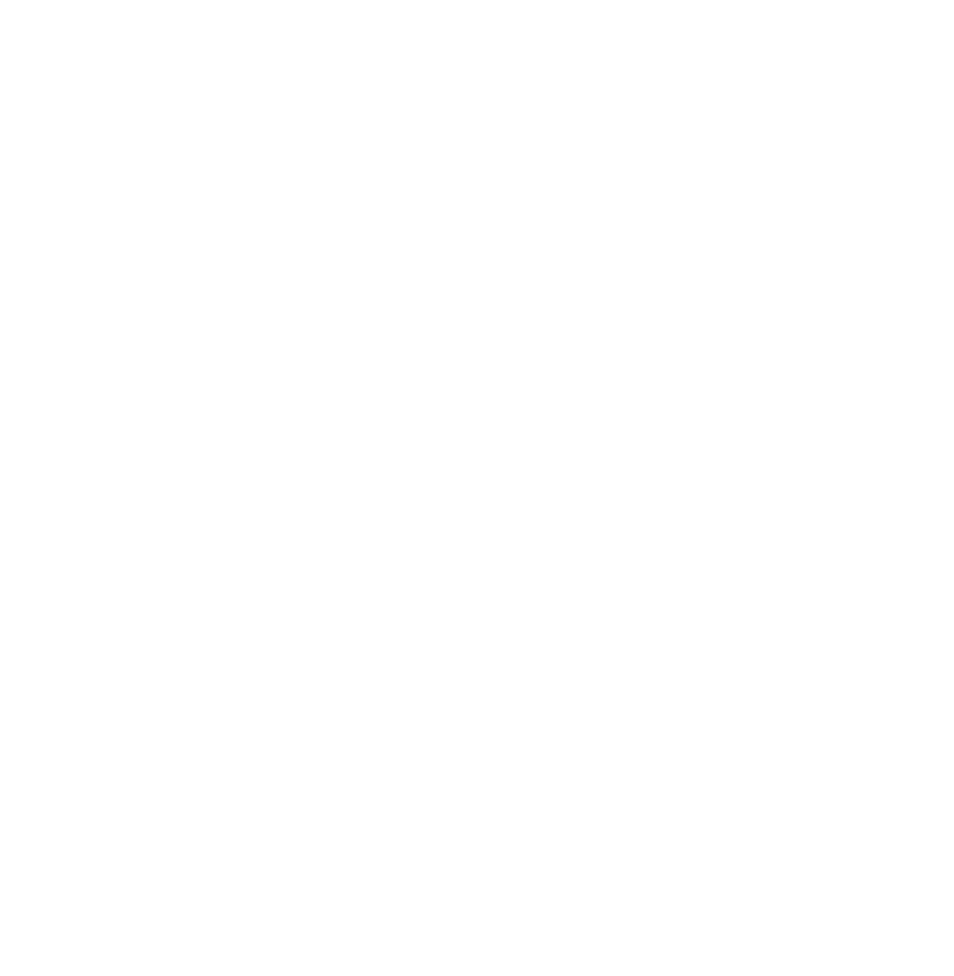
5. To select a movie, highlight it, and
then press the
E
button on the
remote. The movie's Data screen
appears. On this screen you can view
Basic Information
,
Director
/
Cast
,
Photos
,
Awards
, and
Related Movies
.
6. To watch the movie, select
Watch
. A
list of online vendors that have the
movie available for rent or purchase
appears. Renting usually means you
can stream the movie for a certain
This manual is related to the following products:
