3 configuring volume in the initial screen, Configuring volume in the initial screen, Volume – Samsung LS24C750PS-ZA User Manual
Page 73: Information menu and others
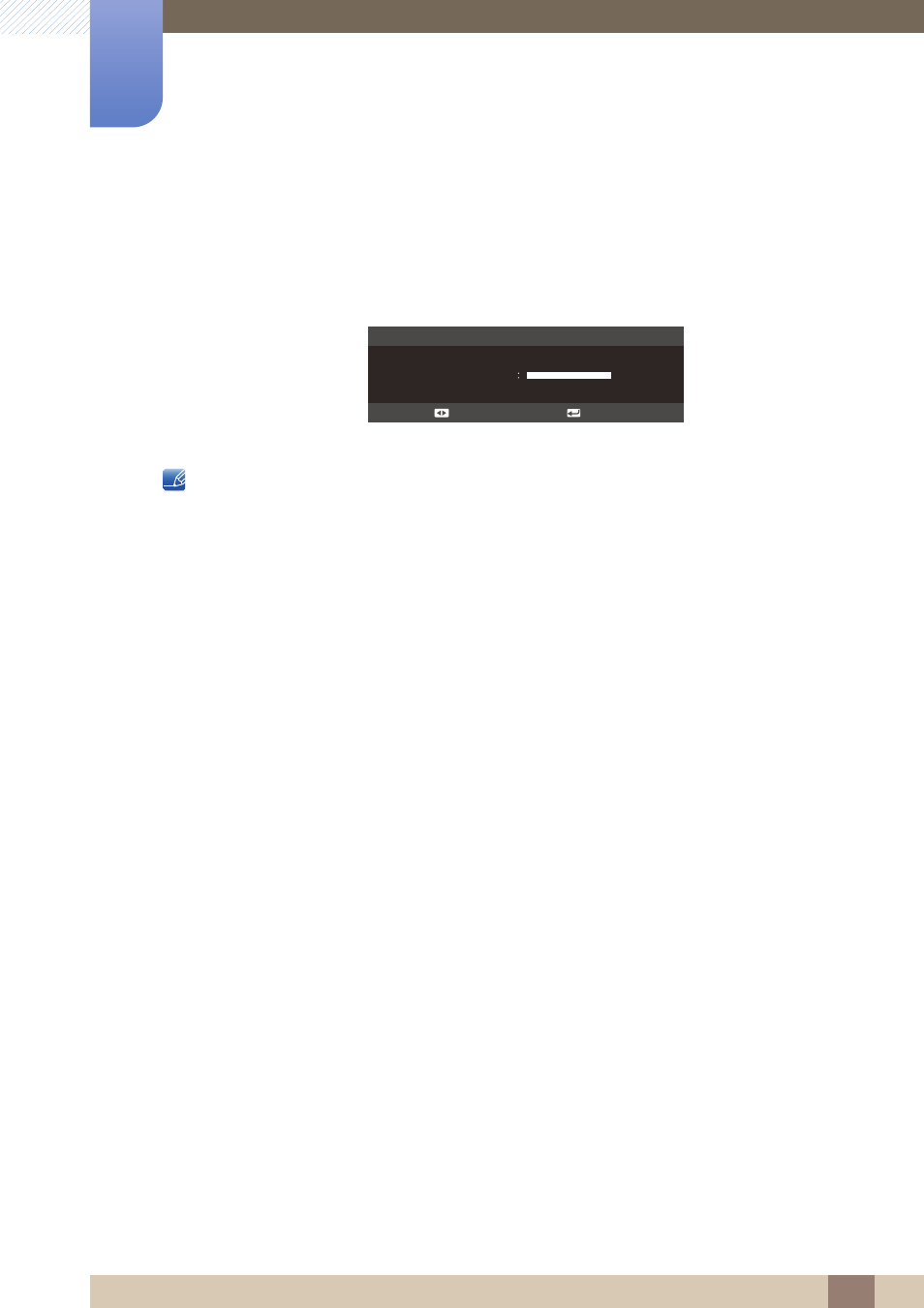
73
INFORMATION Menu and Others
7
7 INFORMATION Menu and Others
7.3
Configuring Volume in the Initial Screen
Adjust the
Volume
by moving the JOG button when the Direct Key Guide is displayed on the screen.
1
When you control the JOG button LEFT/RIGHT, the following screen will appear.
2
Adjust the
Volume
controlling the JOG button LEFT/RIGHT.
This function is only available in
HDMI
mode.
Enter
Adjust
Volume
This manual is related to the following products:
