Samsung LS17PEASF-XBM User Manual
Page 53
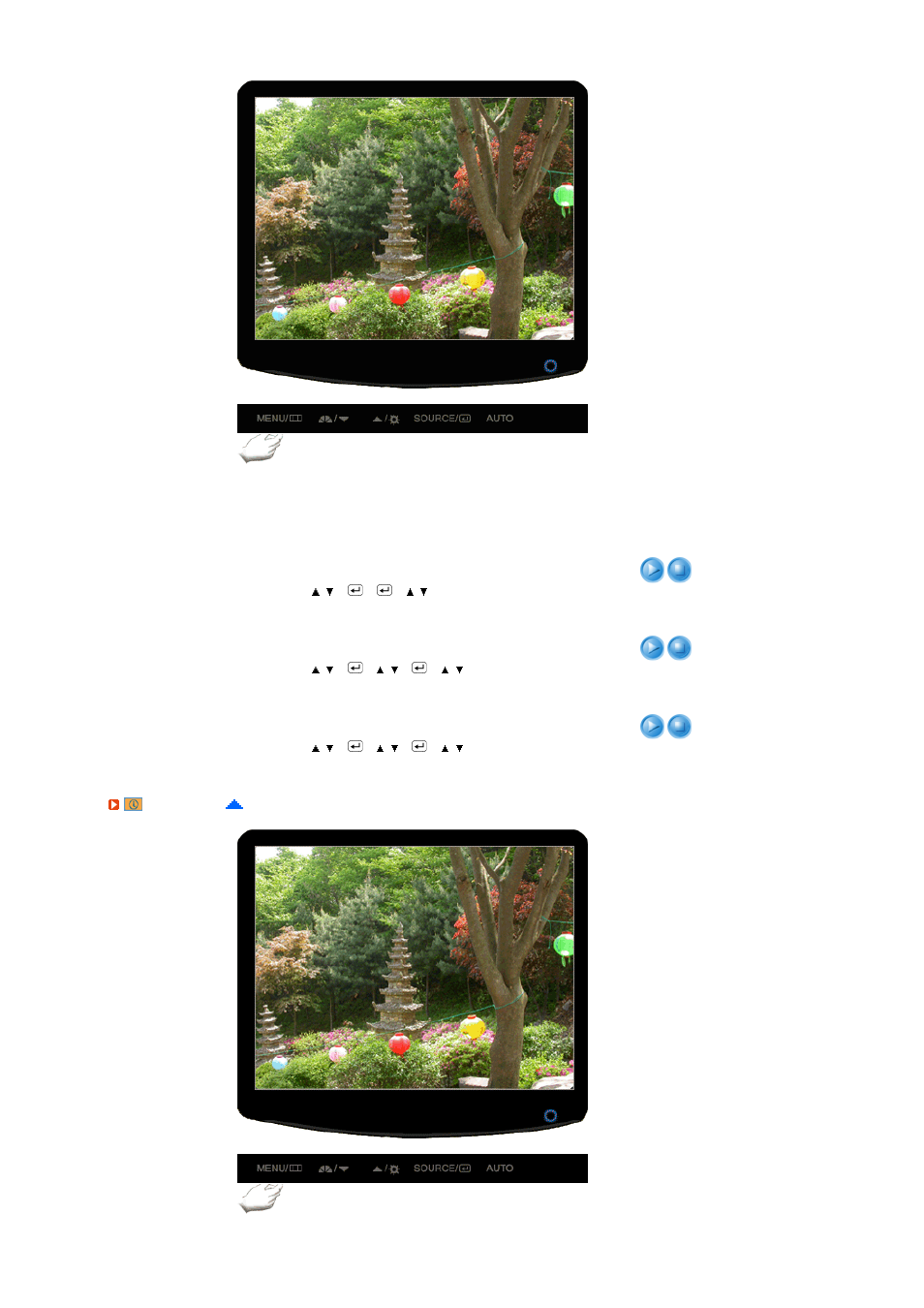
Menu
Description
Play/Stop
Auto Source
Select Auto Source for the monitor to automatically select
the signal source.
MENU
→
,
→
→
→
,
→
MENU
Image Reset
Image parameters are replaced with the factory default
values.
MENU
→
,
→
→
,
→
→
,
→
MENU
Color Reset
Color parameters are replaced with the factory default
values.
MENU
→
,
→
→
,
→
→
,
→
MENU
Information
This manual is related to the following products:
