Recovering the computer – Samsung XE500T1C-A01US User Manual
Page 85
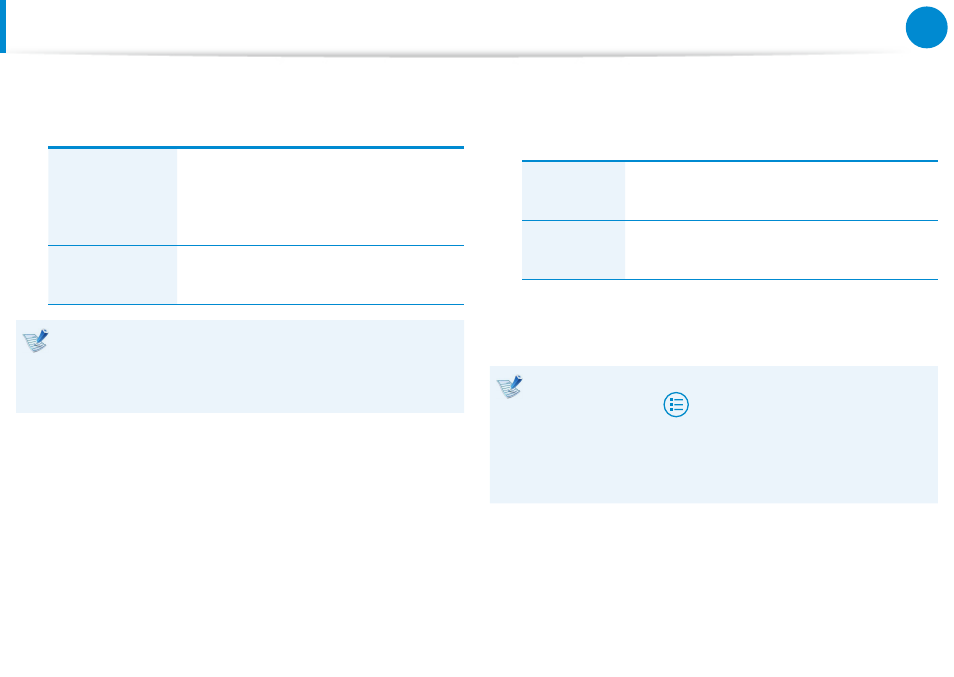
84
Chapter 4.
Troubleshooting
Recovering the Computer
(Optional)
4
Press Troubleshoot > Refresh your PC or Reset your PC.
Follow the instructions on the screen.
Refresh your PC
This option restores your PC while keeping
your media files such as photos, videos and
music files, etc. as well as your personal
documents.
Reset your PC
This option formats your PC and restores
the Windows system.
You should back up the files in the following folders before
using the PC Recovery function since these files are not kept.
\Windows, \Program files, \Program files(x86), \ProgramData,
OEM Folder (ex) c:\samsung), \User\
► If you choose Reset your PC, select a format type and
follow the instructions on the screen. Refer to the format
type below:
Just remove
my files
Format your PC quickly and restore the
Windows system.
Fully clean
the drive
Fully format your PC and restore the Windows
system. This may take several hours.
5
If the recovery is completed successfully, you can use your
computer normally.
You can restore required Samsung software programs
•
through All Apps
> SW Update.
Since only the minimum amount of restoration storage
•
has been allocated to ensure computer operations, you
have to additionally install any required applications after
performing a restoration.
