Setup – Samsung TS-H492A-WBGH User Manual
Page 14
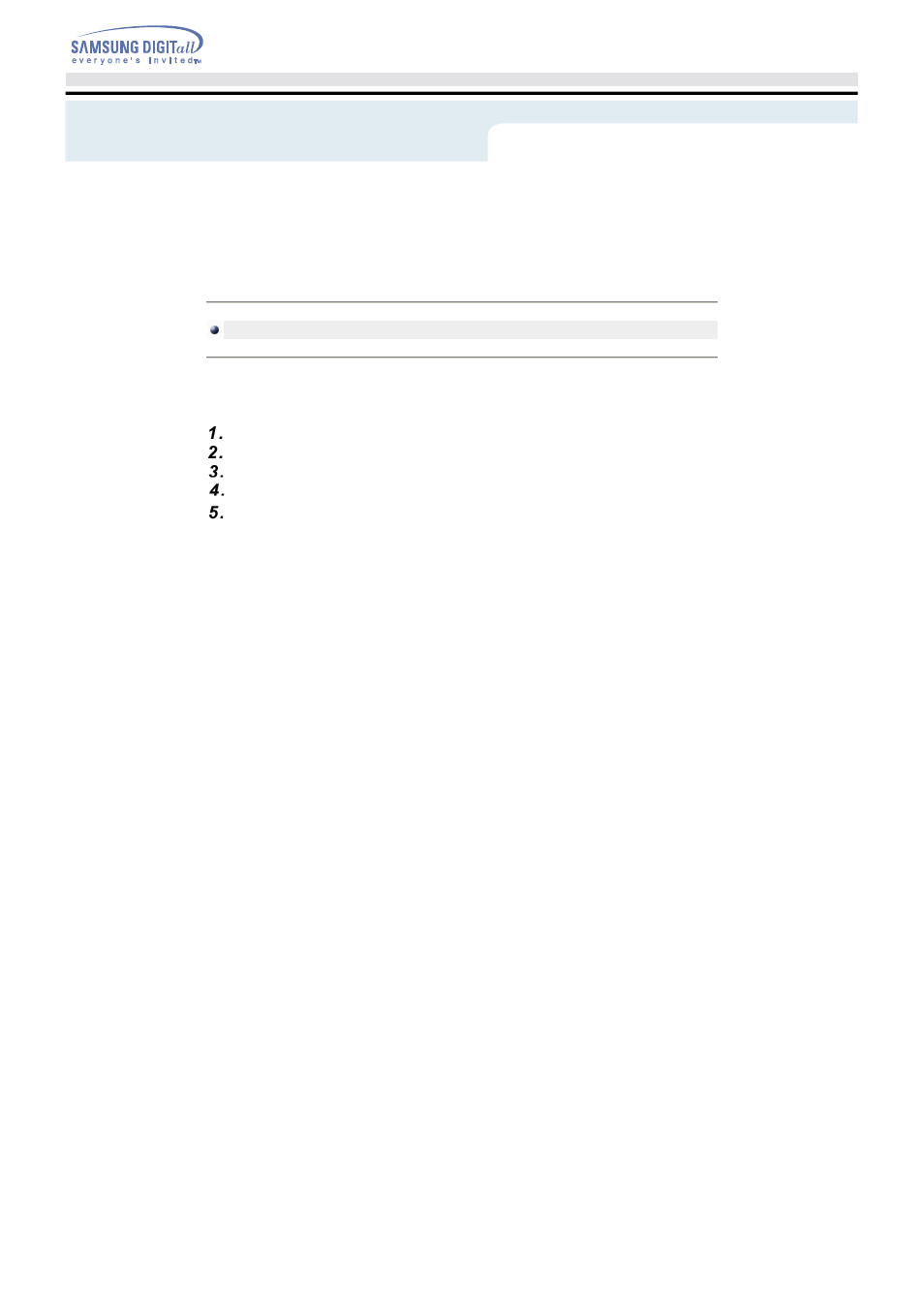
No additional device driver is needed for Windows 98/2000/ME/XP/NT4.0, as the default Windows device
driver is used. You can check that the COMBO drive has been correctly detected by Windows. To do so,
proceed as follows.
The SAMSUNG device driver enables discs in the COMBO drive to be read but not recorded in an MS-DOS
environment; the driver is located in the D driver folder on the CD record utility disc.
Installing the Device Driver
Double-click on the My Computer icon on your desktop.
Double-click on the Control Panel folder.
Double-click on the System icon.
Click on the Device Manager tab.
Expand the CD-ROM branch.
The TSST corp CD W/DVD TS-H492A device name is displayed.
Setup
This manual is related to the following products:
