Samsung I80 User Manual
Page 2
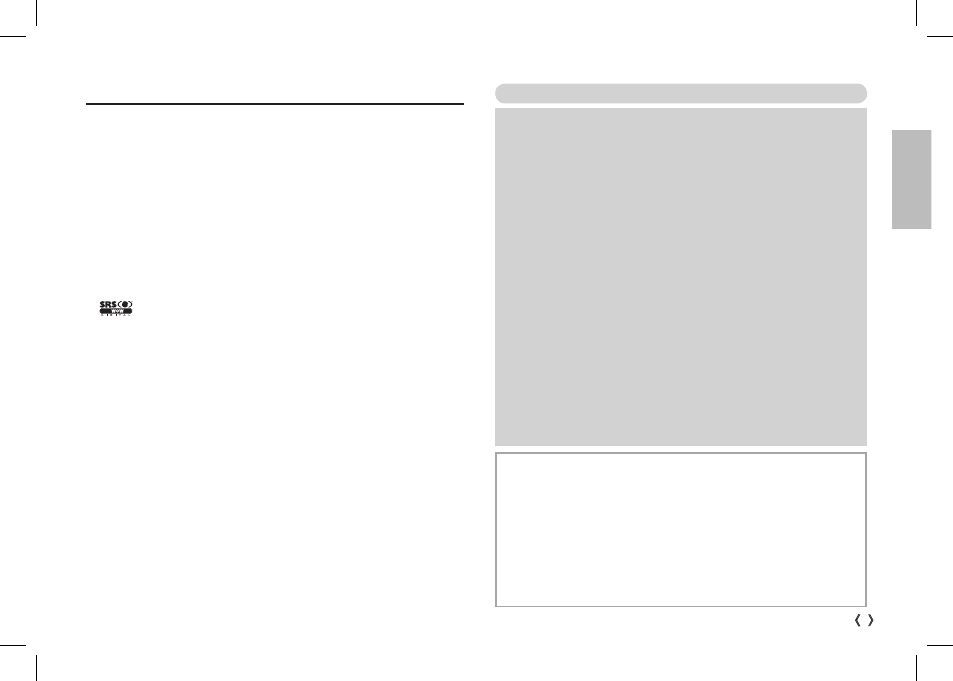
ENGLISH
Getting to know your camera
Getting to know your camera
Identification of features / Contents of camera
Battery life & number of shots (Recording time)
When Using the Camera for the First Time
LCD monitor indicator
Mode Button
Taking a picture
Playing back / Deleting images
MULTIMEDIA mode
Downloading images
Specifications
1
4
5
6
7
8
9
10
11
14
15
Contents
Ê
Declaration of Conformity
Trade Name
: SAMSUNG TECHWIN
Model No.
: SAMSUNG i80
Responsible Party : SAMSUNG ELECTRONICS AMERICA INC.
Address
: 105 Challenger Road Ridgefield Park NJ
Telephone No.
: 1-800-SAMSUNG(726-7864)
This device complies with Part 15 of the FCC Rules. Operation is subject to the
following two conditions: (1) This device may not cause harmful interference, and
(2) this device must accept any interference received, including interference that
may cause undesired operation.
Ê
NOTE :
This equipment has been tested and found to comply with the limits for a
Class B digital device, pursuant to part 15 of the FCC Rules. These limits
are designed to provide reasonable protection against harmful interfer-
ence in a residential installation.
This equipment generates, uses and can radiate radio frequency energy
and, if not installed and used in accordance with the instructions, may
cause harmful interference to radio communications. However, there is
no guarantee that interference will not occur in a particular installation.
If this equipment does cause harmful interference to radio or television
reception, which can be determined by turning the equipment off and on,
the user is encouraged to try to correct the interference by one or more of
the following measures:
- Reorient or relocate the receiving antenna.
- Increase the distance between the equipment and receiver.
- Connect the equipment to an outlet on a circuit different from that to
which the receiver is connected.
- Consult the dealer or an experienced radio/TV technician for help.
Ê
CAUTION :
Changes or modifications not expressly approved by the manufacturer
responsible for compliance could void the user’s authority to operate the
equipment.
FCC notice
å
Microsoft, Windows and Windows logo are registered trademarks of Micro-
soft Corporation incorporated in the United States and/or other countries
å
All brand and product names appearing in this manual are regis-
tered trademarks of their respective companies.
å
The contents and illustrations of this manual are subject to change
without prior notice for upgrading the camera functions.
å
Refer to the user manual included on the Software CD for more information.
å
PDF documents of user manual are included in the Software
CD-ROM supplied with this camera. Search the PDF files with
Windows explorer. Before opening the PDF files, you must install
the Adobe Reader included in the Software CD-ROM.
Ä
HD
is a trademark of SRS Labs, Inc.
WOW HD technology is incorporated under license from SRS Labs, Inc.
