Viewing midlet information – Samsung SGH-E335IBATMB User Manual
Page 124
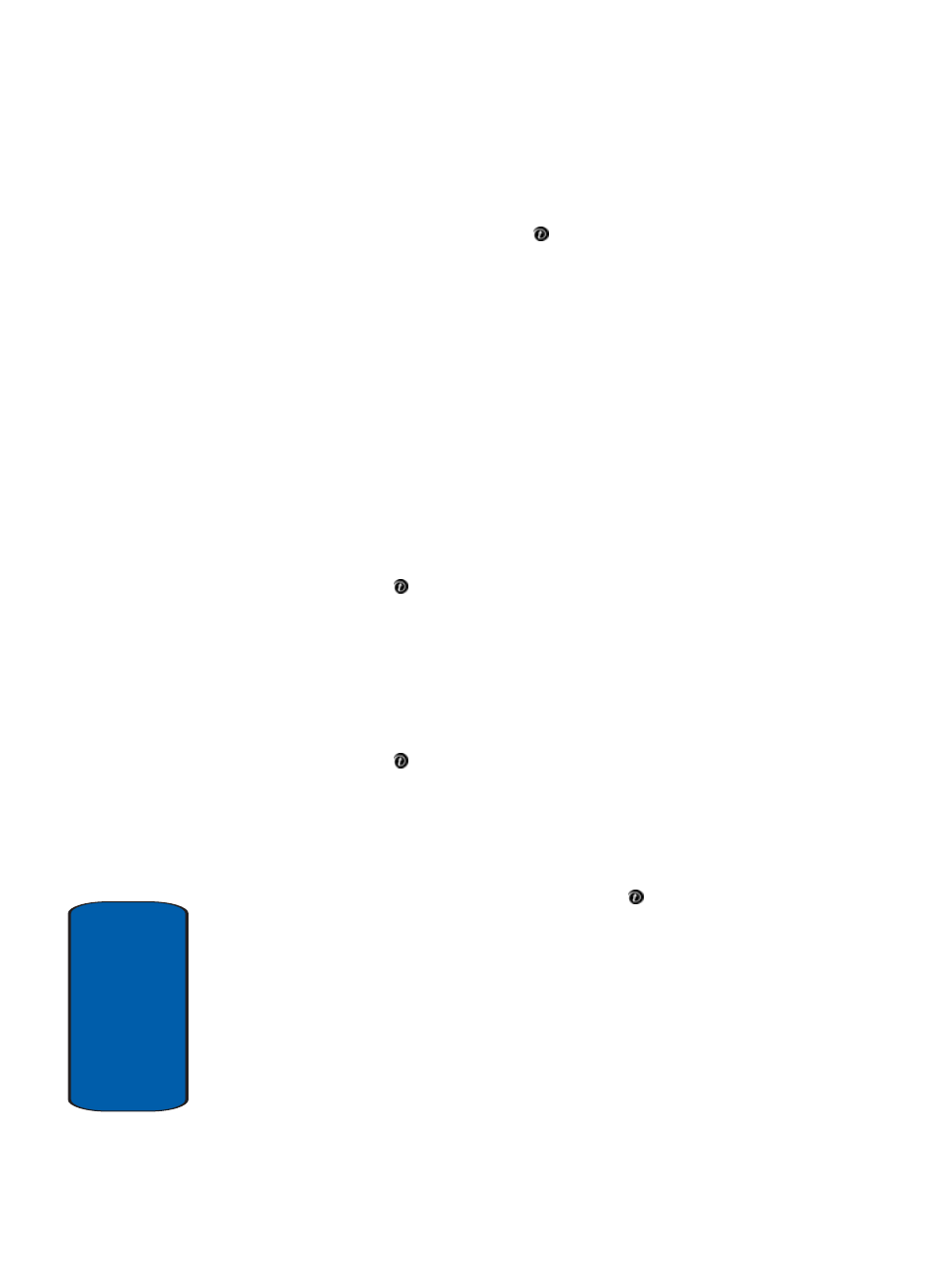
120
Sect
ion 11
1. Scroll to the MIDlet you want on the Games list and press
the Launch soft key or the key.
2. On the startup screen of the MIDlet, scroll to an option
using the Navigation keys.
The following options are available:
•
START GAME: starts a new game.
•
CONTINUE: allows you to continue the last game you played.
•
HIGH SCORE: shows the high score table. This option may not
be available for some games.
•
HOW TO PLAY: shows how to play the game and the key
functions for the game.
•
OPTION: allows you to switch the game sound on or off.
3. Press the key to confirm your selection.
Viewing MIDlet Information
1. In the Games Menu, scroll to the MIDlet you want and
press the Options soft key.
2. Highlight the Properties option and press the Select soft
key or the key.
The display shows information about the MIDlet, such as
the file size, application version, and its vendor.
3. If you want to delete a MIDlet, press the Delete soft key
and then press the Yes soft key or the key to confirm
the deletion.
4. To exit and return to the Games list, press the Right soft
key or the C key.
