Samsung LNT4042HX-XAA User Manual
Page 28
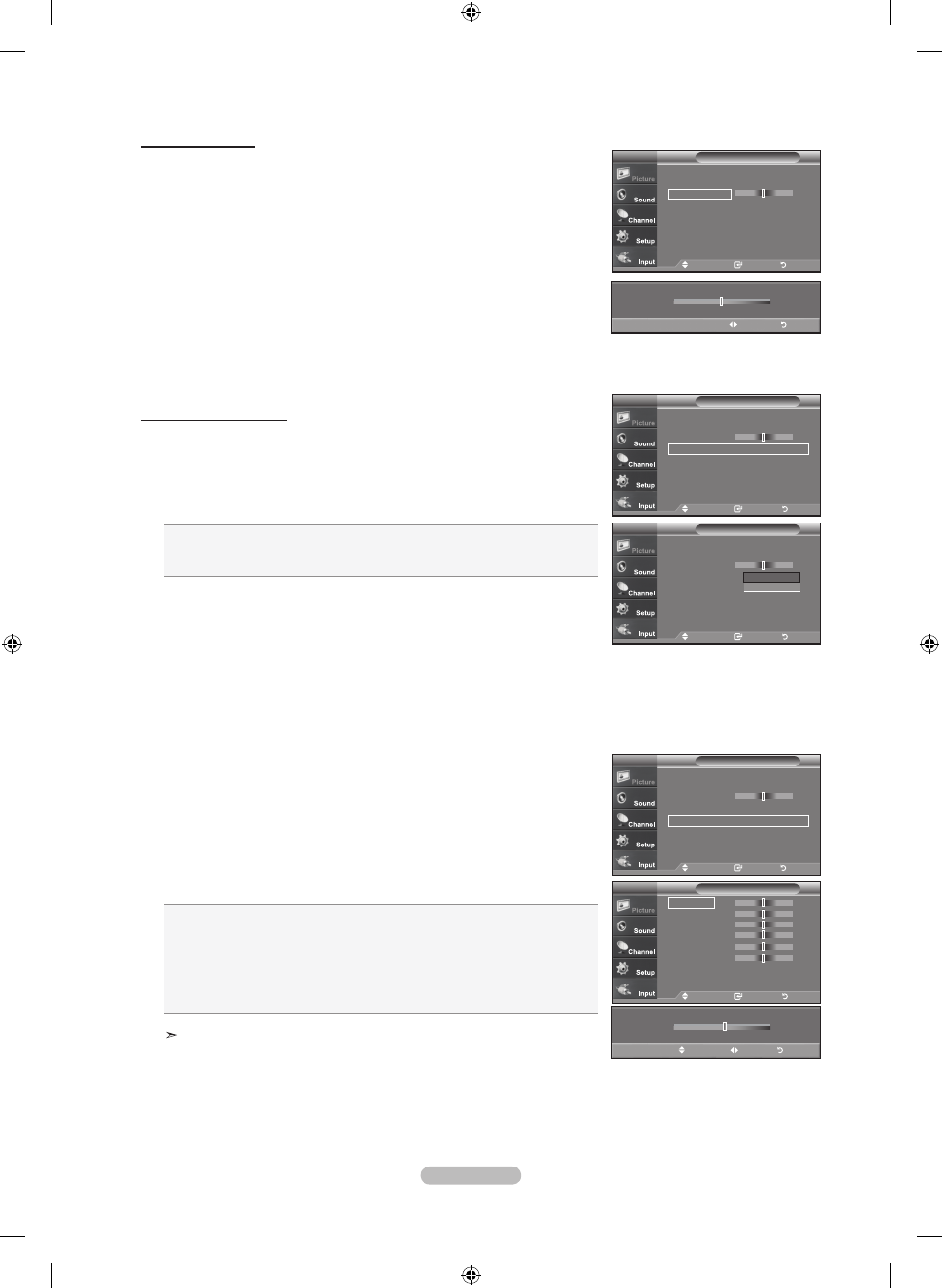
English - 6
move
Enter
return
r offset
G offset
B offset
r gain
G gain
B gain
reset
white Balance
tV
activating Gamma
You can adjust the middle brightness of pictures. (-3 ~ 3)
. Press the ▲ or ▼ button to select “Gamma”, then press the EntEr
button.
. Press the ◄ or ► button to decrease or increase the value of a particular item.
Press the
EntEr button.
Changing the Color Space
Color space is a color matrix composed of red, green, and blue colors. Select your
favorite color space to experience the most natural color.
0. Press the ▲ or ▼ button to select “Color Space”, then press the EntEr button.
. Press the ▲ or ▼ button to select “Wide” or “Auto”.
Press the
EntEr button.
wide : Wide Color Space offers deep and rich color tone.
auto : Auto Color Space automatically adjusts to the most natural color tone based on
program sources.
activating white Balance
You can adjust the color temperature for more natural picture colors.
. Press the ▲ or ▼ button to select “White Balance”, then press the EntEr
button.
. Select the required option by pressing the ▲ or ▼ button, then press the
EntEr button.
. Press the ◄ or ► button to decrease or increase the value of a particular item.
Press the
EntEr button.
r offset: Adjusts the red color darkness..
G offset: Adjusts the green color darkness.
B offset: Adjusts the blue color darkness.
r gain: Adjusts the red color brightness.
G gain: Adjusts the green color brightness.
B gain: Adjusts the blue color brightness.
reset:
The previously adjusted white balance will be reset to the factory defaults.
Changing the adjustment value will refresh the adjusted screen.
▲
r offset
▼
move
adjust
return
move
Enter
return
Black adjust
: off
►
dynamic Contrast : off
►
Gamma
0
Color Space
: auto
►
white Balance
►
my Color Control
►
Edge Enhancement : off
►
detailed Settings
tV
0
Gamma
adjust
return
move
Enter
return
Black adjust
: off
►
dynamic Contrast : off
►
Gamma
0
Color Space
: auto
►
white Balance
►
my Color Control
►
Edge Enhancement : off
►
detailed Settings
tV
move
Enter
return
Black adjust
:
off
dynamic Contrast : off
Gamma
0
Color Space
:
auto
white Balance
my Color Control
Edge Enhancement : off
detailed Settings
tV
auto
wide
move
Enter
return
Black adjust
: off
►
dynamic Contrast : off
►
Gamma
0
Color Space
: auto
►
white Balance
►
my Color Control
►
Edge Enhancement : off
►
detailed Settings
tV
BN68-01167A-Eng-00-0329.indd 26
2007-03-29 �� 7:52:52
