Base installation – Samsung LE17KSBBHQ User Manual
Page 21
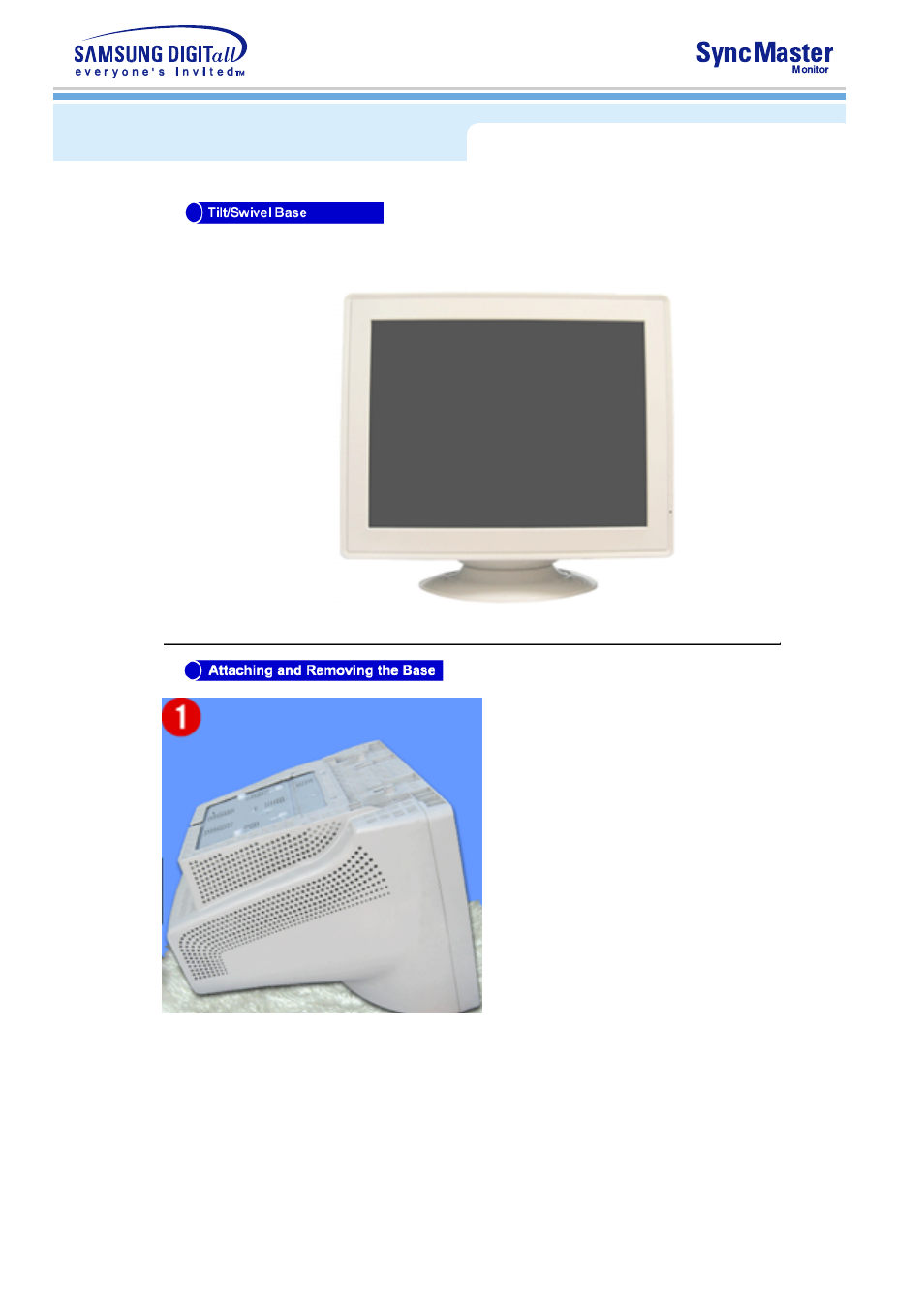
Base Installation
With the built-in pedestal, you can tilt and/or swivel the monitor for the most comfortable
viewing angle.
Note: The base is detachable.
Attaching the Base
1. Place the monitor upside-down on a flat work surface.
2. Align the tabs on the base with the corresponding slots on the bottom of the monitor.
3. Press the base onto the monitor until the tabs are fully engaged in the slots.
4. Push the base toward the front of the monitor until the release latch clicks into the locked
position.
* Do not bend the snap.
Removing the Base
5. Squeeze and pull up on the release latch on the base.
6. Push the base toward the back of the monitor and lift up to remove the base.
Note: The base will align with the monitor slots in only one position.
i i
- LE17KSBL-XAX LE17KSBBQ LE17KSBLHQ-XBM LE17KSBB LB17KSBB LE17KSBL-CLC LE17KSBB-XAZ LE17KSBL-PES LE17KSBL-XAZ LE15VSPN-XTX LE15VSPN-XAX LB17KSBL-XAX LB17KSBBQ LE15VSPNK-PES LE17KSBL-XBG LE15VSPNK-XTX LB15VSPNK-XTX LE15VS7N-DZS LE17KSBLHQ-XBG LB15VSPN-XAX LE17KSBB-DZS LB17KSBB-XAZ KS17LBKB-XBG LB17KSBB-DZS LB15VS7NK-DZS LE15VSPNK-XBM LB17KSBBR-DZS LE15VSPN-PES LB15VS7N-DZS LE15VSPN-XBG LB15VSPN-XTX LB15VSPN-XBM LE17KSBLR-XBM LE15VSPNK-XAX LE15VSPNK-CLC LB15VSPNK-XBM KS17LBKBK-XBM KS17LBKLQ-CLT LE17KSBLK-PES LE15VSPN-CLC LB17KSBLR-XBM
