Self-test feature check, Preset timing modes – Samsung LE17KSBBHQ User Manual
Page 26
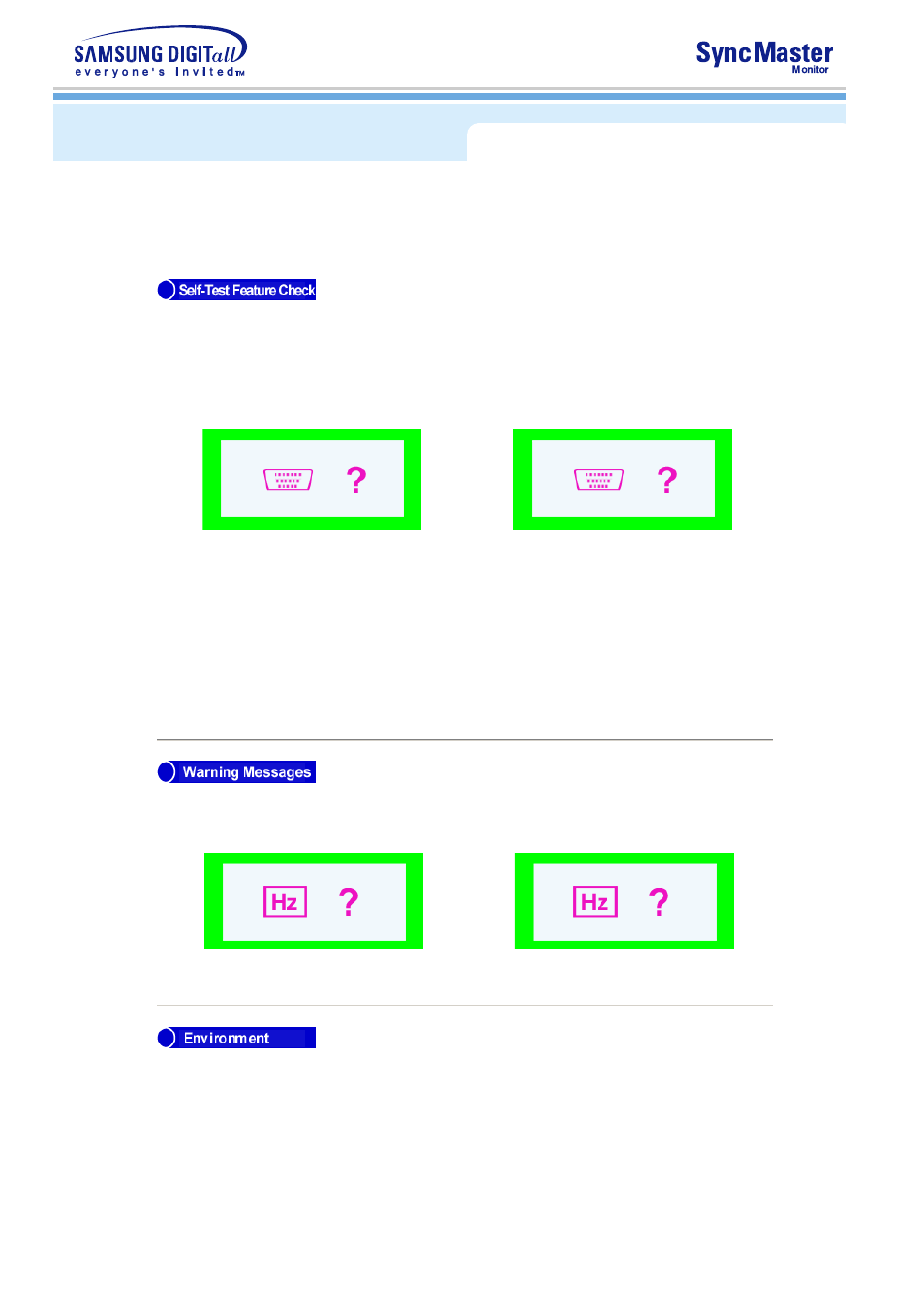
Self-Test Feature Check
Your monitor provides a self test feature that allows you to check whether your monitor is
functioning properly.
1. Turn off both your computer and the monitor.
2. Unplug the video cable from the back of the computer.
3. Turn on the monitor.
If your monitor works normally, the following screen appears.
Failure of any of the boxes to appear indicates a problem with your monitor. This box
also appears during normal operation if the video cable becomes disconnected or
damaged.
4. Turn off your monitor and reconnect the video cable; then turn on both your computer and the
monitor.
If your monitor screen remains blank after using the previous procedure, check your
video controller and computer system; your monitor is functioning properly.
If there is something wrong with the input signal, a message appears on the screen or
the screen goes blank although the power indicator LED is still on. The message may
indicate that the monitor is out of scan range or that you need to check the signal cable.
The location and the position of the monitor may influence the quality and other
features of the monitor.
1. If there are any woofer speakers near the monitor, unplug and relocate the woofer to another
room.
SyncMaster 591S/793DF/795DF
SyncMaster 997DF
SyncMaster 591S/793DF/795DF
SyncMaster 997DF
2. Remove all electronic devices such as radios, fans, clocks and telephones that are within 3
feet (one meter) of the monitor.
3. Run the despeckling function again after moving your device.
SyncMaster 591S/793S/793DF/795DF/797DF/793MB/795MB
- LE17KSBL-XAX LE17KSBBQ LE17KSBLHQ-XBM LE17KSBB LB17KSBB LE17KSBL-CLC LE17KSBB-XAZ LE17KSBL-PES LE17KSBL-XAZ LE15VSPN-XTX LE15VSPN-XAX LB17KSBL-XAX LB17KSBBQ LE15VSPNK-PES LE17KSBL-XBG LE15VSPNK-XTX LB15VSPNK-XTX LE15VS7N-DZS LE17KSBLHQ-XBG LB15VSPN-XAX LE17KSBB-DZS LB17KSBB-XAZ KS17LBKB-XBG LB17KSBB-DZS LB15VS7NK-DZS LE15VSPNK-XBM LB17KSBBR-DZS LE15VSPN-PES LB15VS7N-DZS LE15VSPN-XBG LB15VSPN-XTX LB15VSPN-XBM LE17KSBLR-XBM LE15VSPNK-XAX LE15VSPNK-CLC LB15VSPNK-XBM KS17LBKBK-XBM KS17LBKLQ-CLT LE17KSBLK-PES LE15VSPN-CLC LB17KSBLR-XBM
