Samsung LS19PEDSFV-XAA User Manual
Page 42
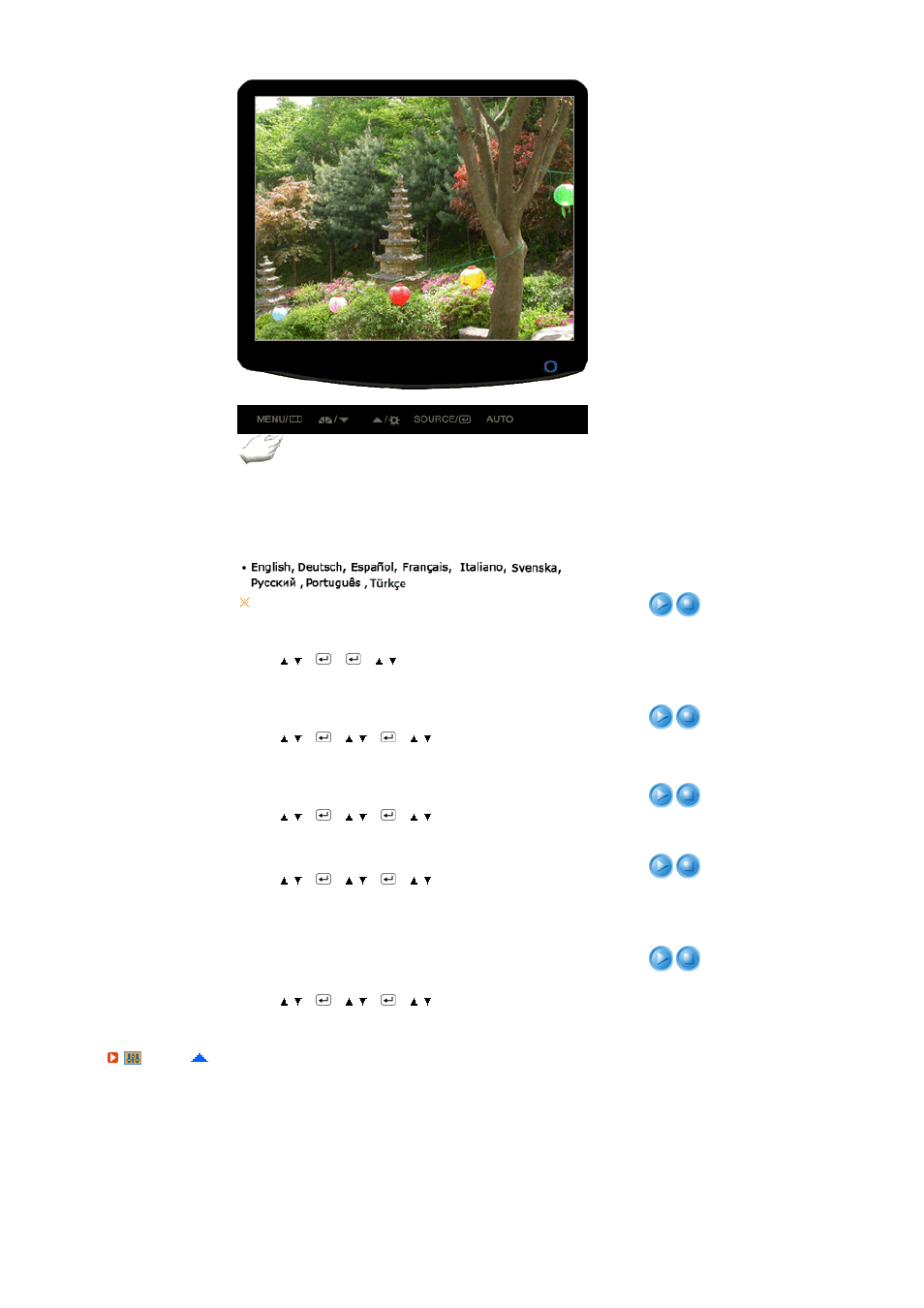
Menu
Description
Play/Stop
Language
You can choose one of nine languages.
MENU
→
,
→
→
→
,
→
MENU
The language chosen affects only the language of the OSD. It
has no effect on any software running on the computer.
H-Position
You can change the horizontal position where the OSD menu
appears on your monitor.
MENU
→
,
→
→
,
→
→
,
→
MENU
V-Position
You can change the vertical position where the OSD menu
appears on your monitor.
MENU
→
,
→
→
,
→
→
,
→
MENU
Transparency
Change the transparency of the background of the OSD.
MENU
→
,
→
→
,
→
→
,
→
MENU
Display Time
The menu will be automatically turned off if no adjustments are
made for a certain time period.
You can set the amount of time the menu will wait before it is
turned off.
- 5 sec, 10 sec, 20 sec, 200 sec
MENU
→
,
→
→
,
→
→
,
→
MENU
Setup
- LS20A350BS-ZA (88 pages)
- LS22 (564 pages)
- LS20MYYKF-XAC (202 pages)
- LS20TWHSUV-ZC (20 pages)
- 400MPX (37 pages)
- LS20BRBAS-XAA (72 pages)
- 151S (64 pages)
- 152x (69 pages)
- 460UTN-B (121 pages)
- 172B (51 pages)
- PN22NSCUU (33 pages)
- SyncMaster TC190 (19 pages)
- GY17HSSB (41 pages)
- LS20BRCASZ-XAZ (76 pages)
- LS22UCWSFV-XAA (59 pages)
- 400DX (2 pages)
- LS22MYMRBQ-XAA (74 pages)
- LS22LIUJFV-ZA (88 pages)
- LS20BRDBSQ-XAA (76 pages)
- 173MP (64 pages)
- 192V (81 pages)
- 230TSN (20 pages)
- LS22DPWCBQ-XAA (65 pages)
- 173MW (63 pages)
- LS20HAWCBQ-XAA (60 pages)
- LS20HAWCBQ-XAA (63 pages)
- 173P (58 pages)
- VC240 (62 pages)
- 192T (55 pages)
- 400MX (21 pages)
- LS22PEBSFLLXAZ (62 pages)
- LS22PEBSFLLXAZ (12 pages)
- LS22AQVJFV-XAA (13 pages)
- 2243NW (15 pages)
- LS23ELNKF-ZA (68 pages)
- 206BW (53 pages)
- 191T plus (80 pages)
- 153V (82 pages)
- CF21GSBUK (79 pages)
- LS22MEVSFY-XAA (52 pages)
- LS22PEBSFV-XAA (60 pages)
- 460MXN-2 (22 pages)
- 2053BW (13 pages)
- LS22B3UKFY-ZA (43 pages)
- 151P (51 pages)
