Samsung Universal Print Driver User Manual
Page 10
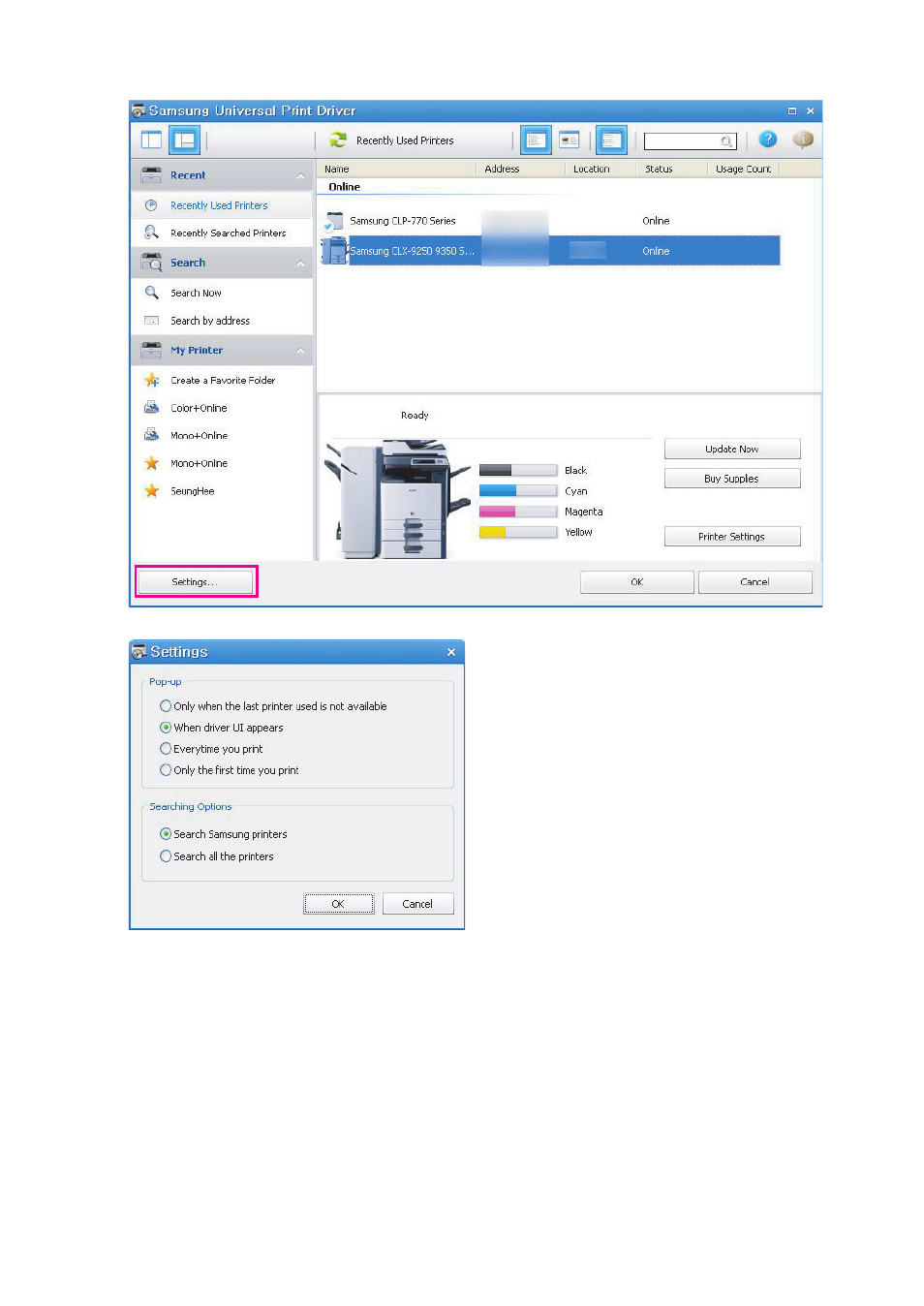
Using the Samsung Universal Print Driver_ 10
1. Click the Settings button on the bottom left corner.
2. See the Pop-up options below:
•
Only when the last printer used is not available : The Samsung Universal Print Driver window appears only if
the printer that was last used is not available.
•
When driver UI appears : The Samsung Universal Print Driver window appears when you open a Printing
Preferences (Properties) window.
•
Every time you print : The Samsung Universal Print Driver window appears every time you print.
•
Only the first time you print : The Samsung Universal Print Driver window appears only for the first time when
Samsung Universal Print Driver is selected as the printer from an application.
3. Click OK.
