Support menu, Basic features – Samsung PN50C450B1DXZA User Manual
Page 22
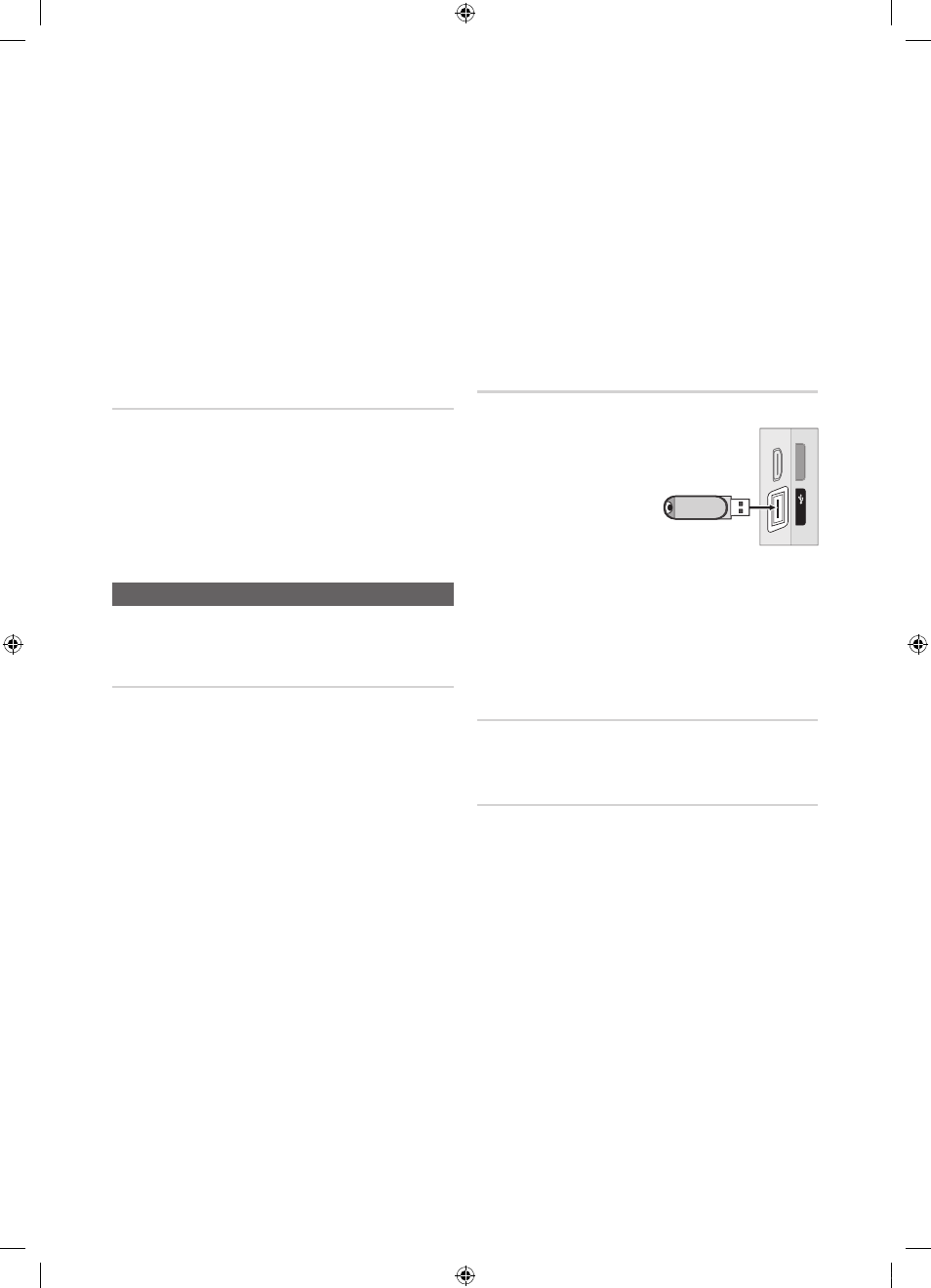
22
English
Basic Features
✎
NOTE
x
Digital Caption Options are available only
when Default and Service1 ~ Service6 can be
selected in Caption Mode.
x
The availability of captions depends on the
program being broadcasted.
x
The Default setting follows the standards set by
the broadcaster.
x
The Foreground and Background cannot be set
to have the same color.
x
You cannot set both the Foreground Opacity
and the Background Opacity to Transparent.
Melody (Off / Low / Medium / High)
Set so that a melody plays when the TV is turned on or off.
✎
The Melody does not play.
x
When no sound is output from the TV because the
MUTE
button has been pressed.
x
When no sound is output from the TV because the
volume has been reduced to minimum with the
VOL
–
button.
x
When the TV is turned off by Sleep Timer function.
Support Menu
O
MENU
m → Support →
ENTER
E
Self Diagnosis
✎
Self Diagnostic might take few seconds, this is part of
the normal operation of the TV.
■
Picture Test (Yes / No): Use to check for picture
problems.
Yes: If the test pattern does not appear or there is
noise in the test pattern, select Yes. There may be a
problem with the TV. Contact Samsung’s Call Center for
assistance (1-800-SAMSUNG).
No: If the test pattern is properly displayed, select No.
There may be a problem with your external equipment.
Please check your connections. If the problem persists,
refer to the external device’s user manual.
■
Sound Test (Yes / No): Use the built-in melody sound to
check for sound problems.
✎
If you hear no sound from the TV’s speakers,
before performing the sound test, make sure
Speaker Select is set to TV Speaker in the
Sound menu.
✎
The melody will be heard during the test even if
Speaker Select is set to External Speaker or the
sound is muted by pressing the
MUTE
button.
Yes: If you can hear sound only from one speaker or not
at all during the sound test, select Yes. There may be a
problem with the TV. Contact Samsung’s Call Center for
assistance (1-800-SAMSUNG).
No: If you can hear sound from the speakers, select No.
There may be a problem with your external equipment.
Please check your connections. If the problem persists,
refer to the external device’s user manual.
■
Signal Strength: (Digital channels only) An HD channel’s
reception quality is either perfect or the channels are
unavailable. Adjust your antenna to increase signal
strength.
Software Upgrade
Samsung may offer upgrades
for your TV’s firmware in
the future. Please visit
Samsung.com or contact
the Samsung call center at
1-800-SAMSUNG (726-7864)
to receive information about
downloading upgrades and
using a USB drive. Upgrades
will be possible by connecting
a USB drive to the USB port.
✎
When software is upgraded, video and audio settings
you have made will return to their default (factory)
settings.
✎
We recommend you write down your settings so that
you can easily reset them after the upgrade.
HD Connection Guide
Refer to this information when connecting external devices
to the TV.
Contact Samsung
View this information when your TV does not work properly
or when you want to upgrade the software. You can find
information regarding our call centers and how to download
products and software.
USB Drive
TV Side Panel
HDMI IN
3
HDMI
IN
3
USB
[PC450-USA]BN68-02577A-05Eng.indb 22
2010-07-22 오후 4:01:26
