Add entries to the directory – AT&T E1833B User Manual
Page 34
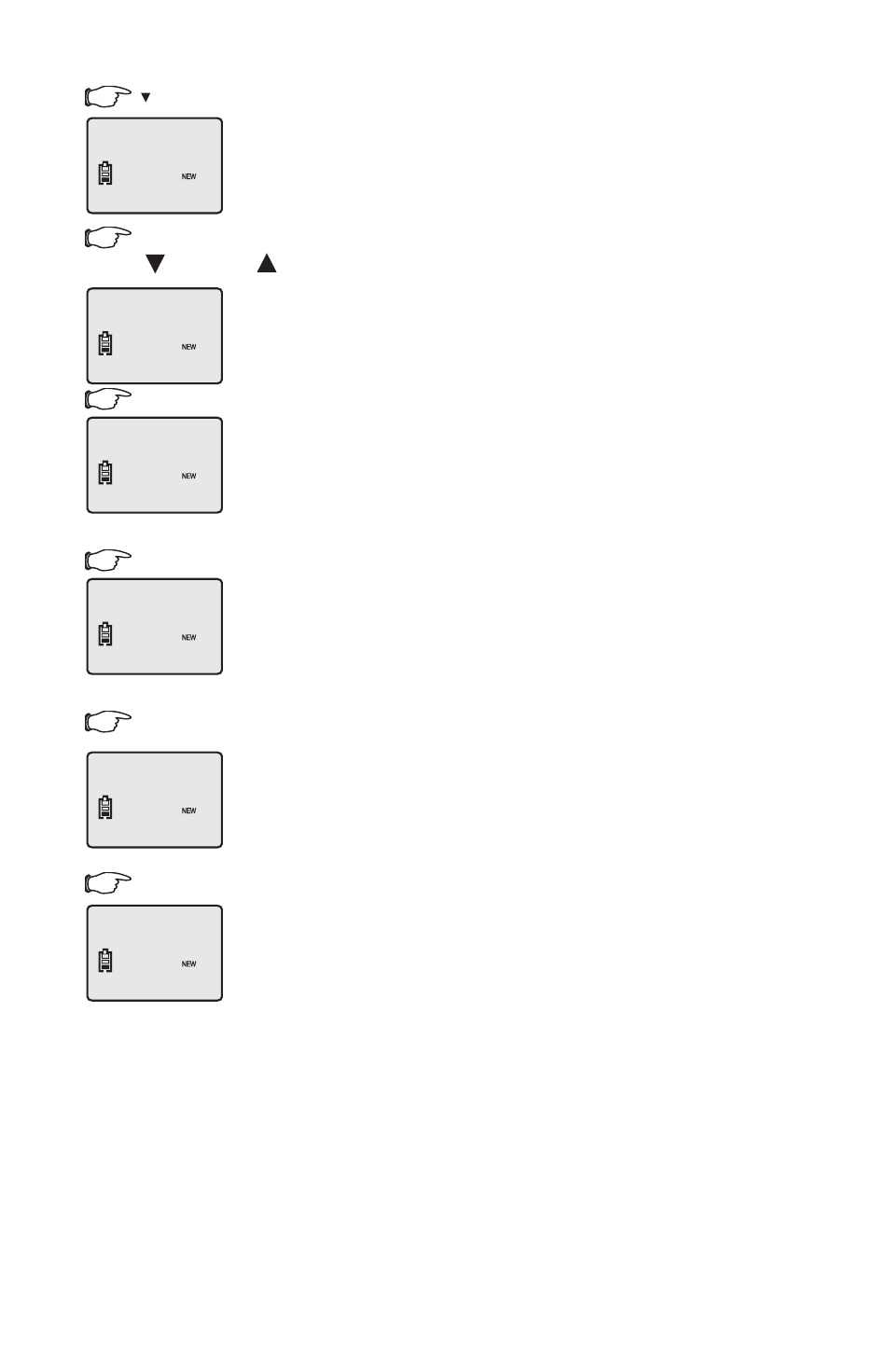
31
2.
MENU
/SEL then
CID
or
DIR
3.
MENU
/SEL
6.
MENU
/SEL
1.
CID
Entry added to
phone directory
Edit name as desired
4.
MENU
/SEL
Edit number as desired
5.
MENU
/SEL
0!4*/(.3/.
AM
$)!,
02/'2!-
AM
0!4*/(.3/.
AM
0!4*/(.3/.
AM
?
$)34).#42).'.
AM
0!4*/(.3/.
AM
Add entries to the directory
Ɛ
steps at left to enter it into your phone directory.
Both the caller’s name and telephone number will
be entered as they appear in the call summary. At
steps 3-4, you can make any changes to the name
or number by pressing
CHAN
/DELETE to erase char-
acters, then use the dial pad to enter the correct
information (see pages 22-23 for instructions).
When the number is stored, the screen returns to
the call summary display. The entry copied to your
phone directory remains in the call summary until
deleted.
