System speed dial, Assigning a system speed dial code to an, Auto dial button – AT&T 410 820 User Manual
Page 19
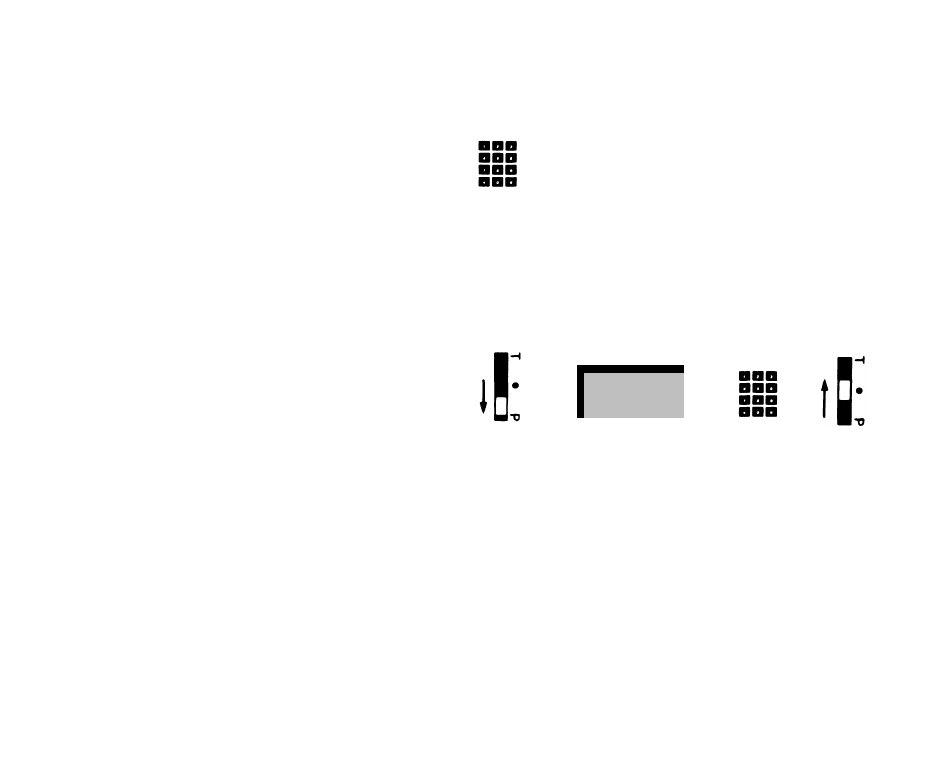
SYSTEM SPEED DIAL
(Available on all voice terminals)
System Speed Dialing works the same as Personal Speed Dial-
ing but it can be programmed only by your administrator. The
codes are #60 through #99. Dial the programmed numbers by
using the same code from any voice terminal. You may choose
to assign these codes to Auto Dial buttons.
Assigning a System Speed Dial Code to an Auto Dial Button
If your system administrator sets up System Speed Dial codes,
you can assign any of them to an Auto Dial button for one-touch
dialing.
●
●
●
●
●
●
Label the button to be programmed.
Slide the T/P switch toward you.
Touch the button to be programmed.
Dial
★
95.
Dial System Speed Dial code (#60 to #99).
Return T/P switch to center position.
+
Home
+
+
18
See also other documents in the category AT&T Phones:
- CL2909 (49 pages)
- 8434 (54 pages)
- 8434 (38 pages)
- TL74358 (41 pages)
- Definity 7410 (31 pages)
- 8503T (33 pages)
- NORTEL BCM50 (37 pages)
- EL52309 (8 pages)
- 100 (6 pages)
- 135 (8 pages)
- ML17959 (82 pages)
- System 75 (10 pages)
- CL82409 (9 pages)
- 2300 (13 pages)
- CL82601 (2 pages)
- CL82351 (2 pages)
- CL82351 (2 pages)
- TL74258 (97 pages)
- 820 (6 pages)
- 1856 (7 pages)
- 1187 (48 pages)
- 972 (29 pages)
- TR1909 (12 pages)
- TRIMLINE 210M (2 pages)
- SB67158 (2 pages)
- E2115 (27 pages)
- Generic 2 (44 pages)
- SBC-420 (26 pages)
- Partner Plus (26 pages)
- 1080 (18 pages)
- 1040 (74 pages)
- RIM BlackBerry Bold MDC 9000 (35 pages)
- System 25 (85 pages)
- System 25 (35 pages)
- System 25 (438 pages)
- System 25 (75 pages)
- DECT CL84209 (12 pages)
- DEFINITY 8101 (4 pages)
- TRIMLINE TR1909 (43 pages)
- 902 (6 pages)
- TL74108 (8 pages)
- 7406BIS (72 pages)
- CL4939 (77 pages)
- PARTNER MLS-12 (5 pages)
- 952 (8 pages)
