Q-sd preset menu (cont.) – American Audio Q-SD User Manual
Page 25
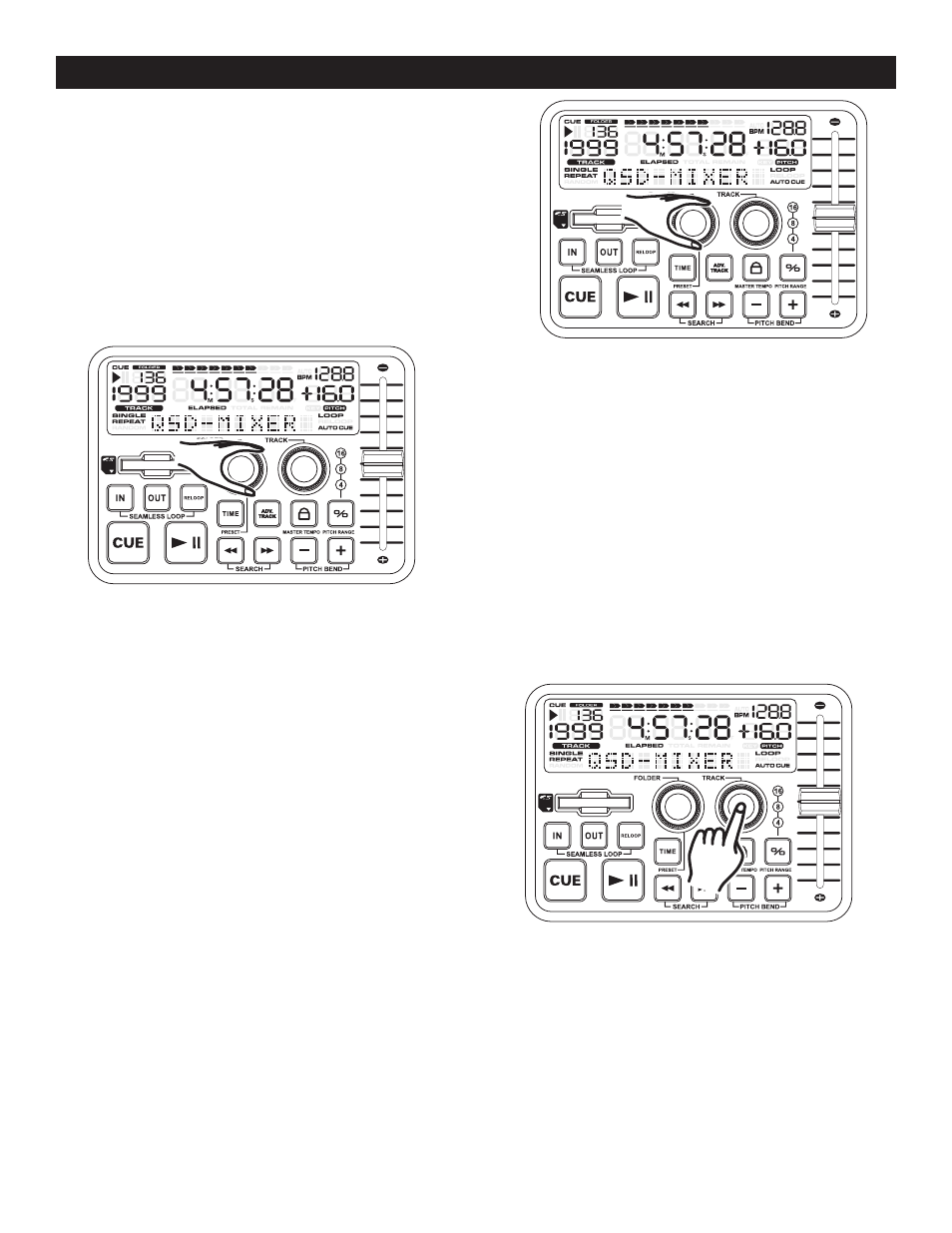
FirMWare Version:
Enter PRESET mode, and then turn the FOLDER
kNOB (37) until VER.XXXXXX is displayed.
"X's" are the version number. Once you have
seen the version number you can press the
FOLDER kNOB (37) to exit PRESET mode.
Figure 23
"Q" start:
Enter PRESET mode, and then turn the FOLdEr
knOb (37) until "Q" START is displayed. Press
the FOLdEr knOb (37) to toggle between
Player A, B, or OFF. Once you have selected
press the FOLdEr knOb (37) to lock in your
selection, and exit PRESET mode.
Figure 24
15. VieW the titLe content:
You are able to view the ARTIST, BIT RATE, TITLE
NAME, and FILE NAME of the current song play-
ing. To view this information press the TRACk
kNOB (25).
Figure 25
©
American Audio
®
- www.americanaudio.us - Q-SD Instruction Manual Page 25
Q-SD PRESET MENU (CONT.)
