Q-sd sd player - controls and functions – American Audio Q-SD User Manual
Page 13
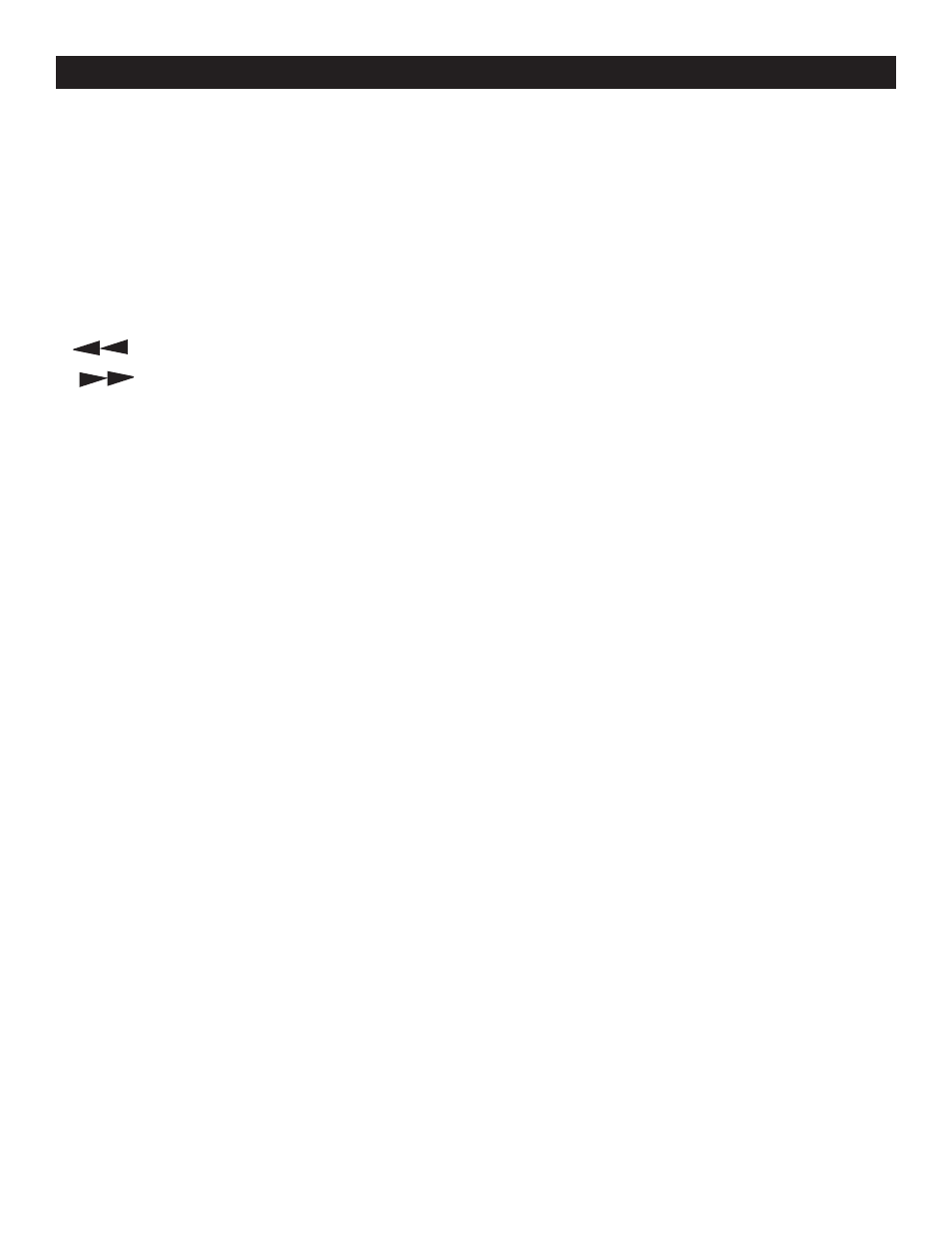
ing SD’s or any other music source. Remember, this is a momentary function. When you remove your
finger from this button, the BPM’s will automatically return to pitCh sLidErs (26) selected pitch.
Holding down this button will give a maximum of +16% pitch.
30. teMpo Lock Function - This button activates the TEMPO LOCk function. This function al-
lows you to use the pitCh sLidEr (26) to speed up or slow down playback speed without altering
the tonal pitch of the track. When this function is not engaged the original tonal pitch of the track
will be altered giving you the "chipmunk" effect when a track is played at a high rate of speed, or the
"James Earl Jones" effect when a track is slowed to much. To turn this function off, press and hold
down this button for at least 1 second and then release.
31. search Buttons -
This search button allows you to quickly scan backwards through a track.
This search button allows you to quickly scan forwards through a track.
32. tiMe MoDe - The TIME button will switch the time value described in the tiME MEtEr between
ELAPSED PLAYINg TIME and TRACk REMAININg TIME.
33. pLaY/pause Button - Each press of the pLaY/paUsE bUttOn (33) causes the operation to
change from play to pause or from pause to play. While in play mode the blue play LED will glow, and
while in pause mode the blue play LED will flash.
34. cue - Pressing the CUE bUttOn during playback immediately pauses playback and returns the
track to the last set cue point (see setting a CUE POINT, page 20). The red CUE L.E.D. will glow when
the unit is in cue mode. The L.E.D. will also flash every time a new CUE POINT is set. The CUE bUt-
tOn can be held down to momentarily play the CD. When you release the CUE bUttOn it instantly
returns to the CUE POINT.
35. in Button - “CUE ON THE FLY” - This function allows you to set a CUE POINT (see CUE POINT
page 20) without music interruption (“on the fly”). This button also sets the starting point of a seamless
loop (see SEAMLESS LOOP page 21).
out Button - This button is used to set the ending point of a loop. A loop is started by pressing
the in bUttOn,
pressing the OUt bUttOn set the loop ending point. The loop will continue to play
until the OUt bUttOn is pressed once again.
reLoop Button - If a SEAMLESS LOOP has been made (see setting a SEAMLESS LOOP on
page 21), but the SD Player is not actively in SEAMLESS LOOP mode (a loop is not playing), press-
ing the RELOOP BUTTON will instantly reactivate the SEAMLESS LOOP mode. To exit loop, press
the OUt bUttOn (35). LOOP and RELOOP will appear in the LCd dispLaY (10) when the RELOOP
function is available.
36. sD carD sLot -
gently insert your SD Card into this slot. To eject the SD Card, make sure the
mixer is in PAUSE mode, and then press the SD Card gently. The SD Card should "pop" out.
The Q-
SD can only read an SD Card up to 4gB.
it cannot read an sD card higher then 4GB.
it cannot read or
accept a sDhc card, it must be a regular sD card. the files must be Mp3 format. please see
page 7 for more sD card information.
37. FoLDer search knoB - This knob is used to search through the folders on an SD Card.
Pressing the FOLDER SEARCH kNOB will allow you to enter the PRESET menu and activate, SINgLE
- ON/OFF, REPEAT - ON/OFF, AUTO CUE - ON/OFF, Q-START - A/B/OFF, and SOFTWARE VERSION.
See pages 25-26 for PRESET menu instructions.
Q-SD SD PLAYER
- CONTROLS AND fUNCTIONS
©
American Audio
®
- www.americanaudio.us - Q-SD Instruction Manual Page 13
